Answer the question
In order to leave comments, you need to log in
Laravel Homestead Windows?
Hello. Tried this and that. Before that, it was configured on Ubuntu (one kind person helped to install it), the laptop flew a long time ago. Now I want to continue working on the project. And I decided to deploy Homestead on Windows.
https://laravel.com/docs/5.2/homestead As indicated here Per Project Installation installed, I run Vagrant, writes that ok. I added
192.168.10.10 homestead.app to the hosts.
In the browser I try to open homestead.app and writes "Web page is not available" 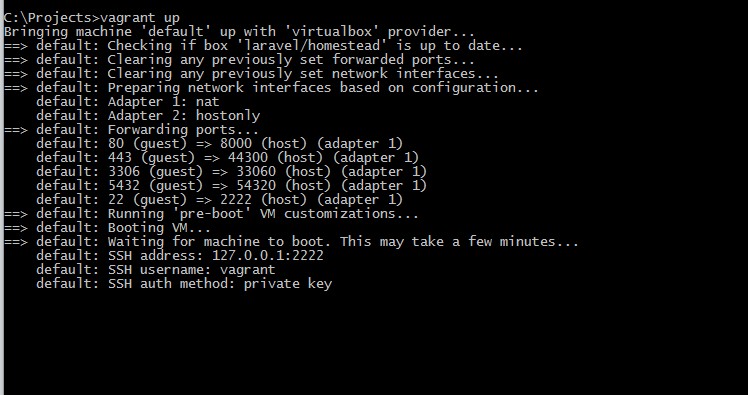
Yaml 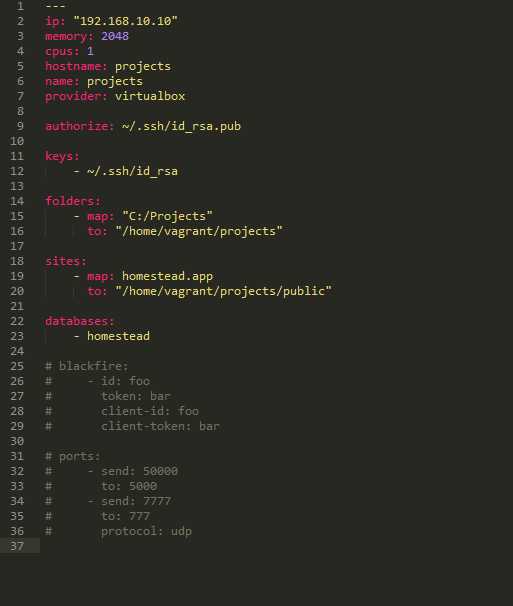
I did not change the config, as I understand it prescribes everything ...
what am I doing wrong? :)
Answer the question
In order to leave comments, you need to log in
In general, now I have created a daddy homestead.app and installed Laravel there.
1 composer global require "laravel/installer"
2 laravel new blog
moved from the blog directory to the root of its files folder
Then put homestead
composer require laravel/homestead --dev
vendor\bin\homestead make
I write vagrant ap
then go to homestead.app and nothing. ..
Didn't find what you were looking for?
Ask your questionAsk a Question
731 491 924 answers to any question