Answer the question
In order to leave comments, you need to log in
L2TP-IPSec Mikrotik. No Internet access. Why?
Set up the network. There is Internet without VPN. It is necessary to configure the L2TP Client and as you can see in the status the connection to the server is on. I tried to set the Enable (0,1) checkbox in Add Default Route - access to the Internet disappears completely.
VPN in this case I do to the local address 196.168.10.199. Tried and on all DHCP pool. 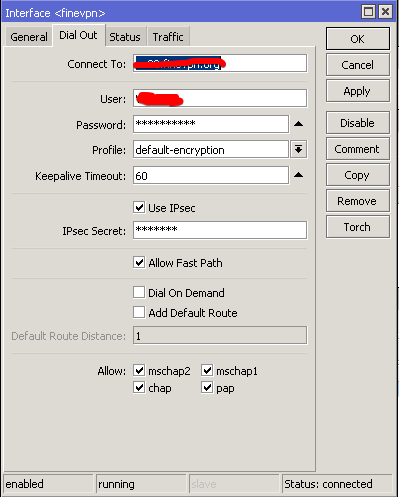
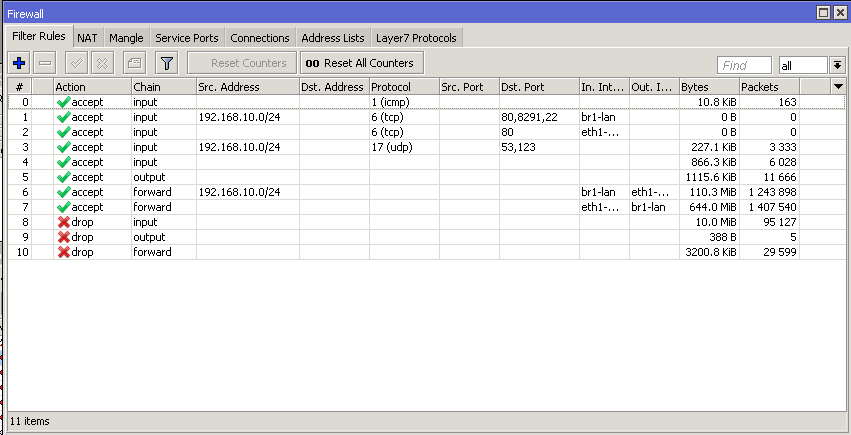
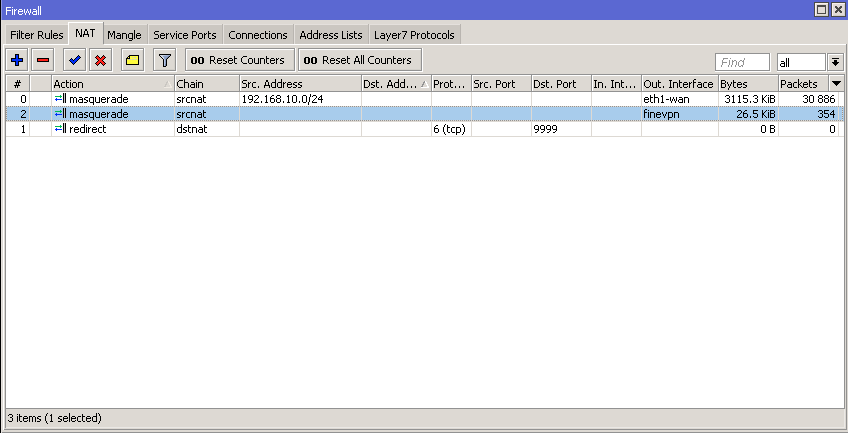
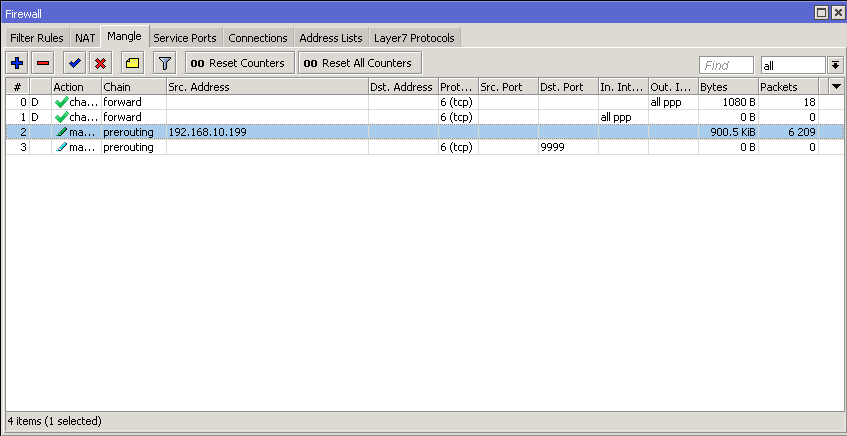
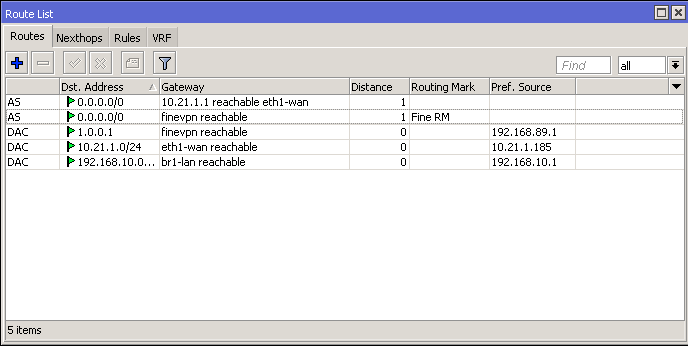
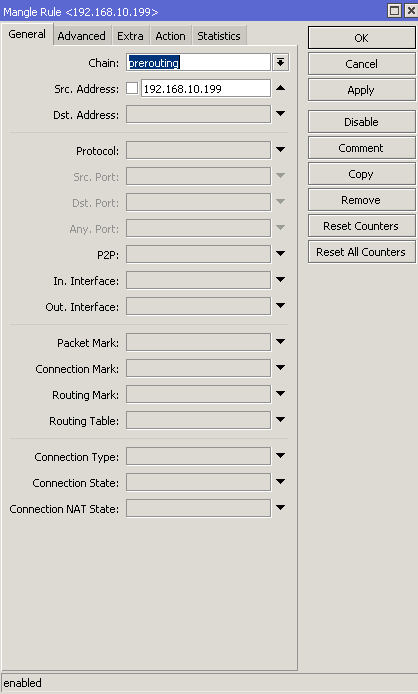
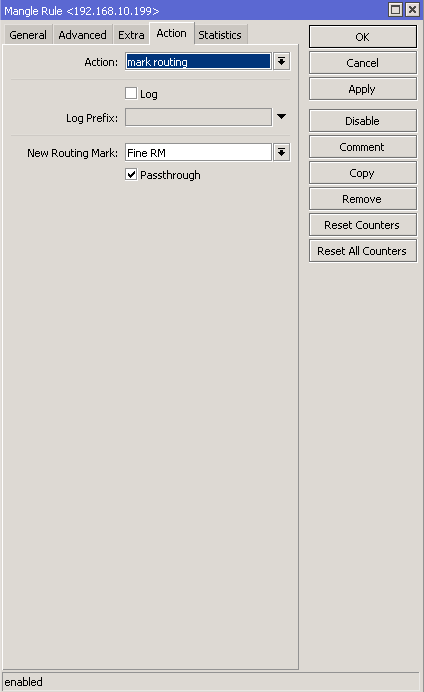
Guess where the inconsistency is?
Answer the question
In order to leave comments, you need to log in
and if you uncheck the "default route", then there is Internet?
in general, setting the "default route" checkbox means that Mikrotik will try to send all traffic to the Internet through a vpn connection, and if the vpn server to which you made the connection is not configured to forward traffic from you to the Internet, then Internet connections and will not. instead of default route, you need to add a route to the routing table that would direct traffic for a specific subnet (the one behind the vpn server) to the ip of the vpn gateway (vpn server).
you need to make a route to the VPN server through your provider, and let zeros go through the VPN
Didn't find what you were looking for?
Ask your questionAsk a Question
731 491 924 answers to any question