Answer the question
In order to leave comments, you need to log in
Kerio Control 7 cuts off all traffic, how to cope?
There is a server, there are two network cards on it, one looks at the Internet (the name is Internet), the other is on the internal network (the name is Lan), Lan distributes the Internet to the internal network. Kerio Control 7 is installed. When you start Kerio, the Internet falls off on all machines in Lan, but the network itself continues to work. And on the server, at this moment, the Internet is there and everything is fine. The rules are configured in such a way that, in theory, all traffic should be allowed through, i.e. should be "allow all".
Internet
IP settings 109.170.106.53
Mask 255.255.255.0
Gateway 109.170.106.1
DNS 1 212.1.224.6 Or 192.168.0.43 (the result is the same)
DNS 2 212.1.244.6
Lan
IP settings 192.168.0.42
No.525
Gateway 25525 Mask 25525
DNS 1 IP 192.168.0.43
DNS 2 No
Network card settings on the working machine
IP 192.168.0.50
Mask 255.255.255.0
Gateway 192.168.0.43
DNS 1 212.1.224.6 Or 192.168.0.43 (obviously the same result)
DNS
2 212.1.244
that I'm wrong somewhere in the Kerio or network settings, but where exactly?
Thanks to.
1. With this action, I thought I would add a working machine to the "trusted zone"; 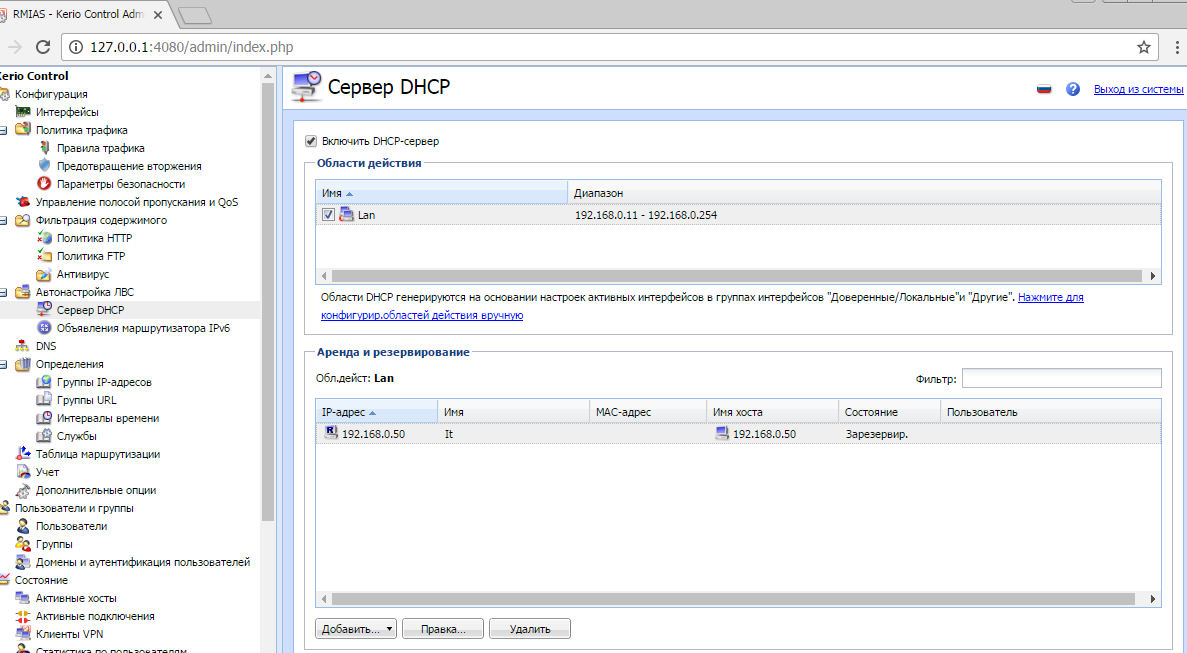
2. Found only one part about authorization. If there are several of them, am I not seeing well? 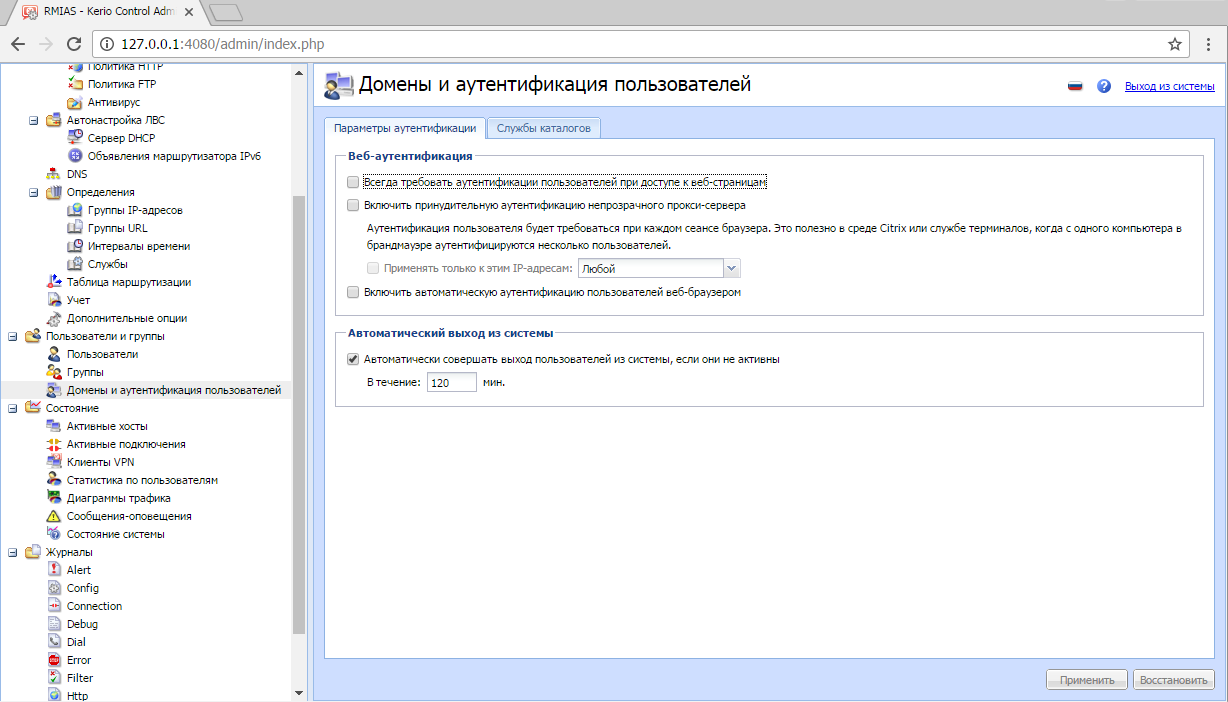
3. Client with new settings.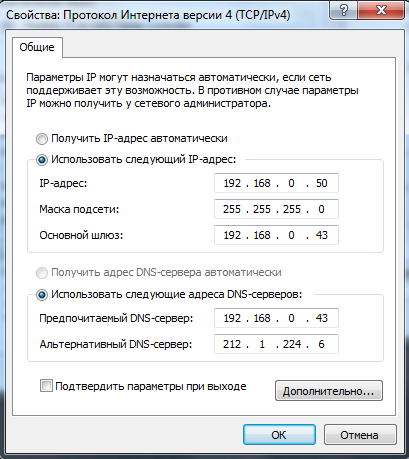
Answer the question
In order to leave comments, you need to log in
There is not enough information, show ping 8.8.8.8 and trace to it.
Show firewall settings in Kerio.
The phrase "At the same time, there is Internet on the server" is not very clear, what does this mean? On which server?
It is important to understand if you have a problem in the DNS or in the network. If the first - pings will go, tracing will work, if the second - no. Well, then fix what needs to be fixed.
Didn't find what you were looking for?
Ask your questionAsk a Question
731 491 924 answers to any question