Answer the question
In order to leave comments, you need to log in
Kali Linux Live does not start via usb on a laptop. What to do?
Hello, I'm asking my first question, so do not swear for shortcomings.
I have such a problem - I need to write to usb Kali Linux and run through live mode. (usb to 16gb)
So far so good, I burned the disk image to usb using Rufus 3.6 (using the DD method). 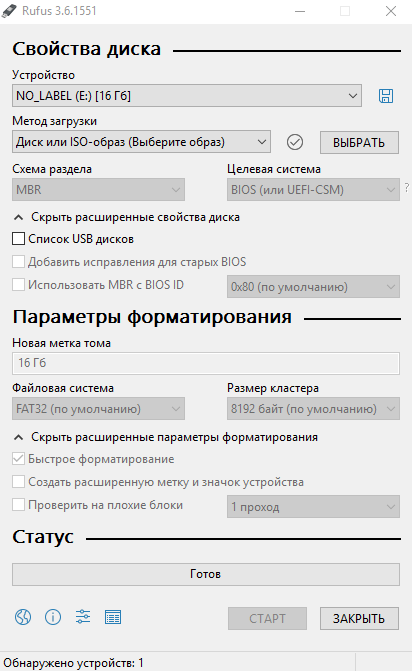
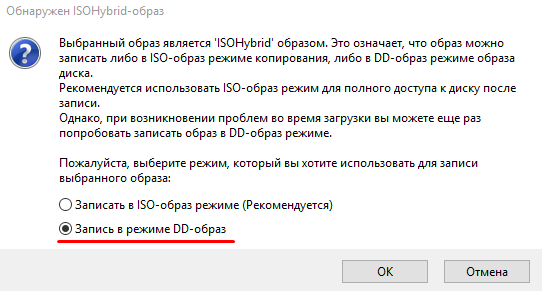
Further, using the Mini Tool Partition Wizard program, I took all the free space on usb with the persistence file (or not a file, I don’t know for sure), this is so that everything is saved in live mode. 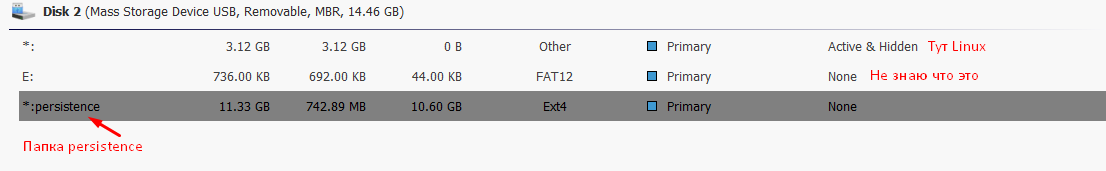
Further, the most interesting thing is, when I restart the laptop and press f12, I get into the "Boot Manager".
In it, I choose my usb. 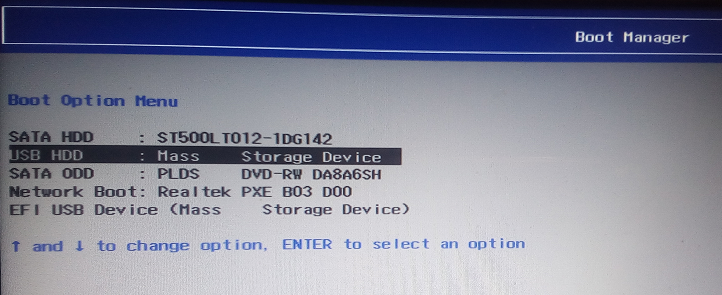
After that, the Kali Linux menu starts up for me. 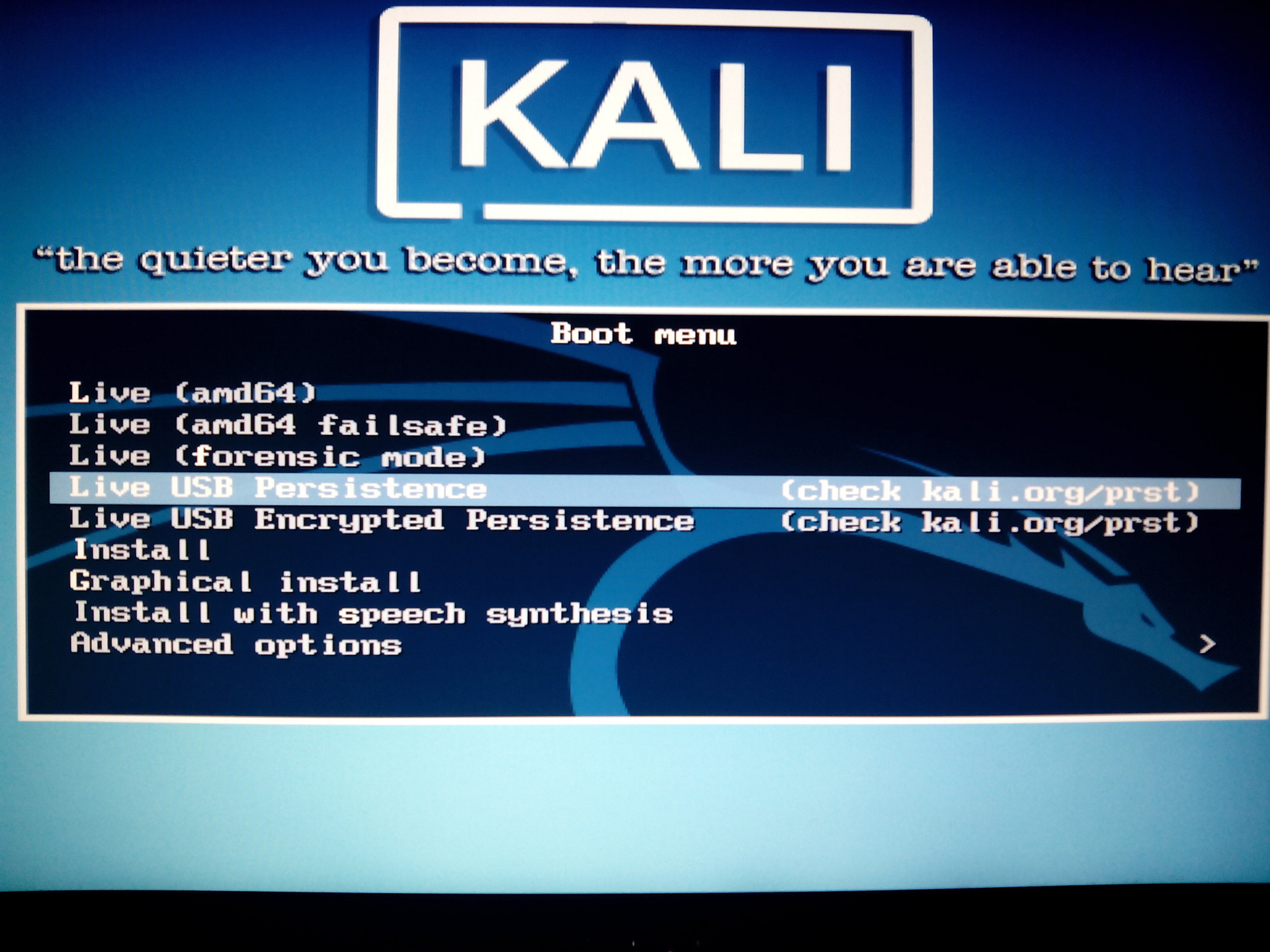
In the picture below you see what does not start up for me (red), then what I start up (green) and another way to boot, but I haven’t tried it (yellow)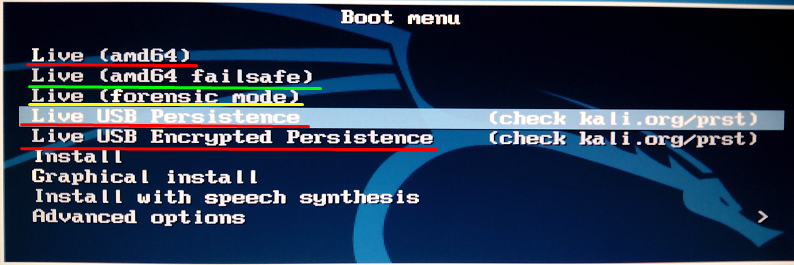
And here I showed you until what moment it is written when I start persistence mode (red)
and (green) shows until what moment it writes in simple live mode. 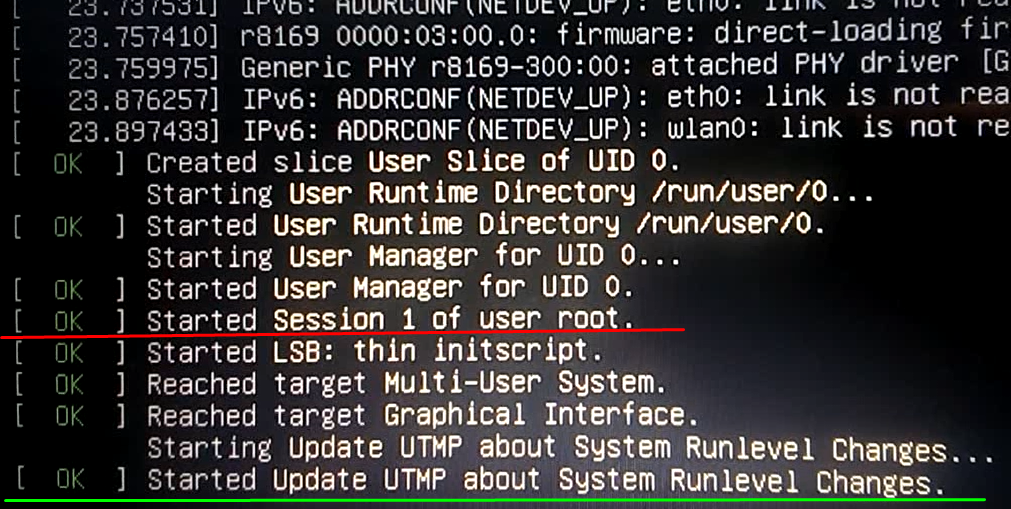
And it was after this text that everything freezes and nothing happens, okay, I thought that I just need to wait a little longer, but the text did not change and then the screen went dark and the laptop turned off. I just don't understand what the problem is here. Everything seemed to be done right.
When running live (failsave) mode, linux starts up, but nothing is saved after a restart.
Ps (I think the error is that I'm trying to run linux 64bit AMDand I have a processor from the INTEL line , although this may be silly).
Answer the question
In order to leave comments, you need to log in
They write that in the root directory of the first partition of the flash drive (in which KaliLinux is deployed), you must additionally put the persistence.conf file
with the following content:
header (key -L for mkfs).
Thirdly, the partition must not only be created, but also formatted (mkfs).
Here is the official instruction:
https://docs.kali.org/downloading/kali-linux-live-...
All steps can be performed from Kali itself by downloading it in the usual Live mode.
Life hack: for experiments, it is much more convenient to use VirtualBox and boot Linux in a virtual machine from under Windows than constantly rebooting a physical computer from Windows to Linux and vice versa.
Didn't find what you were looking for?
Ask your questionAsk a Question
731 491 924 answers to any question