Answer the question
In order to leave comments, you need to log in
Journal 3 theme for OpenCart. Maybe someone worked with this theme, can't add another Top Menu to another corner?
Good day to all!
I'm a novice webmaster, so don't discuss if the question seems stupid to you =)
In general, such a thing, there is a theme for OpenCart - Journal 3.
Let's just say, as for me, the topic is a little stupid, somehow everything is confusing .. although maybe this is because that I work with him for the first time.
So, I need to add the Top menu, but the second one is on the left, but it needs to be on the right. 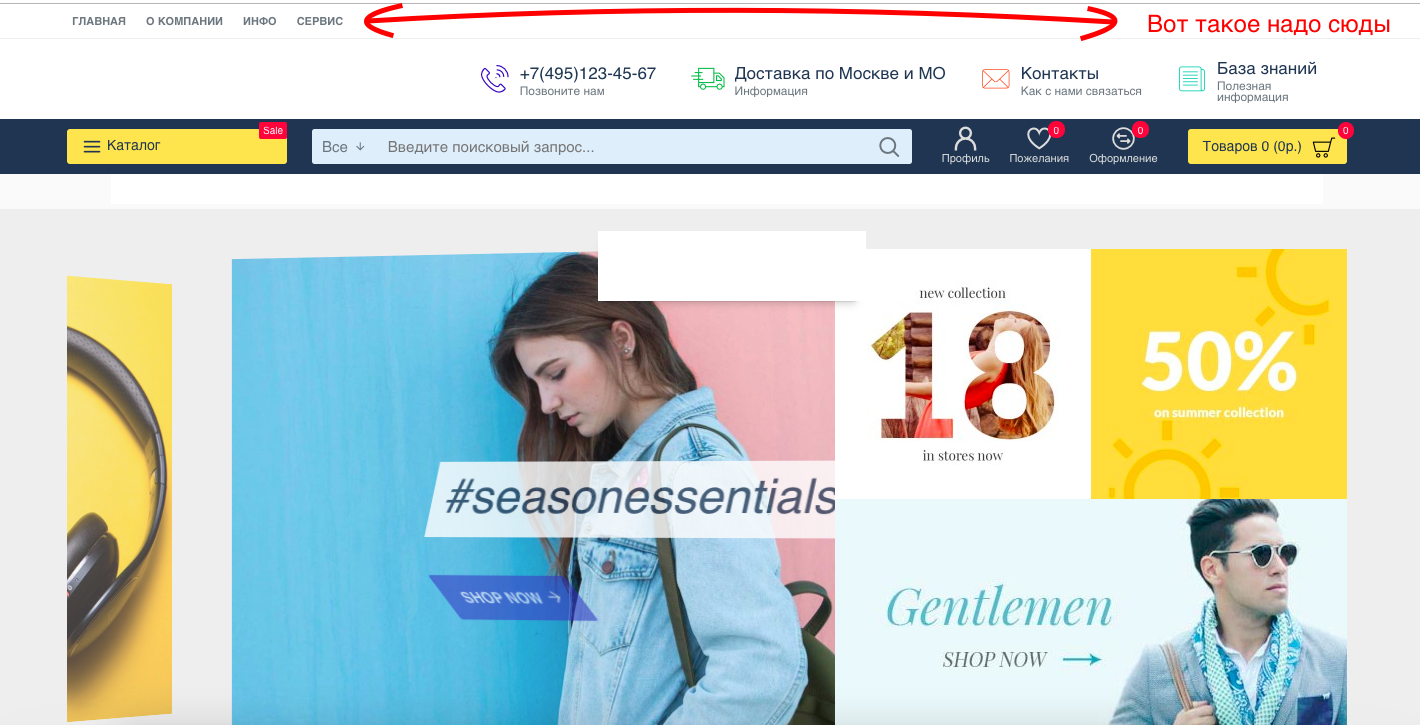
There are a lot of menus in the admin panel, in the main demo there is even a menu there, but with the change of EU to Dollars. For some reason, I don't have it.
So, maybe someone has worked / is working with this topic and will be able to suggest how to turn it around .. It seems that I have already tried all the options, nothing comes out.
Thanks in advance!
Answer the question
In order to leave comments, you need to log in
Everything, I figured it out.
Let me explain, all of a sudden there will be more people who get confused in all these quirks of the Journal 3 theme.
To add or edit ALL MENUS of your template, you need to go to Journal -> Header and in the "Desktop Headers" item, and not in "Menu modules" and not somewhere else!
You need to edit the menu item you need:
Well, you can create a new menu here:
Thank you all for watching, I hope this post will be useful to someone!
Didn't find what you were looking for?
Ask your questionAsk a Question
731 491 924 answers to any question