Answer the question
In order to leave comments, you need to log in
Is vsftpd not running in passive mode?
There is a corporate network, here's the scheme. 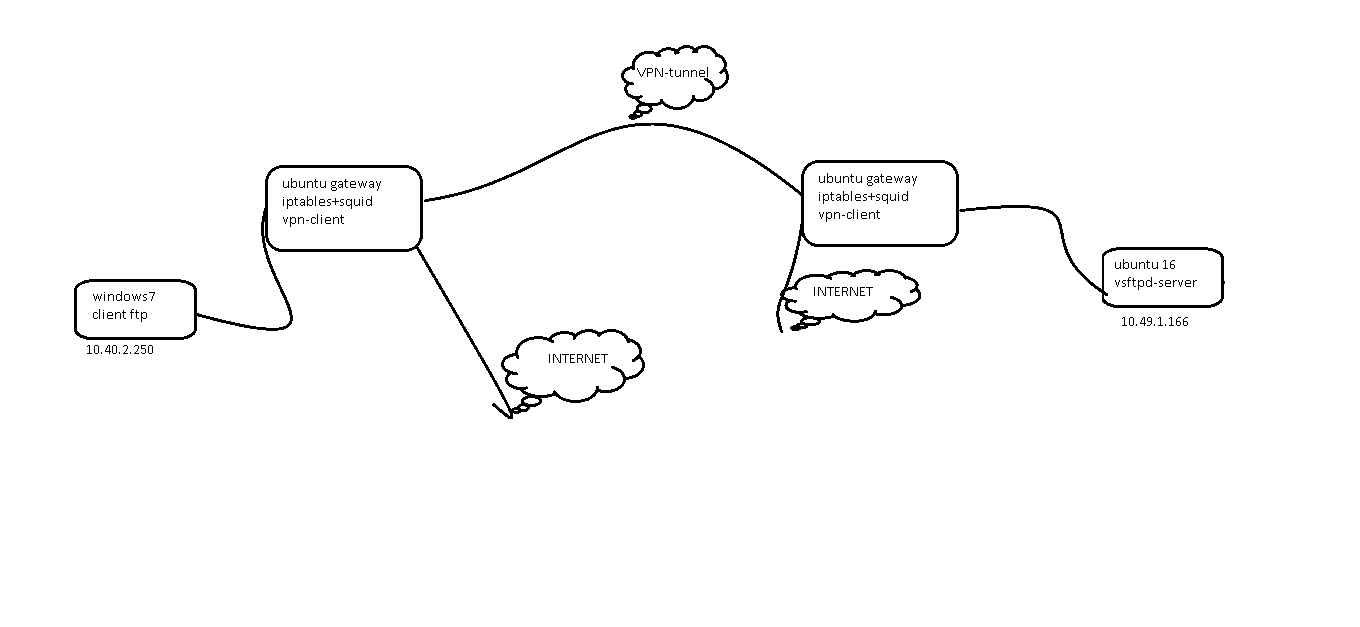
I need the user 10.40.2.250 to be able to connect to ftp 10.49.1.166. At the moment, only the client subnet can get to ftp without problems. Comp 10.40.2.250 when trying to get the error "Unable to communicate with the server" Here are the rules that are in iptables
iptables -A FORWARD -m state --state RELATED,ESTABLISHED -j ACCEPT iptables -A FORWARD -d 10.49.1.166
-p tcp --dport 20 -j ACCEPT
21 -j ACCEPT
iptables -A FORWARD -d 10.49.1.166 -p tcp --dport 40000:40050 -j ACCEPT
listen=YES
anonymous_enable=NO
local_enable=YES
write_enable=YES
local_umask=023
dirmessage_enable=YES
use_localtime=YES
xferlog_enable=YES
connect_from_port_20=YES
chown_uploads=YES
chown_username=admin
xferlog_file=/var/log/vsftpd.log
ascii_upload_enable=
YES
ascii_enable_download_download =YES
allow_writeable_chroot=YES
chroot_local_user=YES
rsa_cert_file=/etc/ssl/certs/ssl-cert-snakeoil.pem
rsa_private_key_file=/etc/ssl/private/ssl-cert-snakeoil.key
ssl_enable=NO
pasv_enable=YES
pasv_max_port=40050
pasv_min_port =40000
Answer the question
In order to leave comments, you need to log in
Didn't find what you were looking for?
Ask your questionAsk a Question
731 491 924 answers to any question