Answer the question
In order to leave comments, you need to log in
Is there a program that generates unique file names for saving on a PC under Windows?
Is there a program that generates unique names for files when they are saved?
Answer the question
In order to leave comments, you need to log in
Darya Shvakh ,
Perhaps !!!?)
Even I somehow .... but, they say, I save it on the PC.)
Or is it still a Browser?
In any language, use the CreateGUID Function . Or online GUID generator .
Open the page , copy, paste the file name to save.
Or
cmd /c powershell.exe -Command "[guid]::NewGuid().ToString()|Set-Clipboard"The program quickly analyzed all 300 names (for 300 images) and Offers me an already Generated Unique Name for the saved file.Many programs have a built-in mechanism for creating either a name or a suffix to prevent overwriting an existing file. For example:
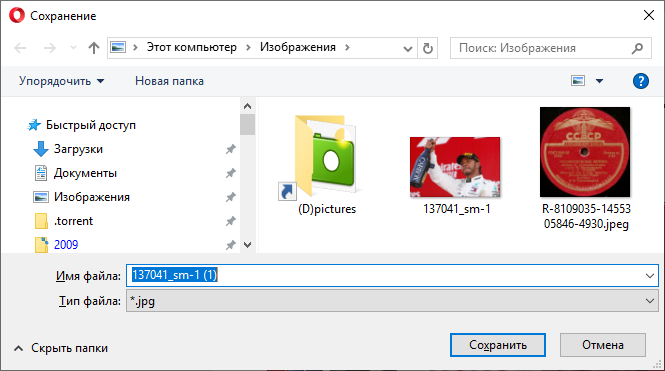
Didn't find what you were looking for?
Ask your questionAsk a Question
731 491 924 answers to any question