Answer the question
In order to leave comments, you need to log in
Is it possible to use win server as a client OS?
Hello everybody.
I work as a computer science teacher in a school. We bought 2 new computers, and, lo and behold, there is no wasp on the computers, but it turns out that you need to buy it separately. For some, this is still surprising in 2Q19.
In principle, the solution is obvious, to install Linux and not complicate your life (Linux and not complicate your life, funny), obviously, domestic, fortunately, that aster, that alt are several orders of magnitude cheaper for educational organizations.
But, as practice shows, the teaching staff, and even more so the age group, meets these Linuxes of yours very aggressively. Moreover, we are talking about computers for administrative purposes.
So the question arises, Windows, even for schools, is prohibitively expensive, about 12-14 thousand for a license, Linux causes a lot of burning sensation, especially for me, because I will need to teach and show how, corny, to open a browser from a flash drive copy something, but there is a very unexpected solution. Windows server is suspiciously cheap for schools, only 1300 for 2 cores.
Is it possible to replace Windu with a server version with minimal effort and not face any serious difficulties.
Basically, all the programs that are used: browser, office, of course, domestic, for some reason, the transition to it was smooth, on some computers the vipnet client, cryptopro and cryptoarm and SecretNet Studio, of course, where without it. I already installed half of these programs on winserver in a virtual machine, there were no problems. The main question is whether there may be problems, for example, with drivers, video cards there, or something else.
Of course, I understand that it will be necessary to disable many regular server functions, elementary such as requesting a shutdown target, allowing a non-administrator user, shutting down the server, etc., in addition to enabling many client functions. But when it comes to savings, tenfold savings that the school can spend on more important things than the OS, and there are such strange ideas.
Thanks in advance for your help.
When the purchase was placed, I demanded to explicitly indicate that the computers must have ssd, so the system will be on an SSD, hence the question, which system is better to use, 2008 p2, 2016 or 2019?
Answer the question
In order to leave comments, you need to log in
I advise you to read how win server is licensed . Not everything is so rosy and a license for 2 cores is not enough. But win10 is also for educational institutions...
you have already been told about licensing. about practical application:
- you can get a smart workstation. but there are a lot of subtleties in reverse tuning to a workstation. not all of them are obvious, and not all of them are described by bloggers
- if 2016/2019, then there is no app store and there won't be
- video drivers are automatically installed only for Intel. Nvidia (AMD never tried with a server, but it's probably the same, because these are licensing issues) the manufacturer's installer does not start. can be unpacked and installed manually. but after that sfc /scannowconsiders the system broken
2008 p2, 2016 or 2019?if you still decide to install a server, regardless of legality - these are, in the order of enumeration, the equivalents of win7, win10 4 years ago, and win10 a year ago (server update cycle with desktop - 3 years). I personally prefer fresh systems. the more you mention
Linux causes a lot of burning sensations, especially for mefor reflection - the most breathtaking performance on my hardware (which is 6 years old) I achieved in such a matryoshka doll - kubunta, virtualbox, and ws2019 in it. but we must take into account that the graphic system in Windows is not important to me. and of course there are also tuning nuances. the main one is disk controller caching (which automatically requires you to regularly backup everything important, and even the image of the virtual machine system after major updates and / or software installations). but this is not the only point
I personally use Win server 2019 on 1 PC and 1 laptop as a client OS. For over a year now. I did it for the sake of experiment, in principle. The experiment was a success: absolutely no problems, except that I had to manually install some services like BitLocker, backup, Windows audio, never happened. Moreover, on the server version, even games run a little faster - there are much fewer stattors in comparison with the firmware. Most likely due to the lack of a bunch of software in the background.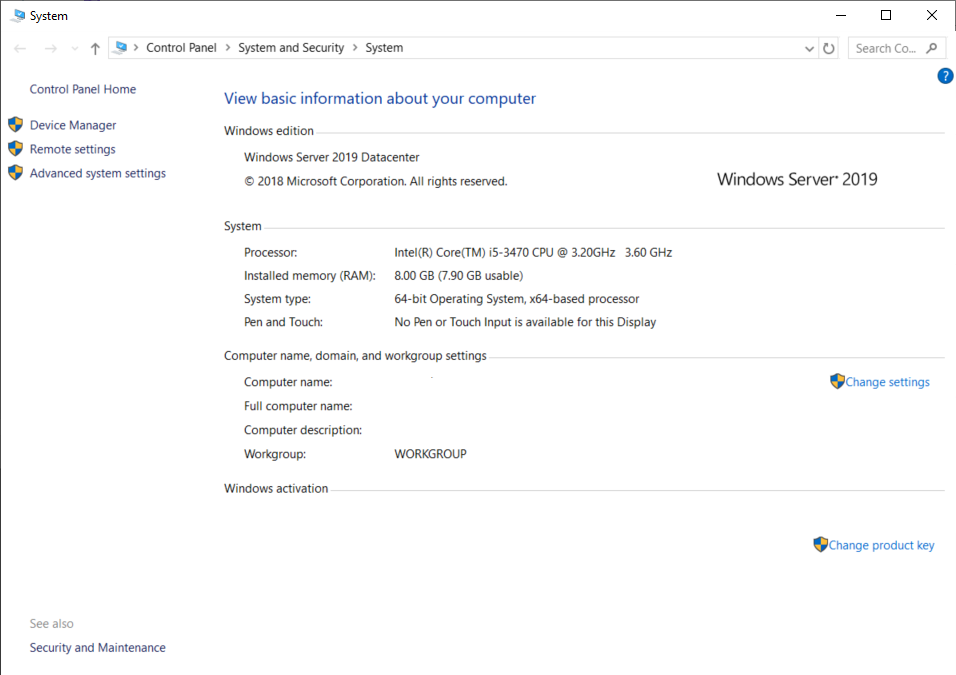
Didn't find what you were looking for?
Ask your questionAsk a Question
731 491 924 answers to any question