Answer the question
In order to leave comments, you need to log in
Is it possible to put RAM with a higher frequency than the laptop itself supports?
Hello! I use the ASUS Zenbook UX310UQ laptop.
There is a built-in 4GB RAM. There is an empty slot. Supported maximum memory frequency - 2133 MHz. The maximum amount of memory is 32 GB. Can I put RAM at 2400 or 2666 MHz with 8GB memory?
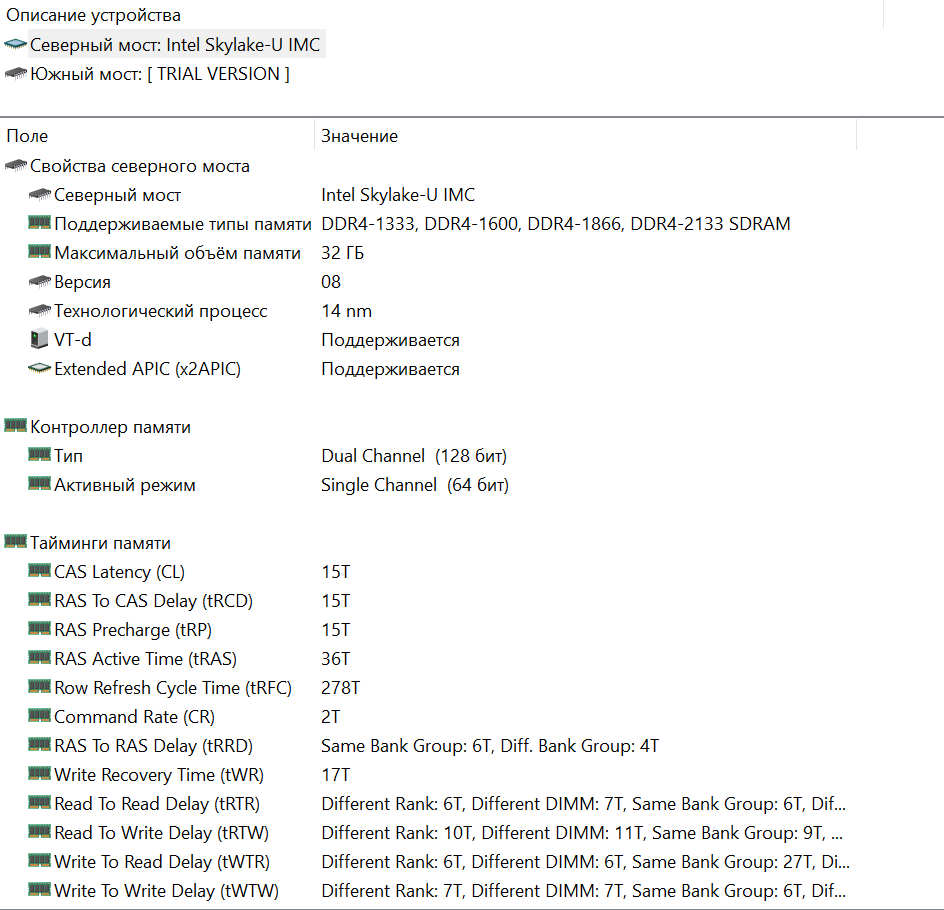
Answer the question
In order to leave comments, you need to log in
In general, theoretically - yes, it is possible, and it will have to work at the frequency that the laptop supports. But there are pitfalls:
I tried to put ddr 1600 in my laptop, with 1333 supported, it didn’t get up
The memory must operate at the maximum frequency supported by the laptop. Although, yesterday I installed DDR4-2933 in a laptop, its maximum is 2400 MHz, and for some reason the memory worked at 1866, with timings from the 2400 mode ... There are no settings in the BIOS, the 2400 mode is officially supported by the memory. I chose XMP memory (with overclocking profiles) not for the possibility of overclocking, but in order to get the minimum timings in 2400 mode
. the new memory refused to work at the prescribed frequency of 2400, I do not advise buying memory with XMP in a laptop with a truncated bios.
Didn't find what you were looking for?
Ask your questionAsk a Question
731 491 924 answers to any question