Answer the question
In order to leave comments, you need to log in
Is it possible to "on the fly" replace one device with another when the driver is automatically recognized? And How?
The question arose when trying to install a very old printer in Win10 - Xerox Phaser 3210. I remember that it worked fine until recently and was decommissioned when our organization got rid of the last copy of Win98.
In the "Devices and Printers" list, it was not recognized as a printer or even as a device, but as "No data":
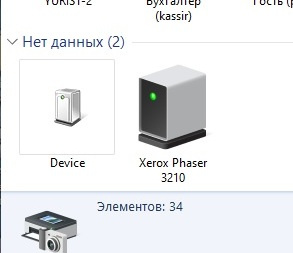
In the Device Manager, it was not listed at all.
In fact, there is a driver for it on the Xerox website, but for very old OSes, and when you try to use it in Win10, the installation is interrupted by the message "Your computer does not have USB connectivity."
I dig further - I find that there is a completely identical(seemingly) Samsung ML-1250 printer, and the idea arises to use the Samsung universal printer driver. But no - this driver was installed normally, but Xerox Phaser did not pick it up and still remained in the "No data" list.
Apparently, it is necessary to replace one device with another at the stage of automatic recognition, but how? Is it even possible? And what else can I do in my case?
UPD1 With a hint from Artemexpanded the list of available old drivers in my Win10. I found a Samsung ML-1250 and many others there, but the Xerox Phaser 3210 was not there. I tried in turn Samsung ML-1250 and Xerox models from 3200 to 3253 - none of these drivers was picked up. Something called Xerox Phaser 3210 still continues to be listed in the "No Data" section.
UPD2 I took out an old computer with WinXP from the storage box, connected this printer - and with the driver from Samsung ML-1250 it worked fine. After that, I launched the DriverExtractor utility on this computer, pulled out this workable driver with it, transferred it to a computer with Win10 and tried to install it. Failure...
Answer the question
In order to leave comments, you need to log in
Is it possible to "on the fly" replace one device with another when the driver is automatically recognized? And How?No.
The question arose when trying to install a very old printer in Win10 - Xerox Phaser 3210What is the question? Plug and play?
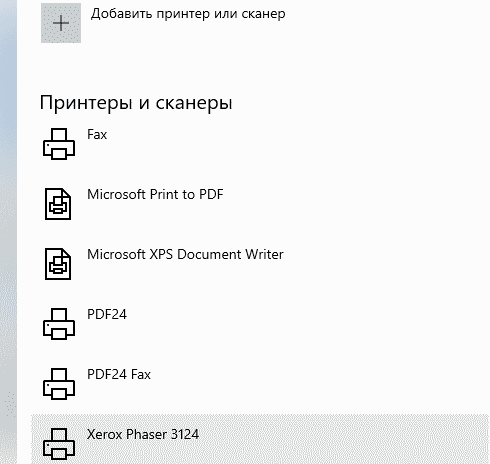
Didn't find what you were looking for?
Ask your questionAsk a Question
731 491 924 answers to any question