Answer the question
In order to leave comments, you need to log in
Is it possible to make such shapes in Affinity Designer?
Is it possible to make such shapes in Affinity Designer? (forms or I don’t know how to name them, I attach a photo).
Those. this thing will be used as a stroke around a round photo, or rather not quite a stroke, but go along the edge of the photo.
Manually draw and measure indents for a long time.
And if so, how?
I'm just about to buy this program, and the task is quite urgent, as always :)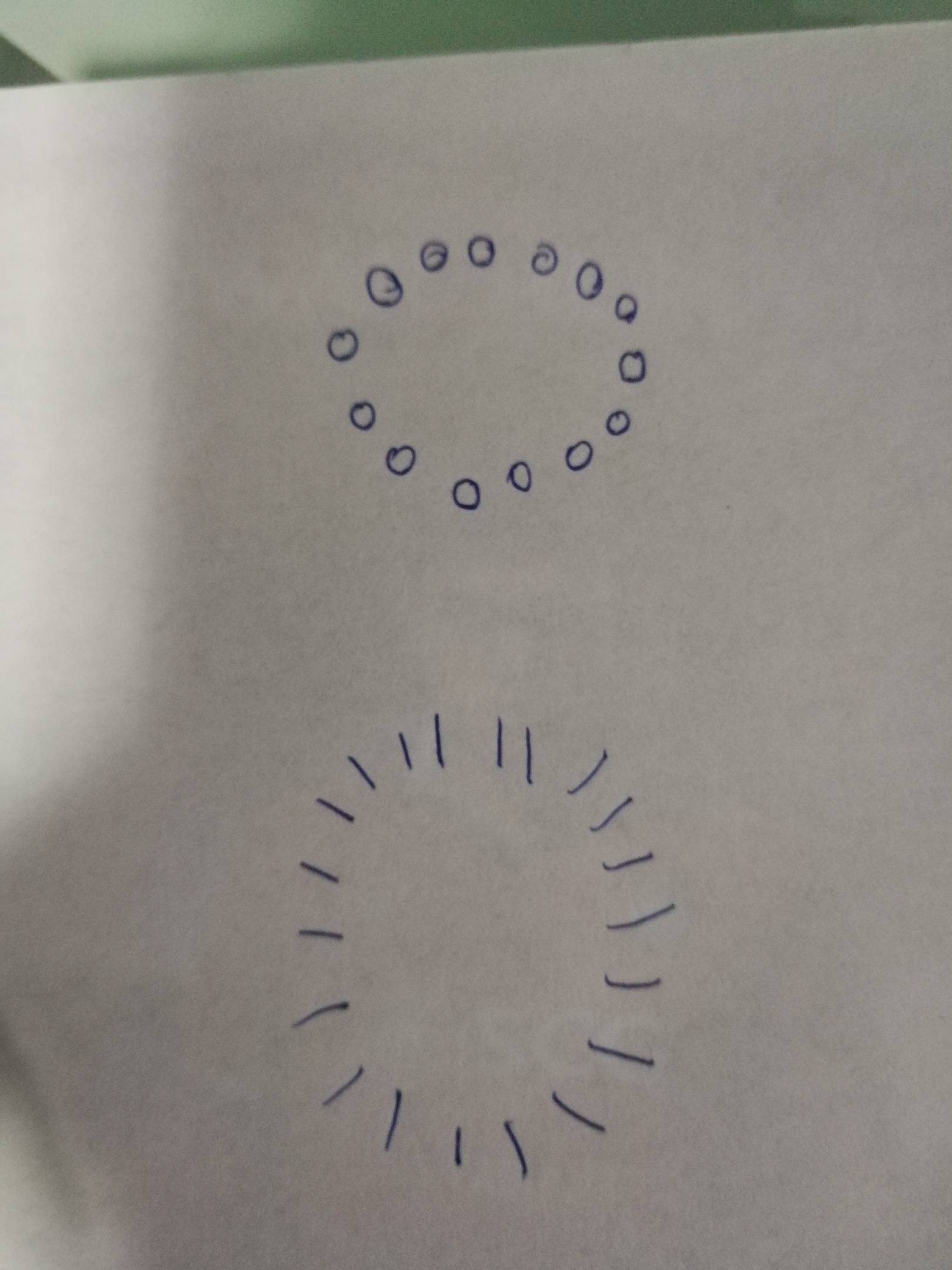
Answer the question
In order to leave comments, you need to log in
This is called "an array of objects obtained by rotating objects around a common axis by the same angle" or simply circular array. There is a YouTube video about it: https://m.youtube.com/watch?v=IXq4hqFxPAg#
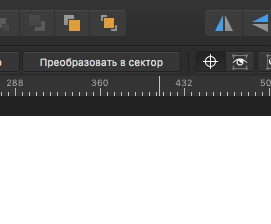
Didn't find what you were looking for?
Ask your questionAsk a Question
731 491 924 answers to any question