Answer the question
In order to leave comments, you need to log in
Which course, adobe illustrator manual to choose?
After Photoshop, many things in illustrator are incomprehensible and unusual for me, and the video where they say: "We will tell you everything," and they procrastinate the toolbar for an hour, not showing how to practically use it, except for the bombing, they do not cause anything.
Is there a course / series of videos where they draw something, along the way telling some of the intricacies of using tools?
Answer the question
In order to leave comments, you need to log in
There is a Super Illustrator course, you can watch a few videos on YouTube and then buy the full course (it costs 5000 rubles or something). There is also a school of vector graphics "Pixel" in the group in VK there are a lot of examples of students' work, the course is also paid. I did not use these courses myself, but as soon as I have the opportunity, I will study the Chandelier myself in these courses.
There is a book. Adobe Lllustrator CC. Official training course.
Pretty thick and boring, but it introduces the main functionality very well, despite the fact that the 2014 edition. I read it for quite a long time working in Illustrator and emphasized many new points for myself. In particular, it is very well shown that in the Chandelier many functions are repeatedly duplicated.
You can find it on the Internet in PDF or on Avito for 300 rubles.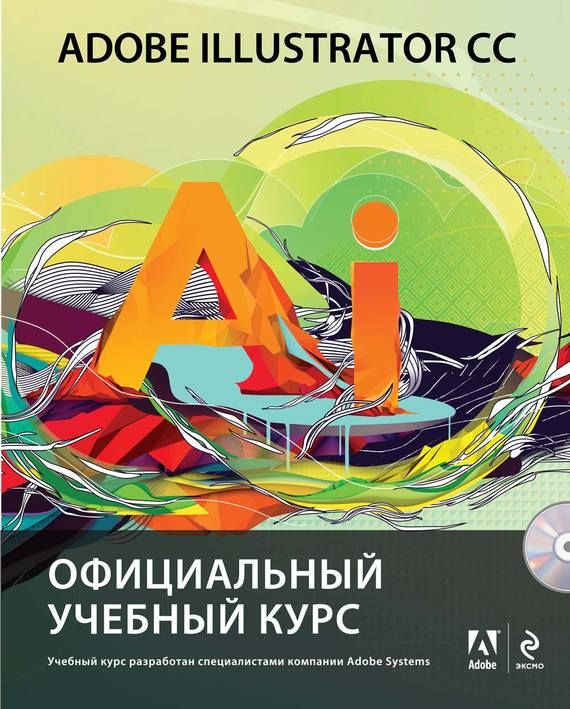
Didn't find what you were looking for?
Ask your questionAsk a Question
731 491 924 answers to any question