Answer the question
In order to leave comments, you need to log in
Is it possible to make a button work in a program without source code?
Good afternoon.
There is an old simulator program for the Russian language "Phrase" from "GuruSoft", 2001 release. Naturally, without the source code, the developer company no longer exists (the company of the same name replied that it was not them).
The "Next" button does not work in the interface, which is used to move to the next task.
I ran the program on all declared operating systems: Windows 98, 2000, XP, and also Windows 7. I changed the screen resolution, color depth, font dpi. I installed it on a hard drive and in the "from CD" version.
The result is the same everywhere: the "Next" button does not work.
Is there any way to bind an action to the ill-fated button other than by disassembling the program?
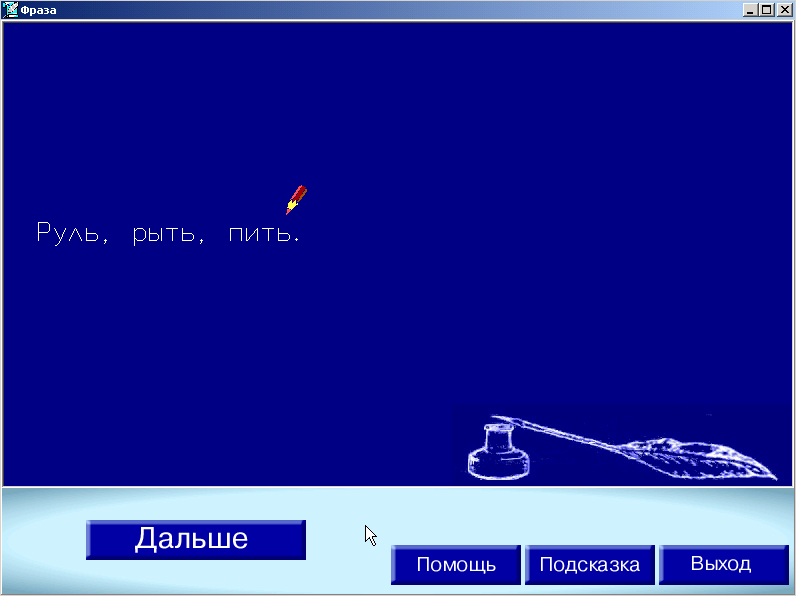
Answer the question
In order to leave comments, you need to log in
The reality turned out to be richer than fiction: the program broke down at the beginning of winter and "repaired" now, in March. Changing the date to February again resulted in a non-working state. In my tests, I changed the value of the year, who would have thought that this is the month O_o.
Yes, turning on the button is quite real. You need to use WinAPI. First you need to find the handle of the window, by its title. Then the child controls of the window are traversed, the handle of the inactive button is determined. Next, a message is sent to the button that enable=true. The button becomes active. But this will not insure you against logical errors in the program, because no one should press the button, according to the developer's idea.
Didn't find what you were looking for?
Ask your questionAsk a Question
731 491 924 answers to any question