Answer the question
In order to leave comments, you need to log in
Is it possible to implement a public IP imitation in a local network?
Hello, I'm interested in whether it is possible in principle to implement this and what is needed for this.
The essence of the problem is that there are 2 virtual machines (raised in VMWare or VirtualBox, it doesn’t matter), you need at least one of them to think that it has a public IP address. It will run software that determines the type of IP address by mask and addresses from the ranges 10.0.0.0, 100.64.0.0, 172.16.0.0, 192.168.0.0 are not suitable. That is, the address should look like real white.
These two virtual machines must communicate using a "public" IP address, the ability to access the Internet is not needed, the only thing inside the local network, which, behind NAT, should be able to reach these machines from physical computers.
Below in the diagram I tried to depict what I described above. I’m not a networker at all, so I depicted it as best I could :)
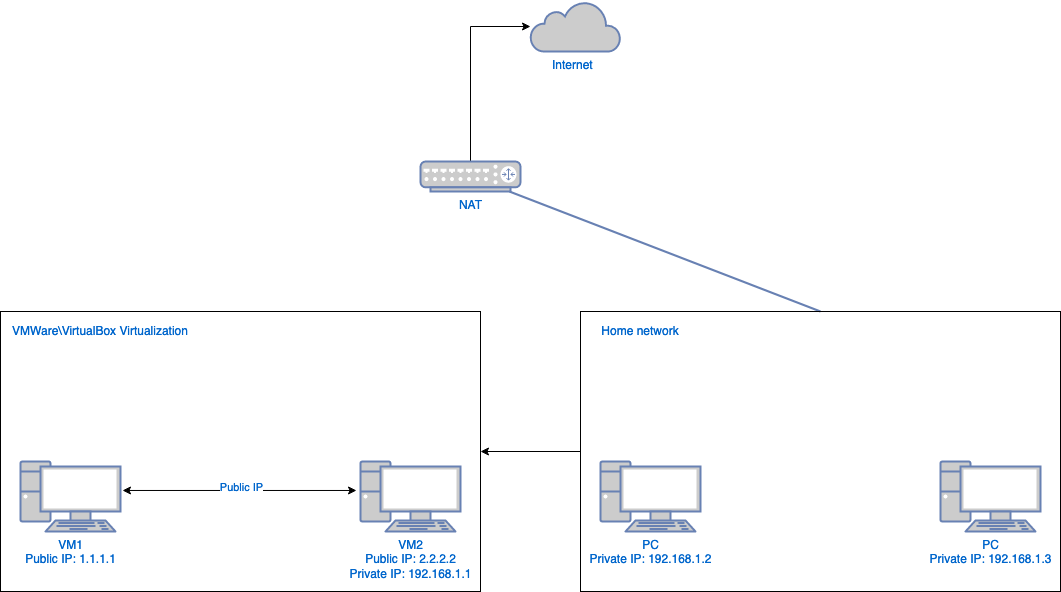
In general, I’m interested in how much this is possible at all, maybe you need to add something else to this scheme, some kind of server imitating global DHCP or who is responsible for allocating IP addresses :)
I repeat, I realize as far as it is a senseless undertaking from the point of view of real use. Interested for testing purposes.
Answer the question
In order to leave comments, you need to log in
On VM2, configure the adapter with physical access to the network.
On vm1 and vm2, you additionally add an internal network. In it, you distribute addresses statically and prescribe routes, but if the addresses on the same network everything starts up by itself
vm1
2.2.2.3
vm2
2.2.2.2
192.168.1.1
Absolutely nothing prevents the machine from determining any ip address, and so that it does not go online - do not specify the gateway or indicate the wrong one, the simplest thing is to statically register the addresses to the machine.
In order to have access to the machine from the outside, you need to add it to the network, in the settings of the virtual machine you need to specify the type of network - network bridge (otherwise access will only be from the host machine), while the machine will also need to specify the address from the local network statically, or on the machines from which you need access to this machine, register other ip addresses from the same subnet as the target machine
. it turns out that in one local network, even without vlan, you can raise several networks, and not necessarily from the values \u200b\u200brecommended by the standard, the machines on which this external ip address is configured
choose a subnet via geoip from which thread of angola/nicaragua.
on the router, make a vlan with a gateway in this network, assign ip to the target computers in this network,
register routes from the local area
From the minuses .. sites from Angola / Nicaragua will not
open
Didn't find what you were looking for?
Ask your questionAsk a Question
731 491 924 answers to any question