Answer the question
In order to leave comments, you need to log in
Is it possible to do without prefixes in Vue.js component names?
The vue.js style guide says that component names should only be 2 or more words in order to avoid conflicts with inline html element names. For the sake of this, one has to fence here such a crap:
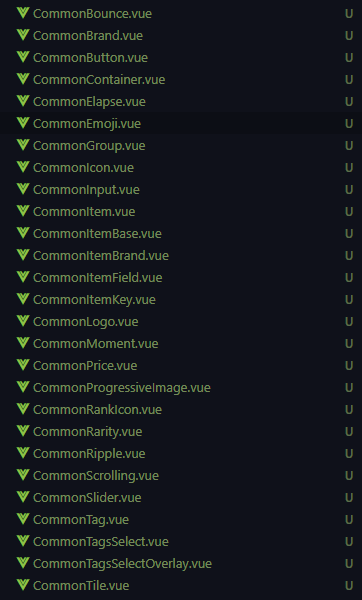
Is it possible to somehow avoid this? For example, it seems to me a much more logical option using PascalCase for all custom components and kebab-case for all built-in elements. Is it possible to fix this rule somewhere at the compilation level of .vue components?
Answer the question
In order to leave comments, you need to log in
Of course you can avoid it, rules are meant to be broken.)
Personally, I like to name files in kebab-case and use components inside templates in kebab-case. Just because it looks aesthetically much nicer and fits into the html structure.
You could safely spit on collisions: if you named your component the same way as some newfangled html tag that you have not heard of, then you don’t need this tag, but this could break third-party components.
I personally just use a single letter prefix.
You can enforce filenames at the project level, for example, using plugins for eslint: eslint-plugin-filenames .
PS The only thing: even if you use PascalCase to name the component - Vue will still look for the kebab-case version as well, which is done for convenience. So as a way to avoid collisions, it won't work.
Didn't find what you were looking for?
Ask your questionAsk a Question
731 491 924 answers to any question