Answer the question
In order to leave comments, you need to log in
Is it possible in illustrator to select points using another shape?
The question arose: what is the easiest way you know to select points (anchor points) lying within the boundaries of the contour of another object? For example, there is a hand and by drawing a rectangle over it, select only the points that fall under this rectangle.
Specifically, I want to select the inner "circle" (where the bases of the teeth are) of the blue object using the green circle. Only select points without deleting, merging, etc. object.
If there is no one-step action, maybe you know the algorithm?
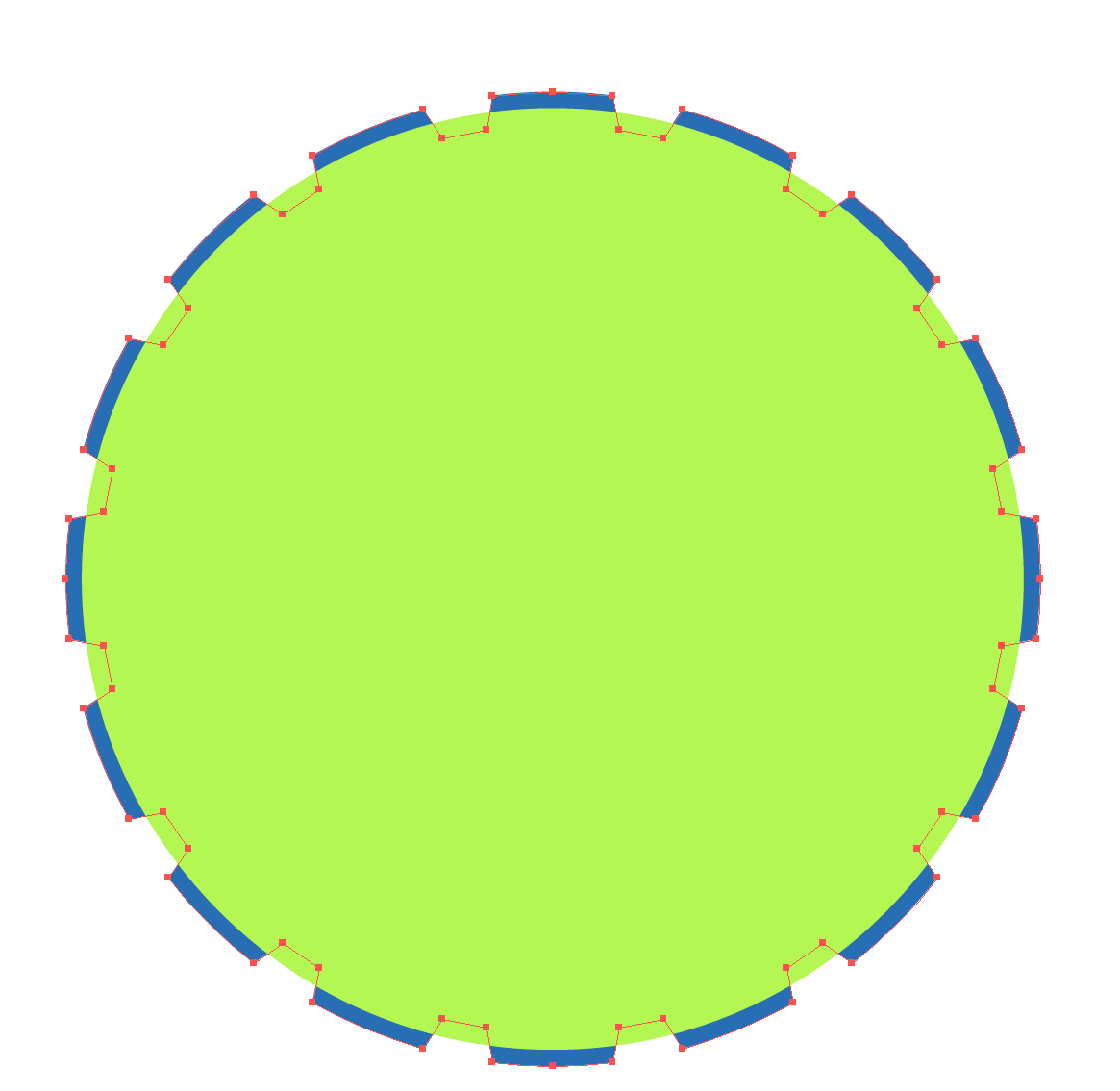
Answer the question
In order to leave comments, you need to log in
Didn't find what you were looking for?
Ask your questionAsk a Question
731 491 924 answers to any question