Answer the question
In order to leave comments, you need to log in
Is it possible and how to color a 3d model in blender without retopology?
My task is to make simple art, but I will face the need to colorize my model.
Here is the picture
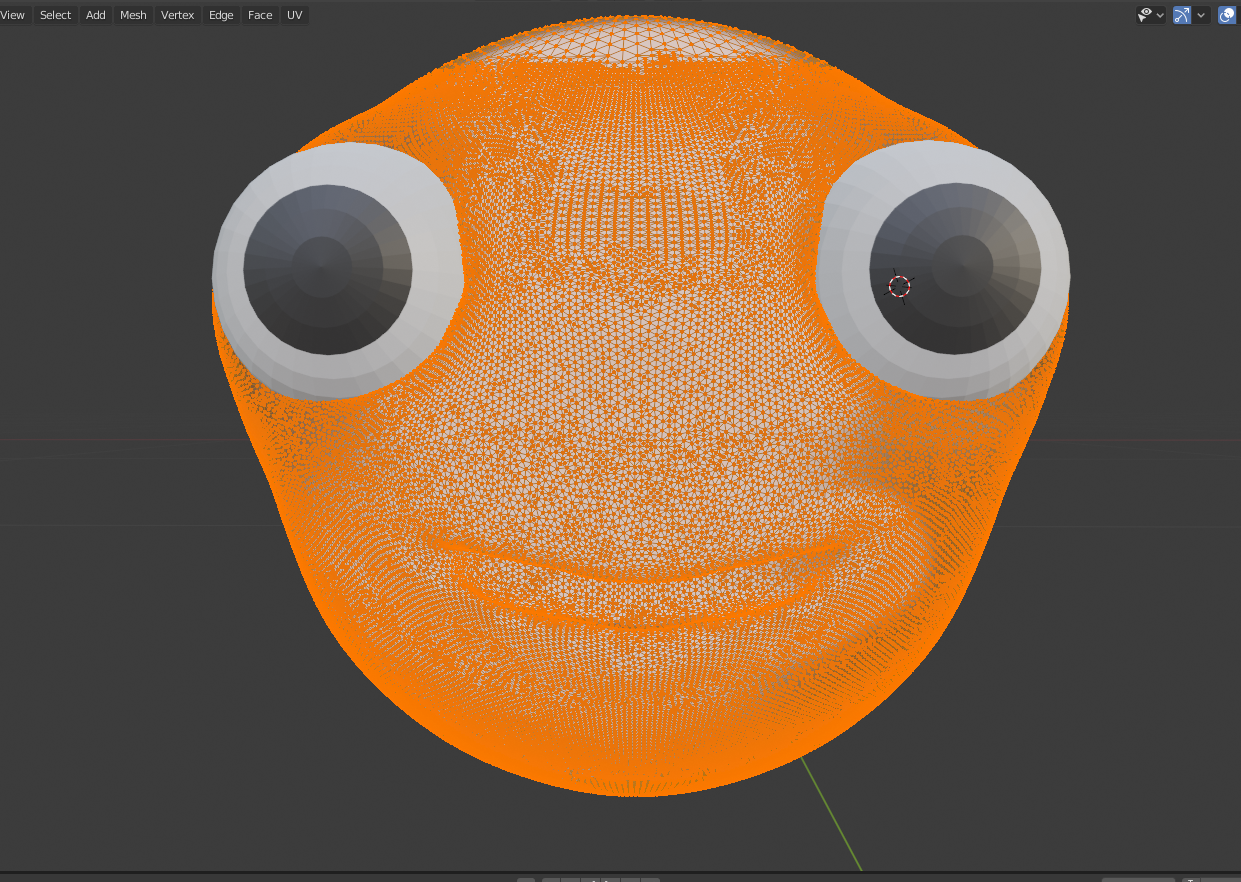
Answer the question
In order to leave comments, you need to log in
Yes, high polygonal models can be painted in vertex paint, this allows you to paint directly the polygons, and accordingly the model itself, BUT it is desirable to do a retopology for better texture quality, because the texture is applied to the polygons as a pattern, and not as a material for the polygon, therefore it is not be lazy, do retopology, it will also save resources and time when rendering.
Here in the picture where you can find Vertex paint
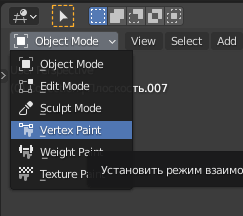
Didn't find what you were looking for?
Ask your questionAsk a Question
731 491 924 answers to any question