Answer the question
In order to leave comments, you need to log in
Is it necessary to activate all processor cores when loading the OS?
In my Windows 7 settings, it says that 1 core is used during boot, and I have 4 (Core i3). 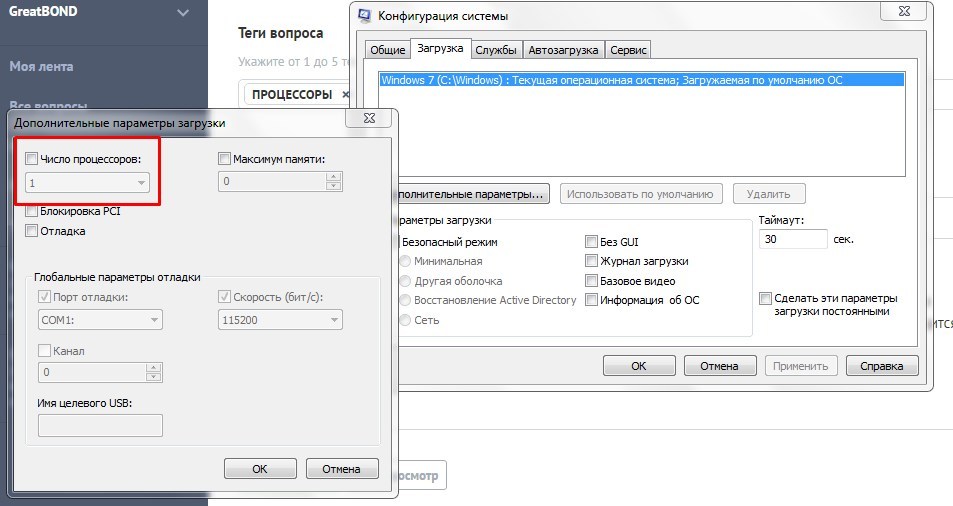
I read information on this volume on the Internet, some write that the OS automatically uses all the processor cores if the program supports multithreading, others that, on the contrary, you have to enable this function yourself.
In the Task Manager, I have this situation: 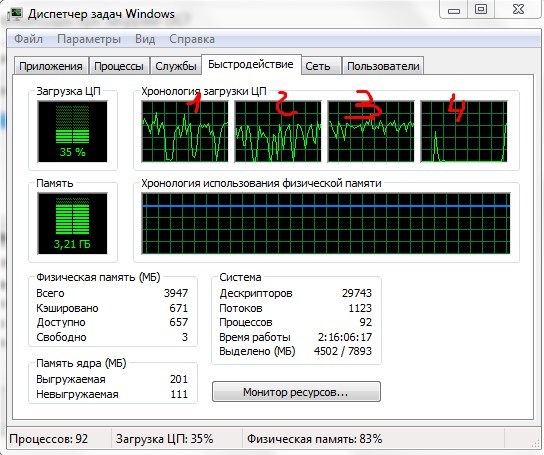
If I'm not mistaken, the number of CPU loading windows is how many cores are involved.
That's interesting to me. Should this feature be enabled?
Answer the question
In order to leave comments, you need to log in
You don't have to go where you don't have to go.
These settings are primarily needed to limit resources in order to use fewer cores and less memory than is actually available.
If in doubt about the number of active cores, then run some kind of load testing program. For example, performance evaluation from system properties.
The download is visible, which means that Windows simply does not load this kernel, it is configured by editing the registry.
Not enabled means Windows automatically resolves.
If you want to poke it, then you yourself know how you need it and do not want to rely on automation.
If you don't know, then why are you poking?
It's you DISABLE, not enable the kernel. These things have to poke if the operating system does not behave correctly on your computer with all cores enabled.
Didn't find what you were looking for?
Ask your questionAsk a Question
731 491 924 answers to any question