Answer the question
In order to leave comments, you need to log in
Is it convenient to merge application versions in git with master?
Is it convenient to merge new versions in the git repository with the master branch? In my repositories I keep branches with version numbers, 0.0.1, 0.0.2, etc. Today I paid attention to https://github.com/gitlabhq/gitlabhq/blob/master/C...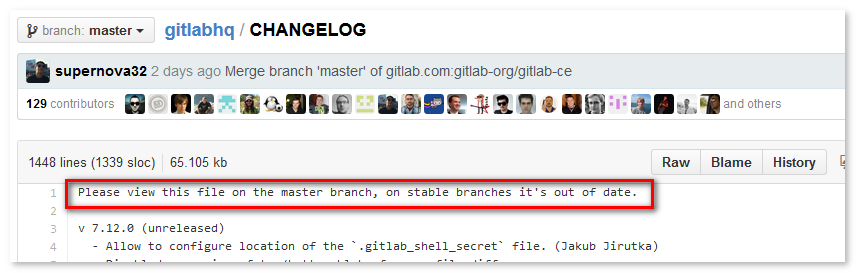
What is the convenience, besides not having to think about the latest version number? Or is that exactly right?
Answer the question
In order to leave comments, you need to log in
In my repositories I keep branches with version numbers, 0.0.1, 0.0.2, etc.
No, you misunderstand the essence of branches: they are needed to add new features and refine old ones. Each feature has its own branch. There may be some more features depending on the project. for example, separate branches will be created before the release of a new version, into which all completed features from other branches will be merged and debugged. Once all the tests have been passed and the version has been debugged, you can merge the branch into the master branch, and then upload it.
So in this project, as I understand it, stable branches were created, then they were merged into master and forgot about them.
Didn't find what you were looking for?
Ask your questionAsk a Question
731 491 924 answers to any question