Answer the question
In order to leave comments, you need to log in
Is everything correct with the Apache ports and have I configured them correctly in xdebug?
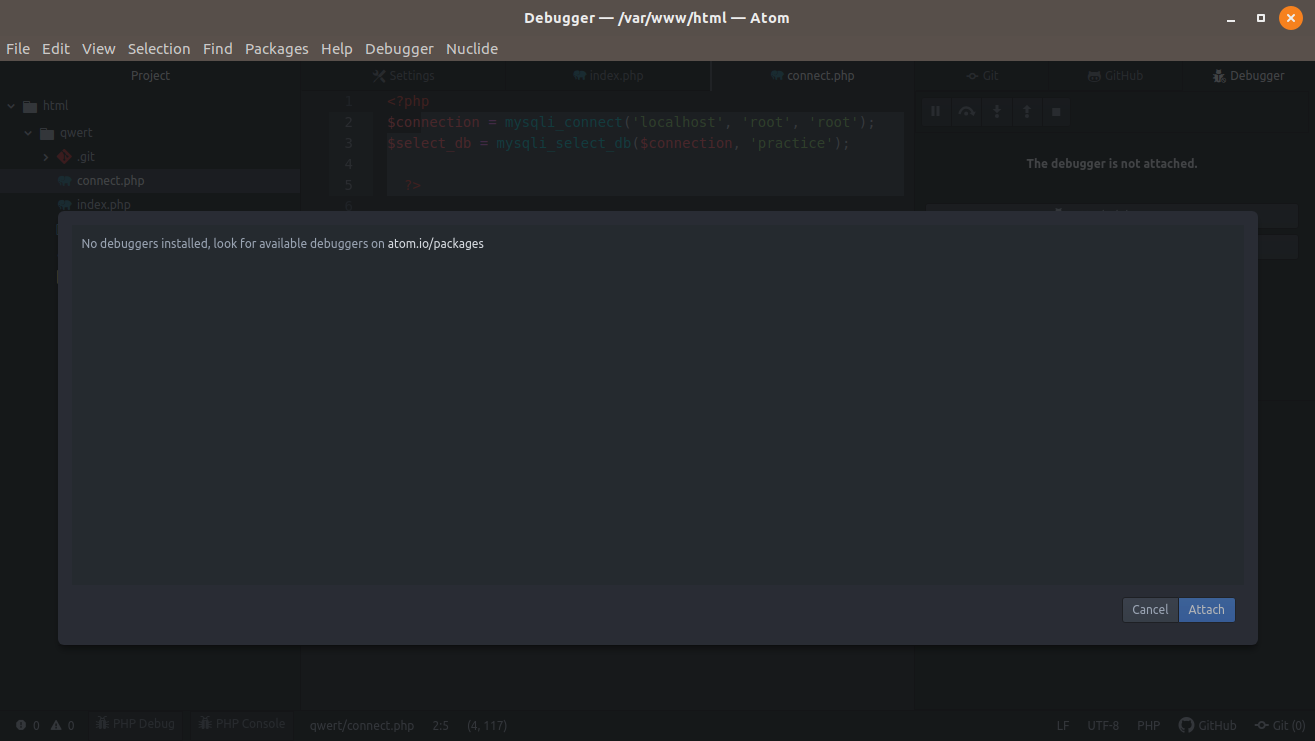 I understand: I have port 80
I understand: I have port 80
[email protected]:~$ atom /etc/apache2/ports.conf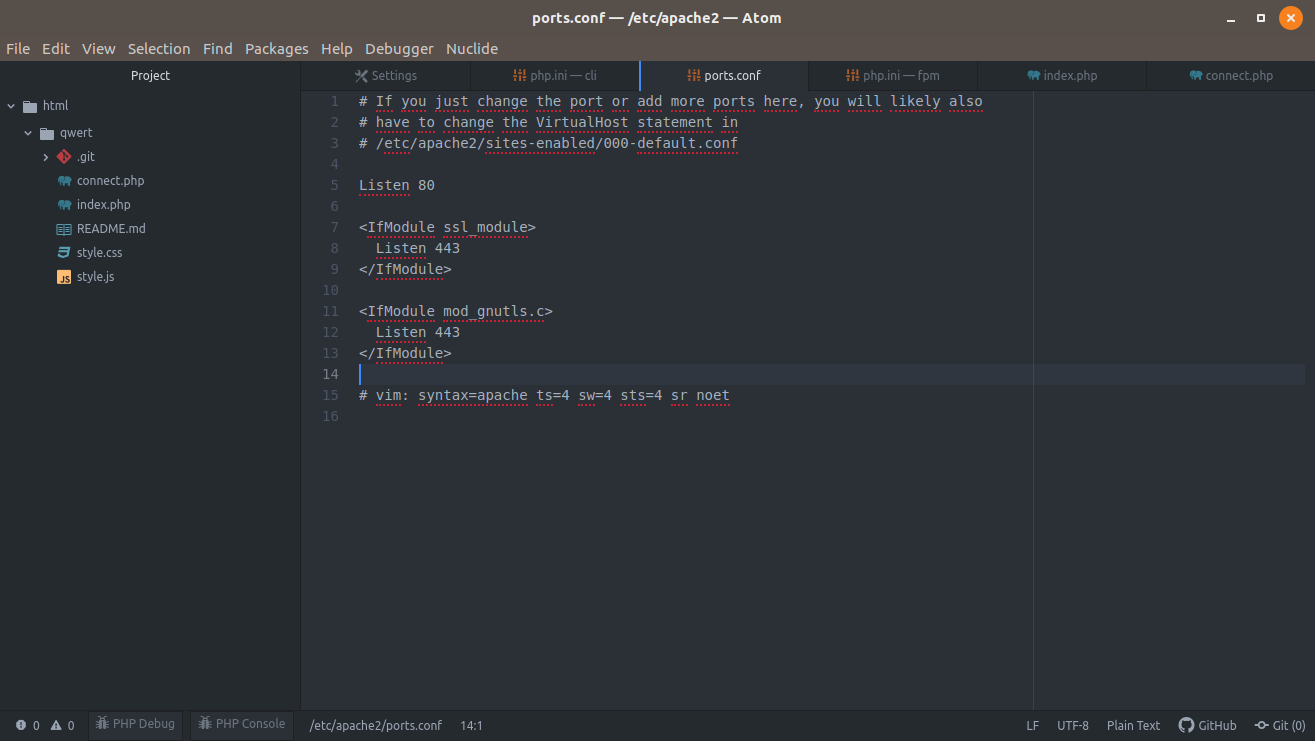
zend_extension = /usr/lib/php/20180731/xdebug.so
xdebug.remote_enable=1
xdebug.remote_host=127.0.0.1
xdebug.remote_connect_back=1 # Not safe for production servers
xdebug.remote_port=9000
xdebug.remote_handler=dbgp
xdebug.remote_mode =req
xdebug.remote_autostart=true
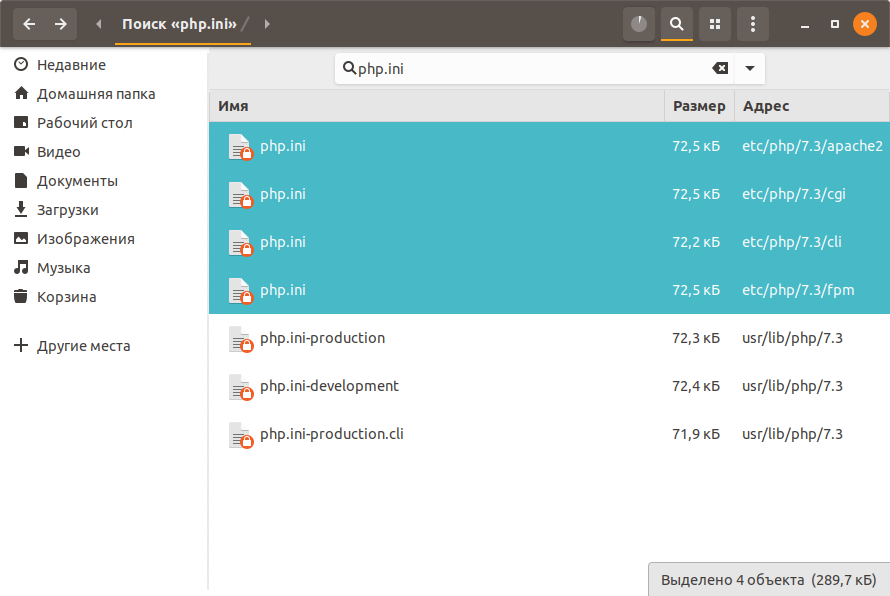
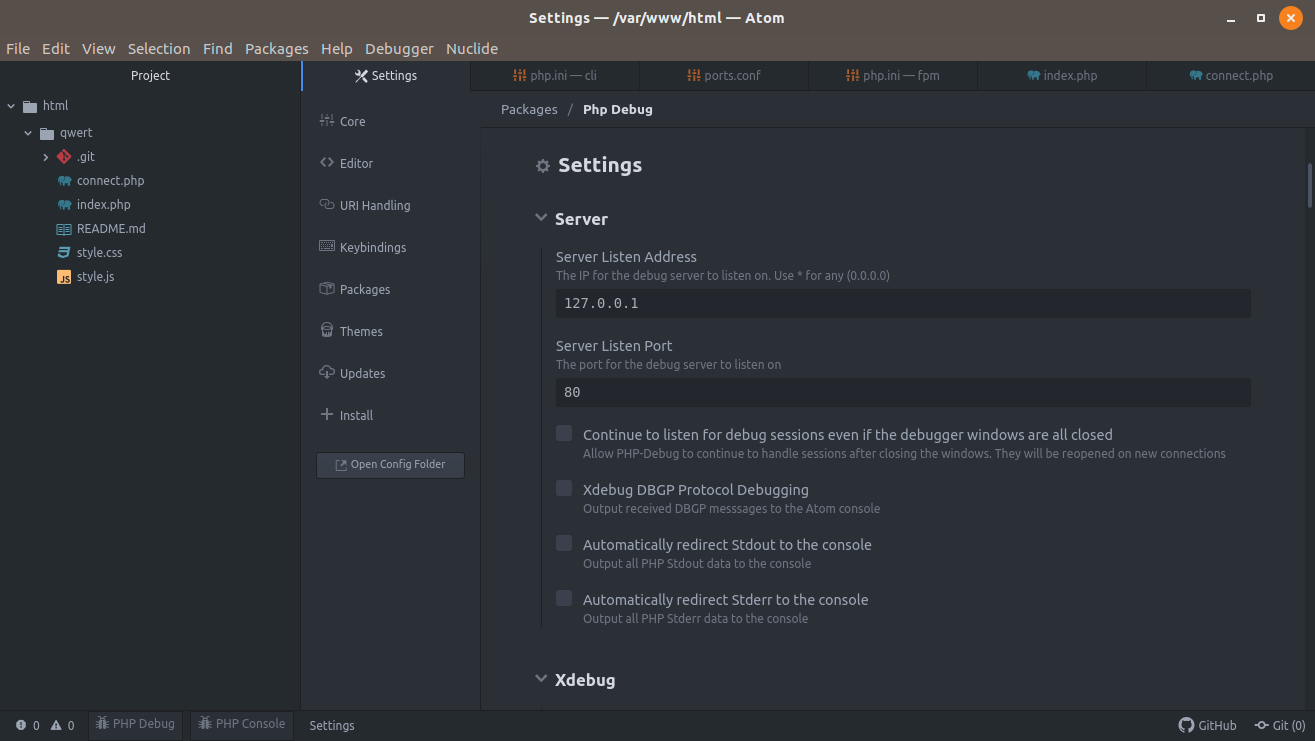
not attachedand cannot perform the main function of the debugger with
breakpoints
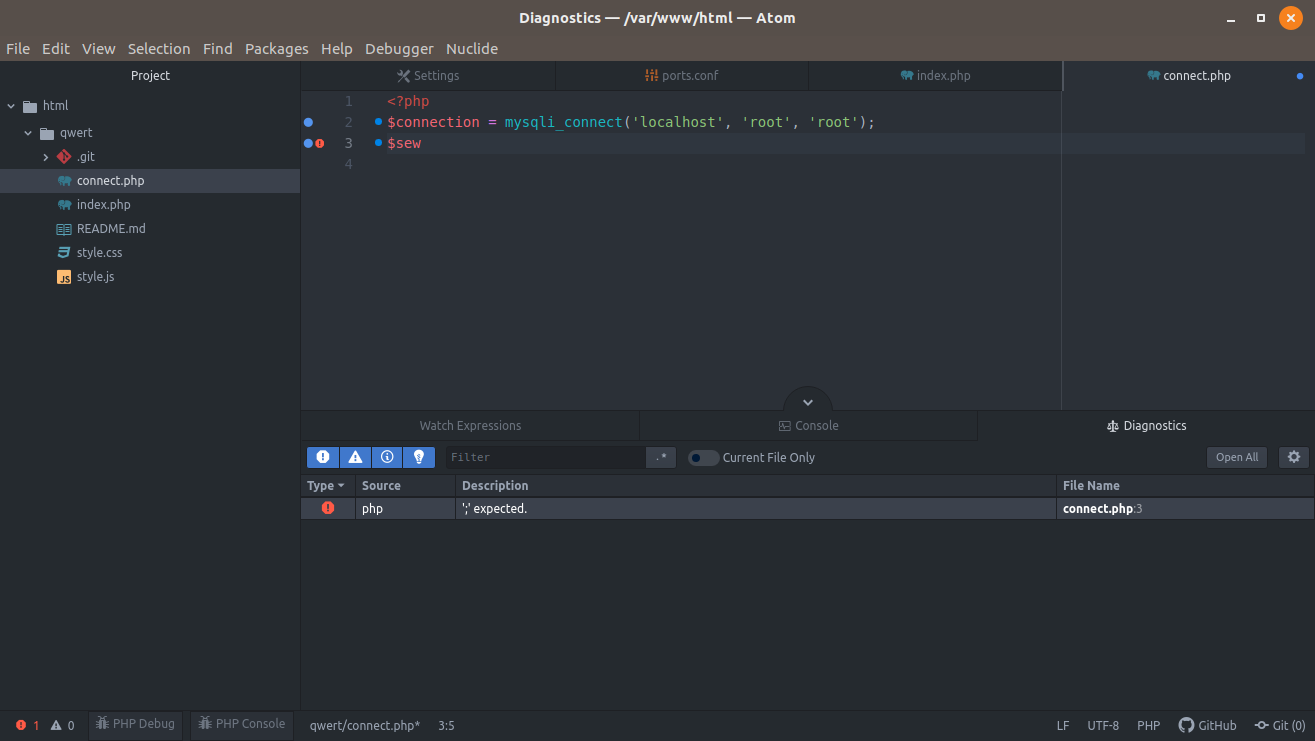
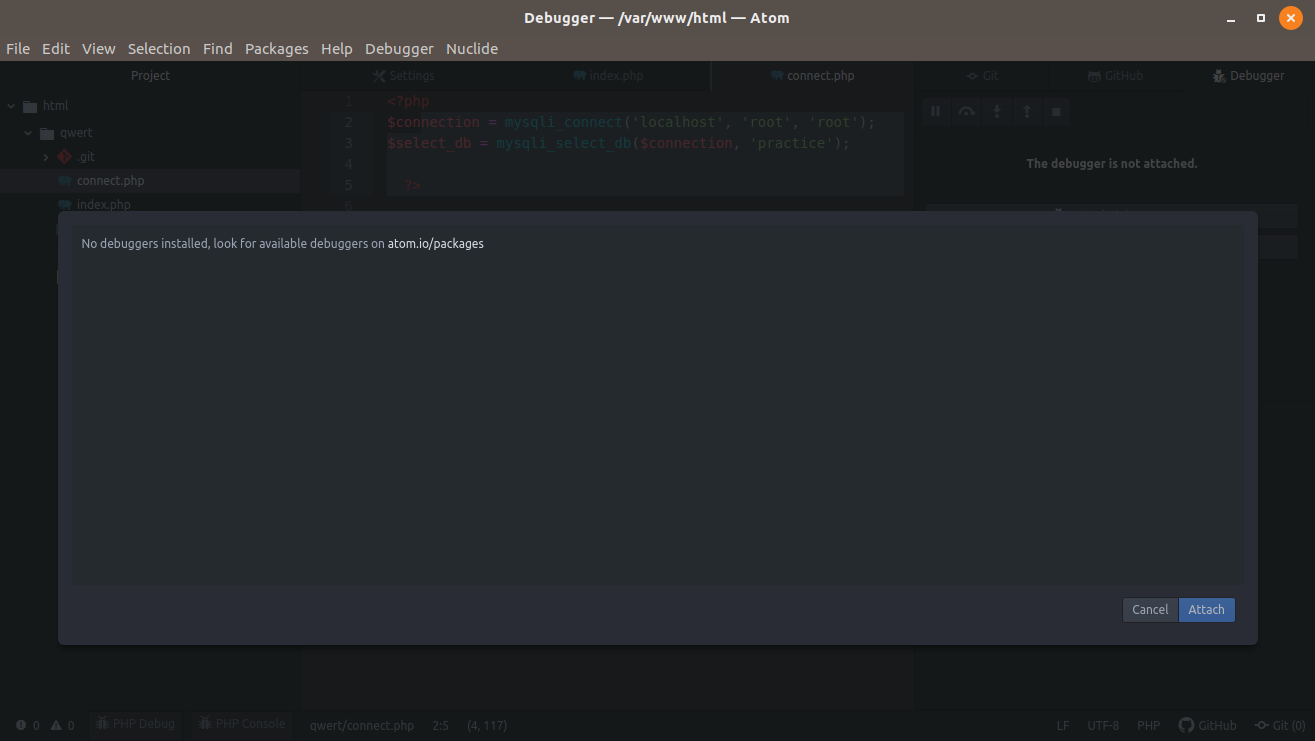
Answer the question
In order to leave comments, you need to log in
Didn't find what you were looking for?
Ask your questionAsk a Question
731 491 924 answers to any question