Answer the question
In order to leave comments, you need to log in
Intel graphics settings error and long loading of the context menu on the desktop, what should I do?
Hello, please help. Windows 10 home 64.
I have a new laptop, purchased literally 4 months ago. It turned out that I had to reinstall the OS. In support, in order not to lose the warranty and license, they advised me to reset it to factory settings using their acer care center system application. I chose to delete files with disk cleanup .Everything went well. The drivers installed by themselves. But, by accident, I updated the driver on the 630 video adapter (photo 1). I immediately went into the intel graphics settings and gave this error (photo 2). the desktop with the right mouse button and starts loading for a very long time and after 30-40 seconds opens the context menu. I decided to reset it to factory settings again.I rolled them back and installed the initial drivers (downloaded from the official acer website for my laptop). The problem was not solved. Apparently, there is still a new driver in the system (photo 3).
I tried sfc /scannow and DISM. I checked for viruses, everything is clean.
There are fresh drivers for the 1050 video card, I didn’t touch anything there. Even before the restoration with the new drivers for 1050, everything worked correctly.
One more thing, earlier in the hidden icons there was an icon of activity and inactivity of the 1050 video card, now it is not there, but the vidyuha itself works correctly.
The site lists two drivers for VGA. (PHOTO 4).
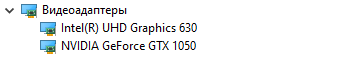
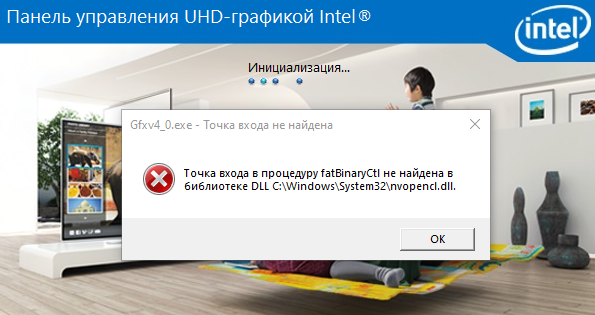
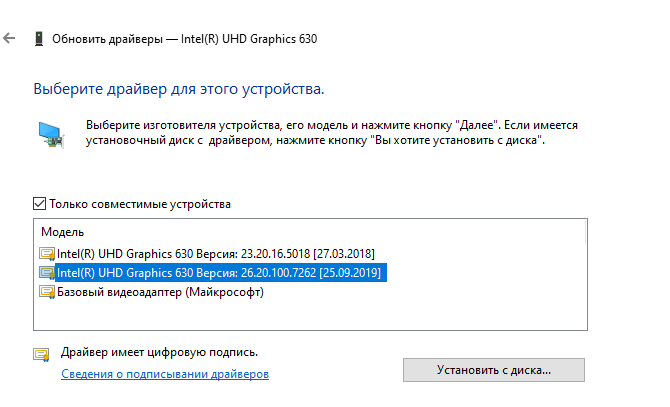
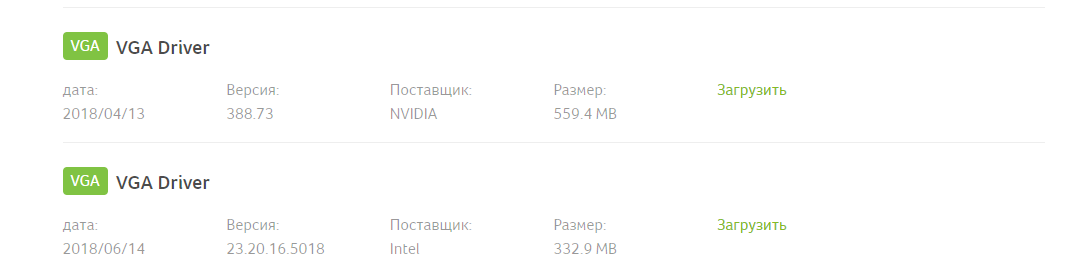
Answer the question
In order to leave comments, you need to log in
Didn't find what you were looking for?
Ask your questionAsk a Question
731 491 924 answers to any question