Answer the question
In order to leave comments, you need to log in
Instagram posts to the main fb profile instead of the desired page. How to setup?
Good afternoon!
Registered a business account on Instagram, linked to a managed Facebook page. It turns out that the phone now has 2 Instagram accounts, between which you can switch. The Facebook page has confirmed that the Instagram business account is now linked to it. But, if I choose, when posting a photo on Instagram, to share it on Facebook, then the photo gets into my personal feed. If you don't share on Facebook right away, the Facebook page shows that a photo was posted on the linked Instagram account - share it in the page's feed. I share on Instagram - the photo is again in my personal feed. Help Instagram does not help. 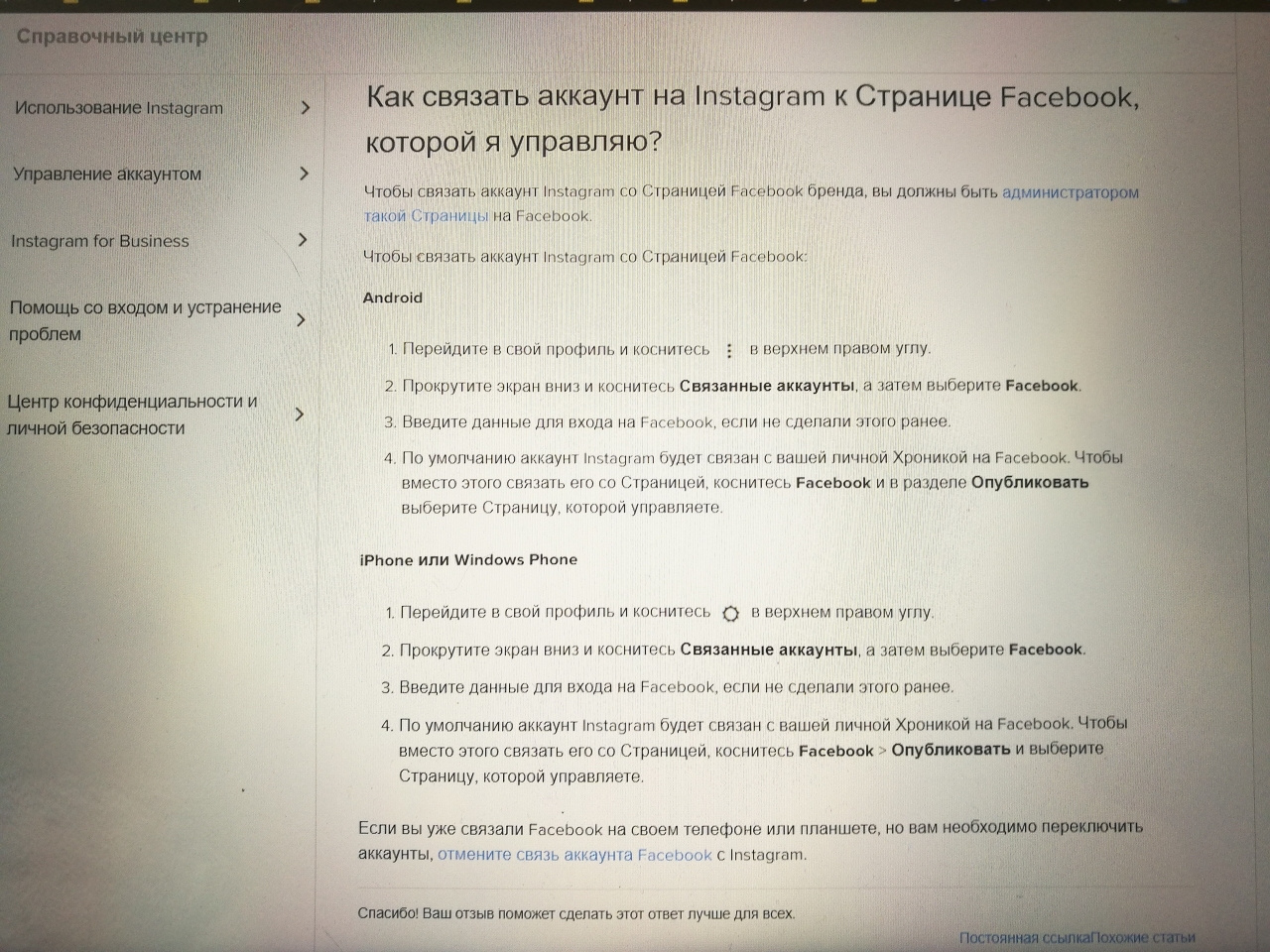
Where in android "publish"?
In the linked accounts menu, I select Facebook, 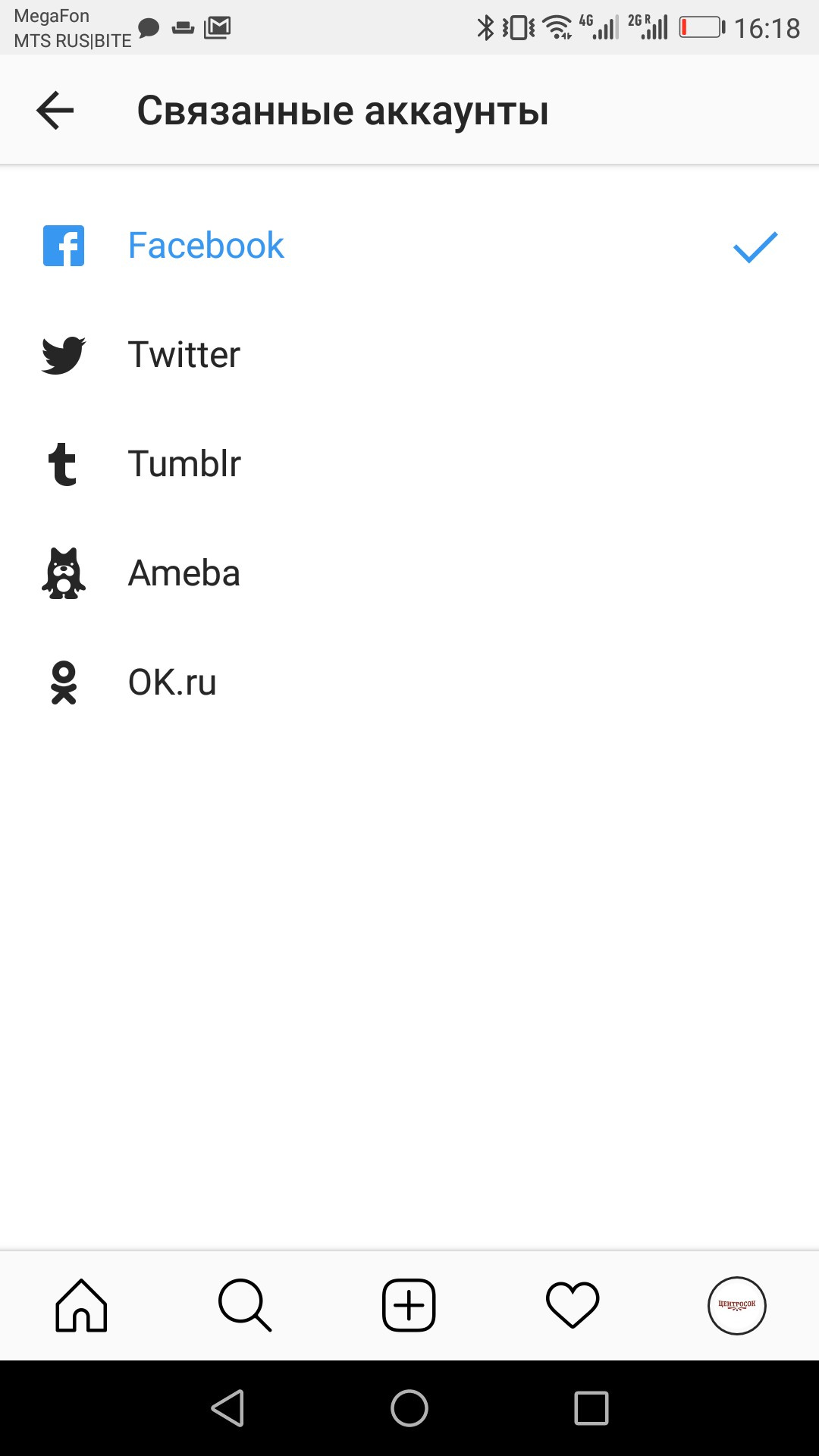
it expands on my managed pages,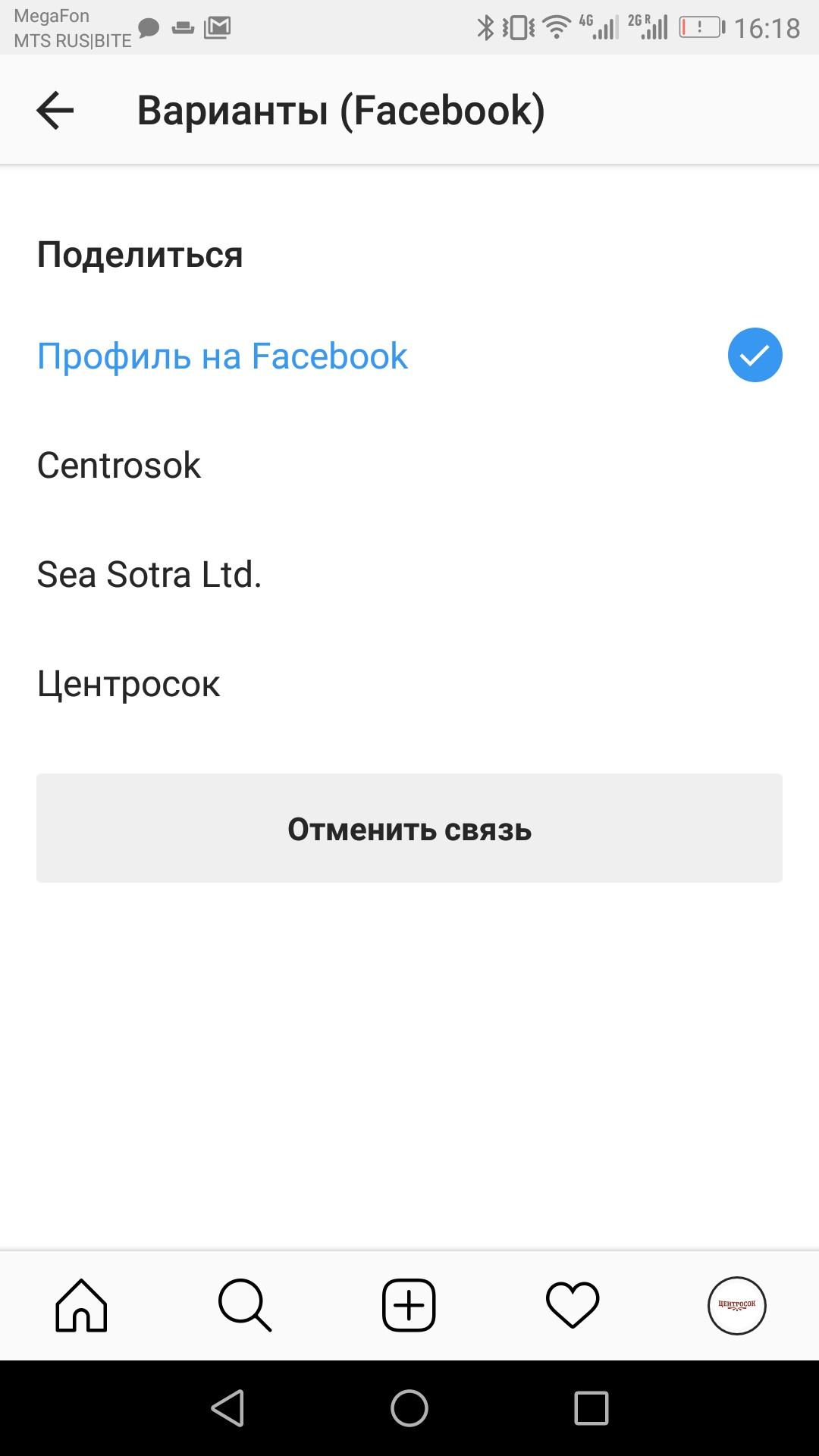
I select the one I need by checking the box ...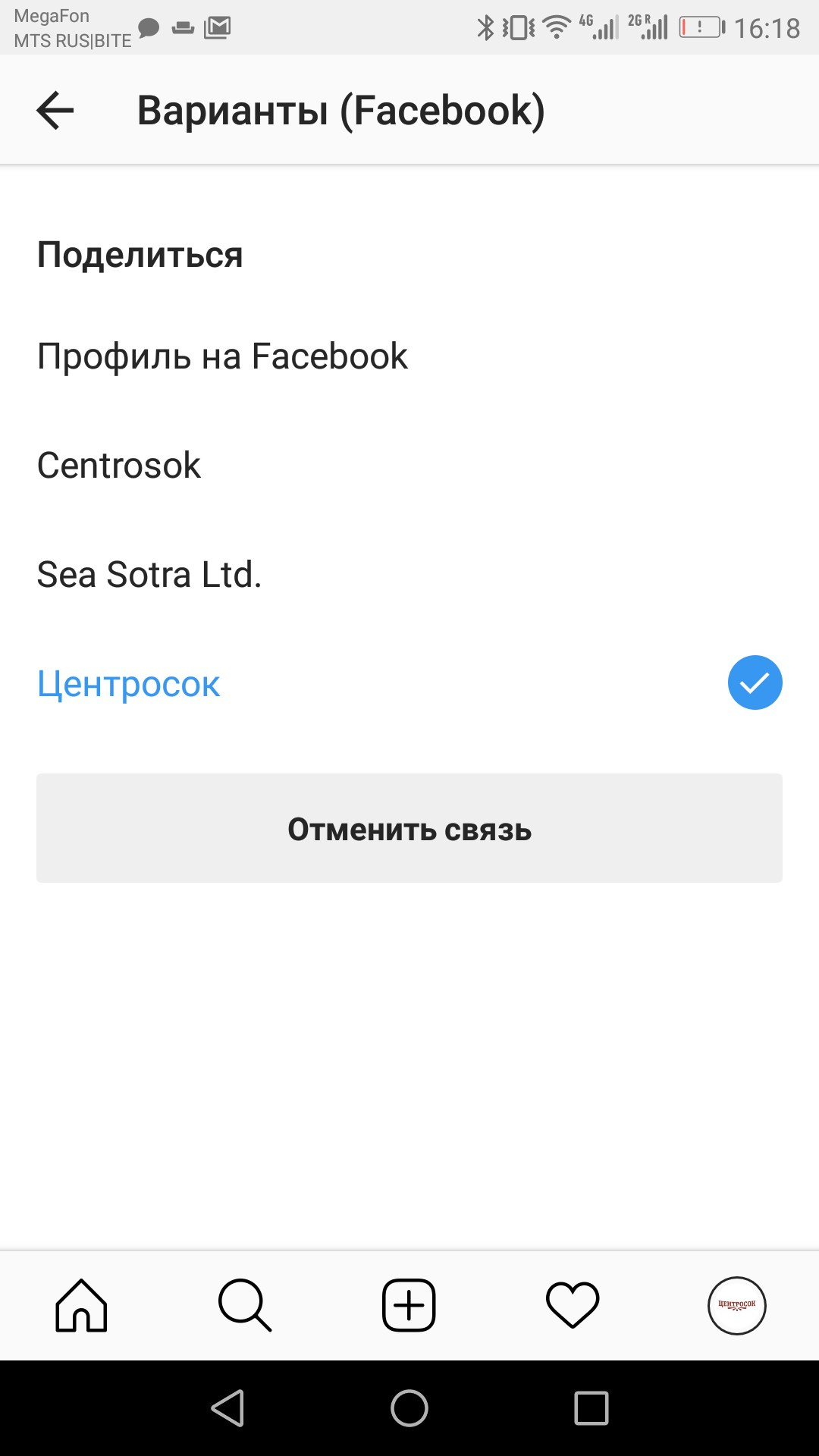
There are no confirm buttons. I just go out, try to post - again in my feed. I return - the checkmark itself is not there again. If you put it on the desired page and do not exit the menu, it will jump to the top itself.
I can't figure out how to deal with this nonsense. Help me please!
Answer the question
In order to leave comments, you need to log in
Didn't find what you were looking for?
Ask your questionAsk a Question
731 491 924 answers to any question