Answer the question
In order to leave comments, you need to log in
Incorrect work of MariaDB within VestaCP. How to fix?
The client asked to transfer sites from shared hosting to VDS. VDS on СentOS, Vesta CP was installed on it, and two sites on WP were transferred to it, it remains to transfer one more.
The problem is that MariaDB, judging by the testimony of Vesta, eats a lot of memory 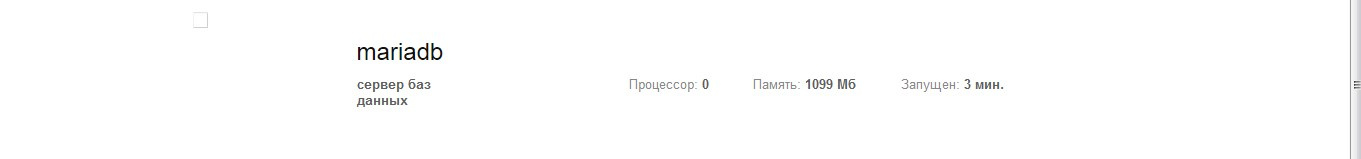
and constantly crashes. Moreover, it is impossible to start or restart it, it comes to life only after the system is restarted.
Question: how to get rid of this problem with little blood? Reinstall MariaDB, change to another DBMS (is it possible in principle within Vesta CP? because I would not want to reinstall it.)
MariaDB settings are here:
[mysqld]
datadir=/var/lib/mysql
socket=/var/lib/mysql/mysql.sock
symbolic-links=0
skip-external-locking
key_buffer_size = 16K
max_allowed_packet = 64M
table_open_cache = 4
sort_buffer_size = 64K
read_buffer_size = 256K
read_rnd_buffer_size = 256K
net_buffer_length = 2K
thread_stack = 240K
#innodb_use_native_aio = 0
innodb_file_per_table
max_connections=50
max_user_connections=25
wait_timeout=600
interactive_timeout=50
long_query_time=5
#slow_query_log=1
#slow_query_log_file=/var/log/mysql-slow-queries.log
[mysqld_safe]
log-error=/var/log/mariadb/mariadb.log
pid-file=/var/run/mariadb/mariadb.pid
#
# include all files from the config directory
#
!includedir /etc/my.cnf.dAnswer the question
In order to leave comments, you need to log in
Well, look who's eating memory, it's obvious that if it doesn't start, then someone ate the memory
In general, Vesta is in " stock " settings . I didn't change anything , except for the limit on the size of uploaded files in php.ini
Didn't find what you were looking for?
Ask your questionAsk a Question
731 491 924 answers to any question