Answer the question
In order to leave comments, you need to log in
In which file is the Woocommerce product card generated?
Hello.
I want to change the standard display of elements in the product card, so that it looks like this: 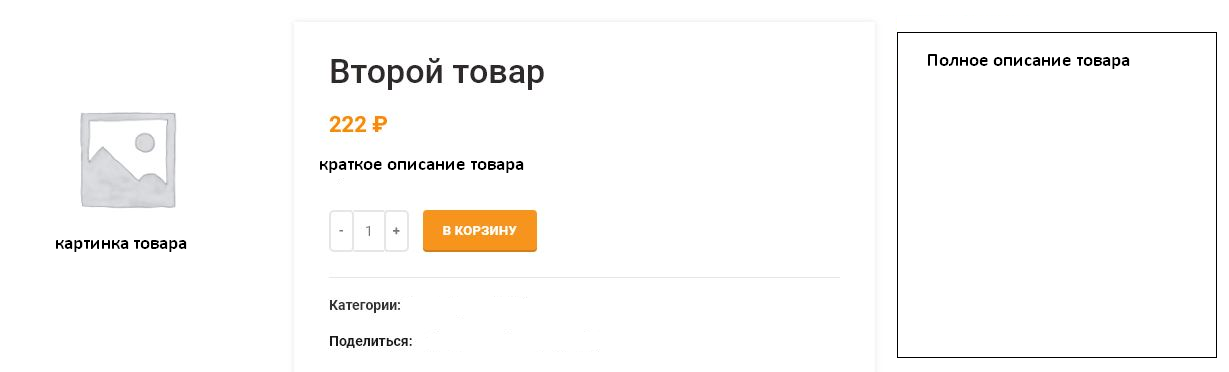
In this regard, two questions:
1. Is it possible, in principle, to transfer the full description of the product to the sidebar or display it in the sidebar as a widget? For example, here is a hook to transfer the full description under the add to cart button:
function woocommerce_template_product_description() {
woocommerce_get_template( 'single-product/tabs/description.php' );
}
add_action( 'woocommerce_single_product_summary', 'woocommerce_template_product_description', 80 );Answer the question
In order to leave comments, you need to log in
The main template is content-single-product.php https://github.com/woocommerce/woocommerce/blob/ma... ,
there is the main frame into which separate blocks are connected through hooks. In a simple case, you can unbind the function from the default hook and call it somewhere else, or add it to your action. If there are a lot of changes, then it's easier to create your own content-single-product.php template and display blocks in any order.
Didn't find what you were looking for?
Ask your questionAsk a Question
731 491 924 answers to any question