Answer the question
In order to leave comments, you need to log in
Image rotation with and without linear interpolation, how to explain these changes?
Hello everyone, how can I best explain this behavior in the following operations:
1) the original image 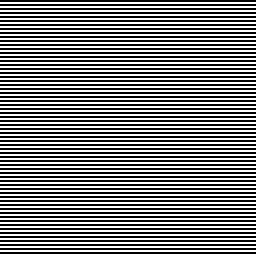
2) Rotated the image 45 degrees and returned it to -45 degrees Interpolation: None 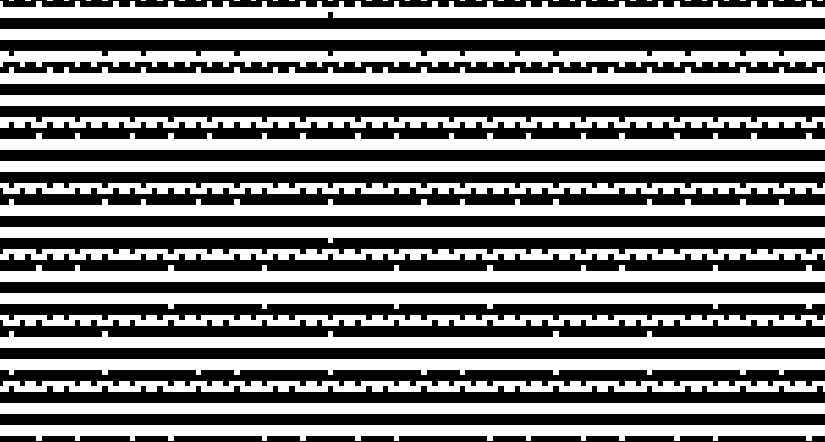
3) Rotated the image 45 degrees and returned it to -45 degrees Interpolation: Linear 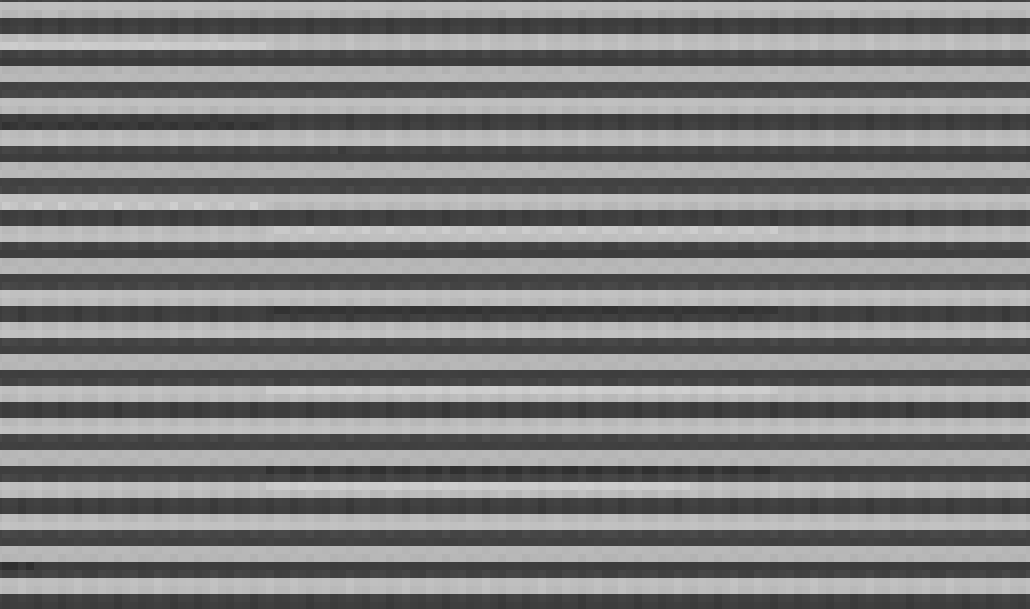
- As for linear interpolation, black and white values are mixed there because of the algorithm that takes the average value, and this is such a light-dark gray mess, right?
- But what is the best way to explain the changes from example "2", without interpolation?
Answer the question
In order to leave comments, you need to log in
Didn't find what you were looking for?
Ask your questionAsk a Question
731 491 924 answers to any question