Answer the question
In order to leave comments, you need to log in
If one Google Spreadsheet cell contains several words/values at the same time, then how to remove the last characters of each such word in the cell?
If one Google Spreadsheet cell contains several words at the same time, how to remove the last characters of each such word/value in the cell? For example:
Column E contains detailed OKPD2 codes - 12 characters including dots.
Column F indicates NOT detailed OKPD2 codes - 8 characters including dots.
In this case, one cell may contain several detailed OKPD2 codes.
The task is to display in the adjacent cell only the first 8 characters of each value contained in the cell.
If you use the LEFT (E3:E; 8) function , then only the first 8 characters of the first value will be displayed in the adjacent cell and 8 characters of the second value will not be displayed. (see screenshot below)
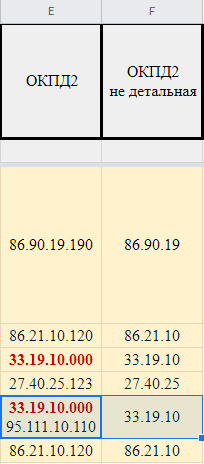
Entering each word/value manually or into a separate cell is not suitable.
Please advise on the best way to solve the problem?
Answer the question
In order to leave comments, you need to log in
Optionally use SPLIT():
=ArrayFormula(ЛЕВСИМВ(SPLIT(A1;СИМВОЛ(10));8))
CHAR (10) can be any delimiter string
Didn't find what you were looking for?
Ask your questionAsk a Question
731 491 924 answers to any question