Answer the question
In order to leave comments, you need to log in
How to fix the DESIGN of cells in Google Sheets?
There is a table with different row colors. But when copying cell data, the background color of the cell that was set to the original one is also copied. And it is necessary that it is the filling that remains unchanged, while the data can be copied. How to do it?
Answer the question
In order to leave comments, you need to log in
You can either use Paste via [CTRL]+[SHIFT]+[V], or Paste Special from the menu or context menu of the Table.
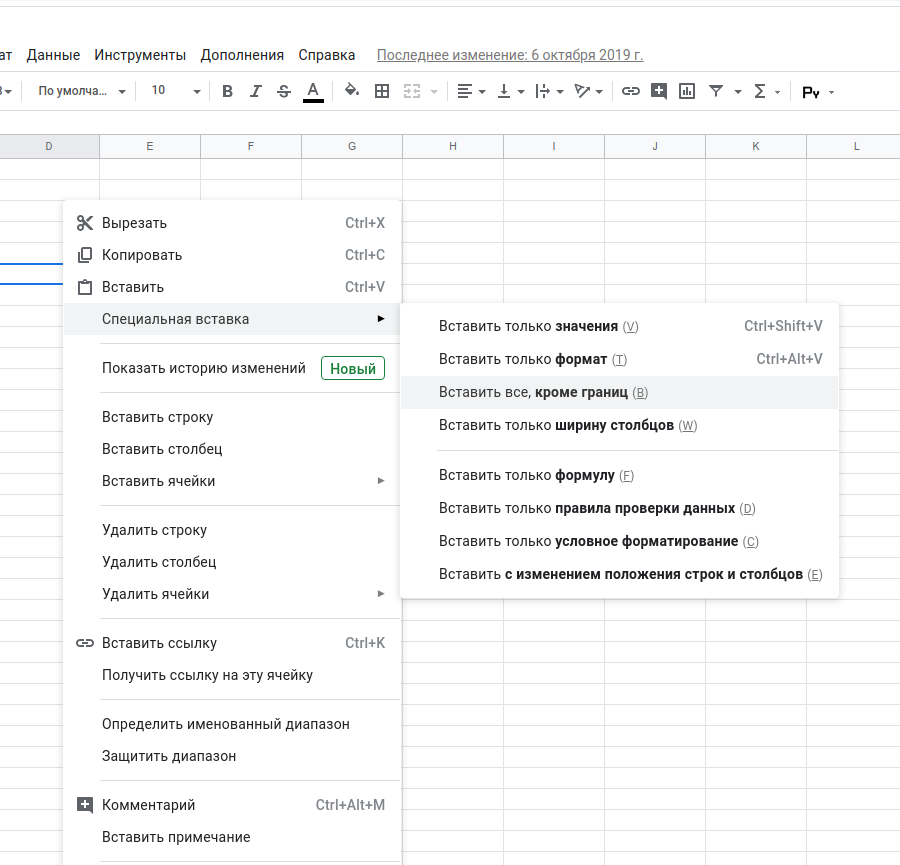
Didn't find what you were looking for?
Ask your questionAsk a Question
731 491 924 answers to any question