Answer the question
In order to leave comments, you need to log in
How to extract text from a string?
Good afternoon!
There is a cell in it text
color / size: white / 98 - 559 Rub.; color/size: white/ 104 - 559 RUB; color / size: white / 110 - 559 rubles; color / size: white / 116 - 559 rubles; color / size: white / 122 - 559 RUB.
I need a formula, yes anything, to extract the selected data. Ideally, add "cm" to each one.
To get 98 cm, 104 cm, 110 cm, etc.
What formula can do this?
Answer the question
In order to leave comments, you need to log in
In Tables, it is often used REPTto generate an expressionREGEXEXTRACT
=INDEX(JOIN(",";
REGEXEXTRACT(
B2;
REPT(".*/(\d+)";COUNTA(SPLIT(B2;"Руб";0))-1)
) & "см"
))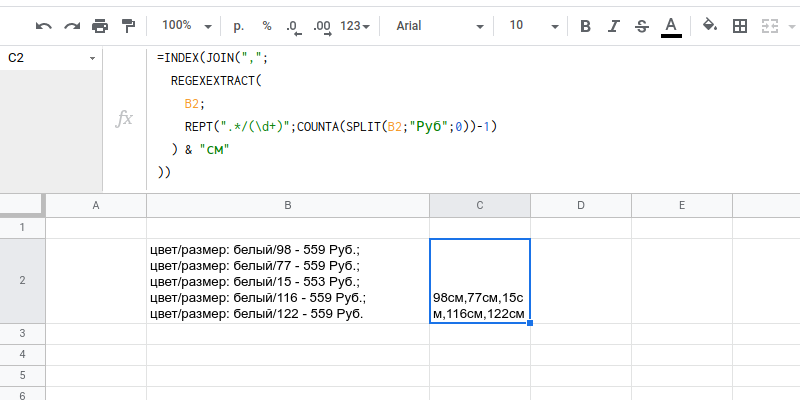
Didn't find what you were looking for?
Ask your questionAsk a Question
731 491 924 answers to any question