Answer the question
In order to leave comments, you need to log in
Are there tools that allow you to create list items in a drop down list in Google Sheets?
The task is to attach something like a booking system with feedback to the existing table.
The screenshot shows the structure of the existing table.
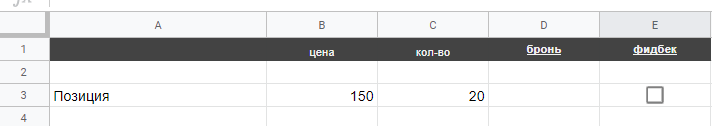
The problem is as follows - in cell D3, different users must put their armor and the number of pieces. to this position. In cell E3 there is a checkbox that the person working with orders must check after a successful booking.
Actually the question is:
are there any tools (and if so, which ones) that can place a drop-down list in cell D3, the items of which will be added and edited as simply as possible by a person who does not delve into the essence of how complex table tools work? In this case, each item in the drop-down list must be assigned its own checkbox, which will be marked individually for each item in the list.
At the moment, only related drop-down lists have been thought up, but the problem is that the content of the reservation is different from time to time and it is impossible to write down absolutely all the presets that will be used when booking
Answer the question
In order to leave comments, you need to log in
Alternatively, you can use a self-populating list.
This is a list that is built from the data that the user enters. And drop-down lists are already built on its basis.
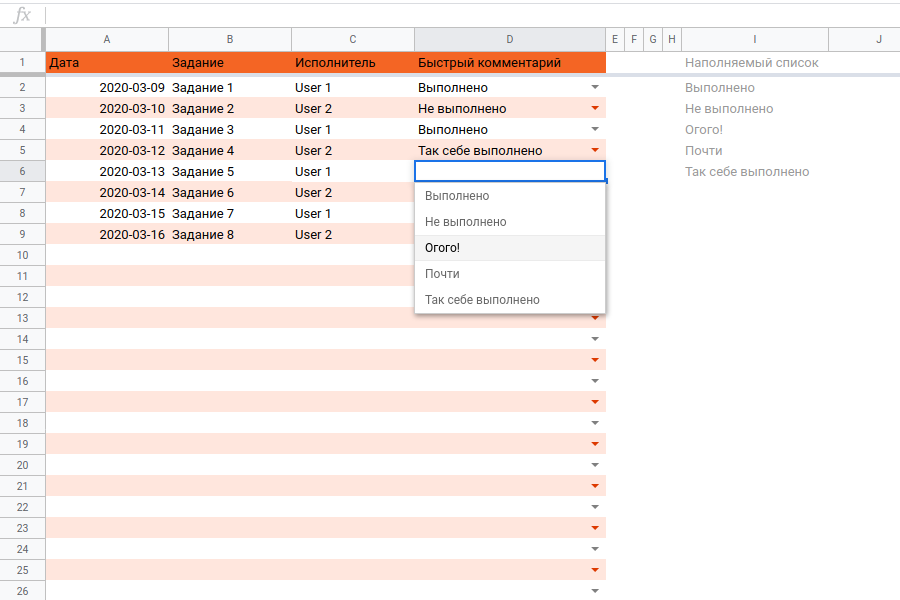
Table Example
Didn't find what you were looking for?
Ask your questionAsk a Question
731 491 924 answers to any question