Answer the question
In order to leave comments, you need to log in
How to avoid redirect_uri_mismatch error when integrating Google Picker API into Google Sheets powered by App Scripts?
<script type="text/javascript">
// The Browser API key obtained from the Google API Console.
// Replace with your own Browser API key, or your own key.
var developerKey = '';
// The Client ID obtained from the Google API Console. Replace with your own Client ID.
var clientId = ""
// Replace with your own project number from console.developers.google.com.
// See "Project number" under "IAM & Admin" > "Settings"
var appId = "";
// Scope to use to access user's Drive items.
var scope = ['https://www.googleapis.com/auth/drive.file'];
var pickerApiLoaded = false;
var oauthToken;
// Use the Google API Loader script to load the google.picker script.
function loadPicker() {
gapi.load('auth', {'callback': onAuthApiLoad});
gapi.load('picker', {'callback': onPickerApiLoad});
}
function onAuthApiLoad() {
window.gapi.auth.authorize(
{
'client_id': clientId,
'scope': scope,
'immediate': false
},
handleAuthResult);
}
function onPickerApiLoad() {
pickerApiLoaded = true;
createPicker();
}
function handleAuthResult(authResult) {
if (authResult && !authResult.error) {
oauthToken = authResult.access_token;
createPicker();
}
}
// Create and render a Picker object for searching images.
function createPicker() {
if (pickerApiLoaded && oauthToken) {
var view = new google.picker.View(google.picker.ViewId.DOCS);
view.setMimeTypes("spreadsheet/xlsx");
var picker = new google.picker.PickerBuilder()
.enableFeature(google.picker.Feature.NAV_HIDDEN)
.enableFeature(google.picker.Feature.MULTISELECT_ENABLED)
.setAppId(appId)
.setOAuthToken(oauthToken)
.addView(view)
.addView(new google.picker.DocsUploadView())
.setDeveloperKey(developerKey)
.setCallback(pickerCallback)
.build();
picker.setVisible(true);
}
}
// A simple callback implementation.
function pickerCallback(data) {
if (data.action == google.picker.Action.PICKED) {
var fileId = data.docs[0].id;
alert('The user selected: ' + fileId);
}
}
</script>
</head>
<body>
<div id="result"></div>
<button onclick="showPickerDialog()">Show Picker Dialog</button>
<!-- The Google API Loader script. -->
<script type="text/javascript" src="https://apis.google.com/js/api.js"></script>
<script>
function showPickerDialog(){
loadPicker()
}
</script>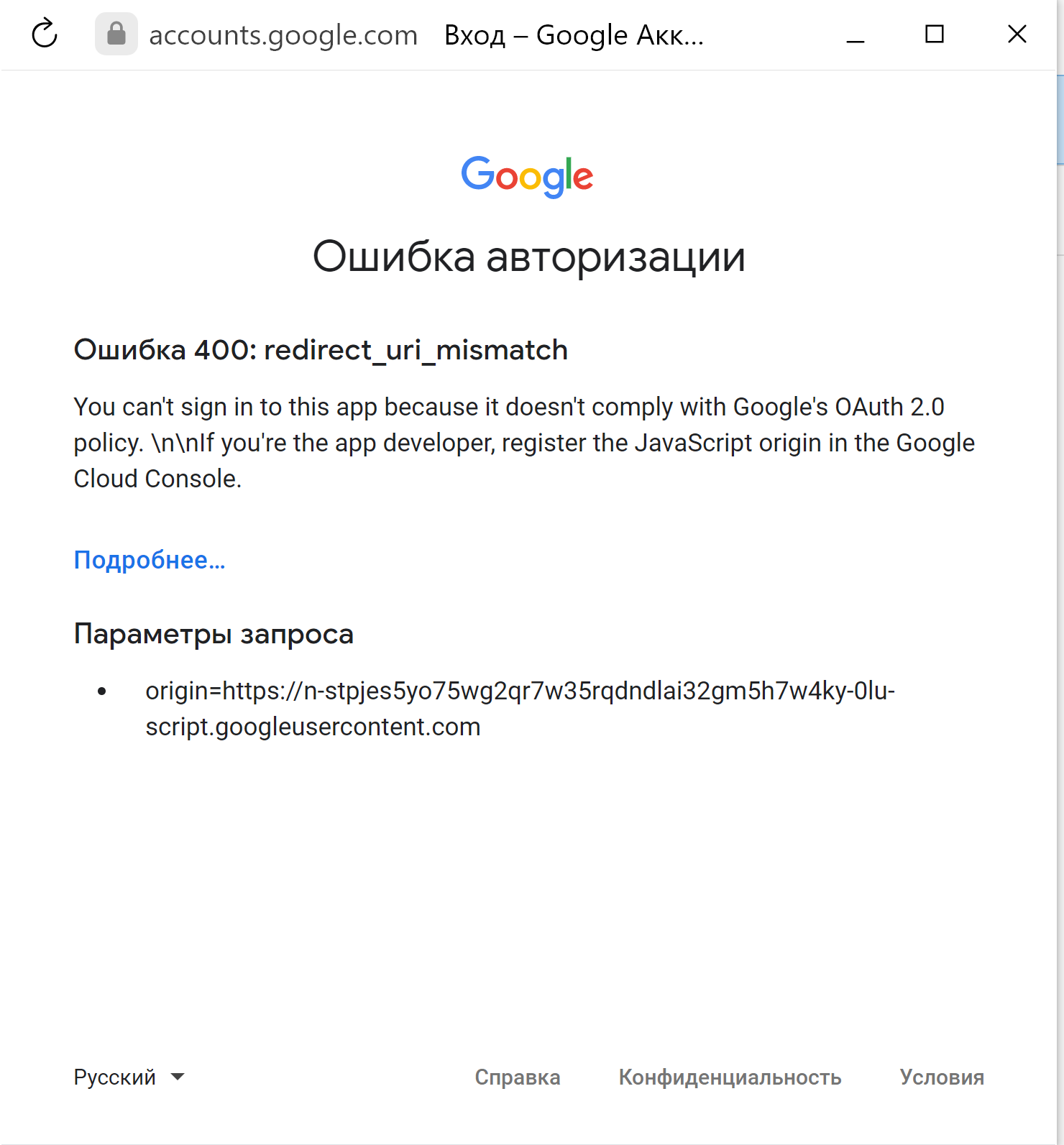
Answer the question
In order to leave comments, you need to log in
Check key restriction settings
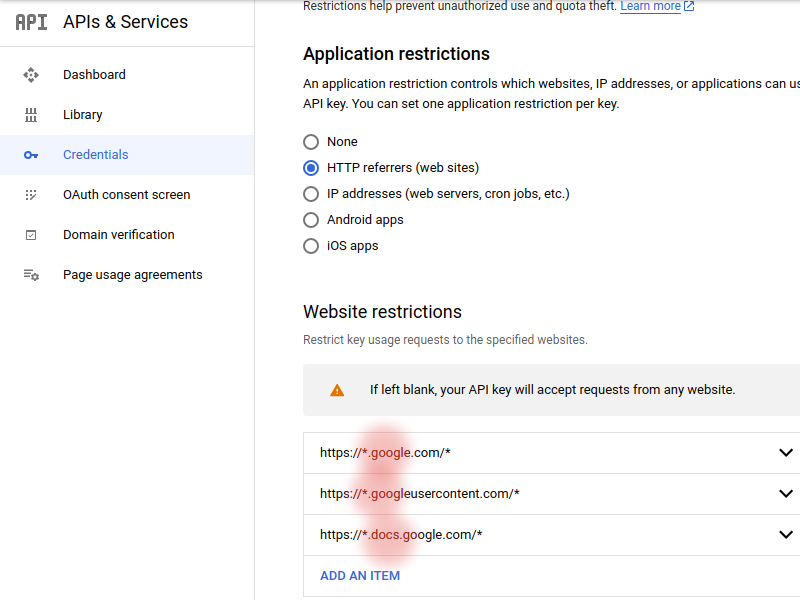
Didn't find what you were looking for?
Ask your questionAsk a Question
731 491 924 answers to any question