Answer the question
In order to leave comments, you need to log in
How to make it so that when the date is reached in a hidden cell, the value is displayed in another cell and does not change anymore?
There is a table in Google Sheets for shipping control.
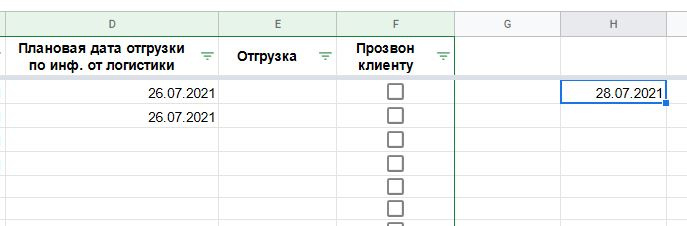
Cell H2 contains the formula "today".
I want column E to display and save a value when the date from column D matches the date from cell H2 and has not changed.
Conditional
When a cell in column D2 is empty, E2 is also empty.
In cell D2, the date value was entered later than the date today in H2 -> In E2, "Not shipped" is displayed.
Over time, the date value in cell D2 becomes equal to the value in cell H2 -> "Shipped" is displayed in E2, is fixed and does not change anymore.
It would be a bonus if, when entering a date value in D2 , which turns out to be earlier than today's date in H2 -> In E2, "Shipped" would be displayed and also fixed.
Answer the question
In order to leave comments, you need to log in
Didn't find what you were looking for?
Ask your questionAsk a Question
731 491 924 answers to any question