Answer the question
In order to leave comments, you need to log in
If AND. How to write?
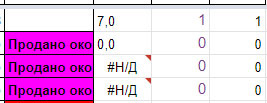
How to write a condition using the if and construct?
If columns 2,3,4 are 0, then in the first column we substitute "finally sold",
if column 2 = 0, then "sold"
if column 2 <= 2 and column 3 >= 1 and column 4 >= 1 , then we write "buy".
Is there any switch-case for Google Sheets at all? I don’t understand how to use it if you need to fulfill several conditions and the "AND" operator.
Answer the question
In order to leave comments, you need to log in
If the numbers are non-negative, you can replace "AND" with multiplication, and "OR" with addition - these are their algebraic "equivalents".
for example
If column 2,3,4 = 0, then we substitute "finally sold" in the first column,
=если((b2+c2+d2)=0;"Продано окончательно";"Другой вариант")=если(И(b2=0;c2=0;d2=0);"Продано окончательно";"Другой вариант")if column 2 = 0, then "sold",
=если(c2=0;"Продано";"Другой вариант")if column 2 <=2 and column 3 >= 1 and column 4 >=1 then we write "buy".
если(И(b2<=2;c2>=1;d2>=1);"докупить";"Другой вариант")=ИНДЕКС({"январь":"февраль":"март":"апрель":"май":"июнь":"июль":"август":"сентябрь":"октябрь":"ноябрь":"декабрь"};A1)Didn't find what you were looking for?
Ask your questionAsk a Question
731 491 924 answers to any question