Answer the question
In order to leave comments, you need to log in
I watch youtube in full screen mode, how do I minimize the Google Chrome browser window and then maximize it again without leaving full screen mode?
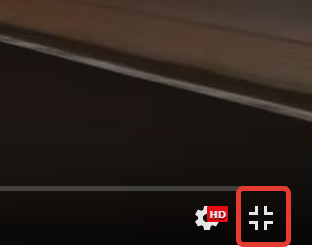 win+d minimizes all desktop windows and I need to minimize only the top window of the Google Chrome browser with a youtube video in full screen mode with a shortcut, and then also maximize it, how can I do this?
win+d minimizes all desktop windows and I need to minimize only the top window of the Google Chrome browser with a youtube video in full screen mode with a shortcut, and then also maximize it, how can I do this?
Answer the question
In order to leave comments, you need to log in
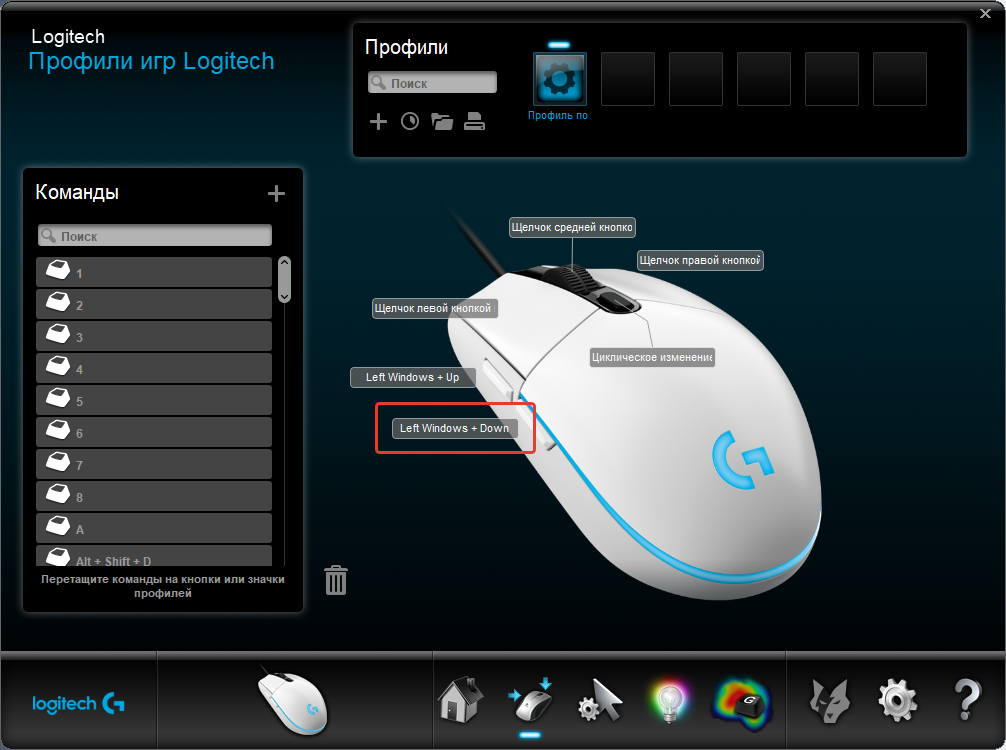
1. Add a desktop screen (Windows 10 - Ctrl+Win+D)
2. Drag the video window to a separate desktop ( Win+Taband drag the required window). Enable full screen mode in video.
3. Switch between tables byCtrl+Win+{стрелки влево-вправо}
Didn't find what you were looking for?
Ask your questionAsk a Question
731 491 924 answers to any question