Answer the question
In order to leave comments, you need to log in
I'm confused. Timings, RAM frequency, BSOD and friends?
Greetings.
Once a month BSOD Memory_Managment falls out, memtest found nothing.
Memory: DDR3 PC10666 6GB Corsair XMS3 3X2048 TR3X6G1333C9 CL9 x2 (12gb)
Processor: core i7 920 Bloomfield
Lately I've been sitting closely in After Effects, which eats up almost all RAM and all sorts of BSODs have fallen more often (thanks to the acquired reflex ctrl + S every 5 minutes) . Now I can't finish the installation project properly because of this, so I'll ask you for help, because I need a solution as soon as possible.
Yesterday I started specifically straining about this and found a frequency of 1333 in the description of my memory , and core i7 supports 800 - 1066, and it kind of dawned on me that it could be a problem, but I have little theoretical base (in the case of RAM, it tends to zero) in this matter. At the same time, timings are written everywhere in the description of these bars 9-9-9-24 , but cpu-Z shows 8-8-8-20 , 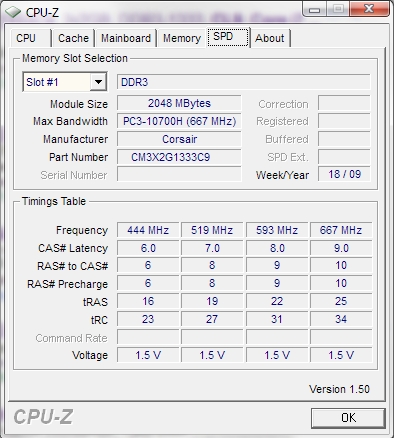
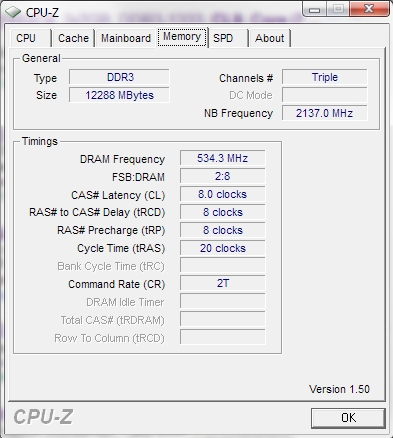
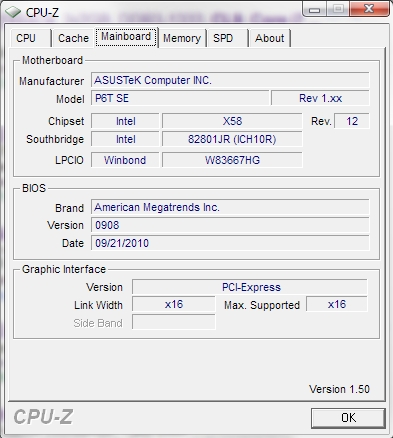
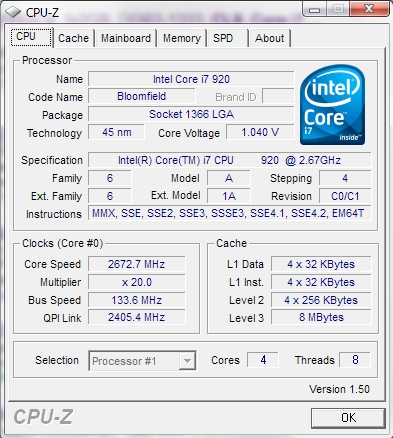
in the BIOS it is shown like this:
8-8-8-20-4-59-8-6 -20-0
2N-51-52-54
5-5-14-10-10-10-7-6-4-7-7-4
I generally get the feeling that the BIOS (latest version) automatically lowered the memory frequency up to 1066 and timings up to 8-8-8-20, but I'm not happier with this, because then I don't see any way to get rid of the BSOD. Do I need to manually set 1066, voltage 1.5, and timings 9-9-9-24?
ps: I have already read about corsair's worldwide fame regarding bsod, but before advising to change the memory, let's try to deal with this one, because now there is no time and money for this, and I really want to finish the project.
Answer the question
In order to leave comments, you need to log in
Lower your primary timings. Check memory voltage. And run a couple of hours of Prime95 in Blend.
Well, make the frequency lower for a while + increase the timings. You need to finish the project ;) and then experiment.
Raise your timings. Do not worry about the memory frequency: it automatically rests on the maximum frequency supported by the processor and this should not threaten anything for stability.
You would also, in addition to actions on the advice that are above, look at memory overheating. Those. maybe timings and frequencies and nothing to do with it.
It happens that the case is arranged inconveniently for ventilation, the system unit is in a very warm, and even poorly ventilated place, and so on.
Overheating is quite a characteristic error. And it is far from always possible to reveal it by load testing.
You take an ordinary household fan, floor or table. You remove the sidewall from the system unit, direct the fan there. If the problem has disappeared, it means overheating, most likely the memory, but maybe the motherboard.
And by the way, what kind of power supply (company, model, watt), what video is worth?
At first I was afraid to “lower the timings”, because before that I was just advised on the contrary)
manually set the voltage to 1.5. And in the future, do you advise changing the memory or leaving it with increased timings?
Didn't find what you were looking for?
Ask your questionAsk a Question
731 491 924 answers to any question