Answer the question
In order to leave comments, you need to log in
I don't understand what they want from me?
I just do not understand. I have now the 1st laboratory on computer networks. The task is to determine the computer on the network, the speed of interaction with which is the lowest. What computer, what network?) I have one computer. I read the theory, to sense 0. I even do not understand the logic of the task.
Answer the question
In order to leave comments, you need to log in
Well, go to the teacher and find out from him.
You understand that your question has nothing to do with real networks and real devices.
This is the task of some teacher in an imaginary world.
You may be told the tools by which this is done in real networks, but it will be like in a movie about Electronics, when Electronics solved a simple school problem through integral equation.
You need to ask your teacher to find out what you were taught, and at least in which direction to dig.
Here are the offhand questions:
Linux? Windows? Mixture?
ethernet? wifi?
switch or hub?
Root access or run on computers?
You can try to solve it with a ping, but what will happen if it will be equally slow with several computers, at the level of error?
In general, ask questions to your teacher and not to random people on the Internet.
As I understand it, you are required to determine which computer on the same wifi network with you has the lowest interaction speed, that is, the greatest delay (ping).
The solution in this case can be done like this:
Hey!
The solution I see is the following solution plan.
I used Powershell for this.
$hostPC = ("ya.ru", "google.ru","docs.microsoft.com")
foreach ($item in $hostPC) {
$connect = Test-Connection $item
Write-Host($connect.Latency + " - " +$item)
}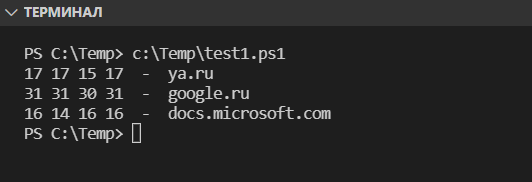
Didn't find what you were looking for?
Ask your questionAsk a Question
731 491 924 answers to any question