Answer the question
In order to leave comments, you need to log in
I can't exactly parse all the smartctl output for the raid, can you help?
Perhaps this is useful information:
DELL R720 server, original disks, SAS RAID10 of 4 disks SEAGATE
MegaRAID SAS 2208 [Thunderbolt] (rev 01)
XenServer 6.5
hypervisor and other virtual machines start to slow down and everything else in them can fall off on timeouts. The backup itself is done much longer in time than a similar one on another server. I'm digging in the direction of problems with disks or a raid (maybe not there, that's why I'm asking for advice).
Reading from a running server, in the middle of the day (I'll add later in the evening and when I start the backup) Everything is ok with the record too. The server is combat, so right now I can’t do all the tests.
hdpart -tT /dev/sda3:
Timing cached reads: 7316 MB in 1.99 seconds = 3668.84 MB/sec
Timing buffered disk reads: 856 MB in 3.01 seconds = 284.86 MB/sec
Here is all the smartctl output for two out of four disks pastebin.com/2pPWVL6P
The smartctl -l error command displays the error counters maintained in the device's log pages.
What does this mean in general, errors of the raid controller or errors corrected by the disk itself during recording *?
Confuses large data in the section 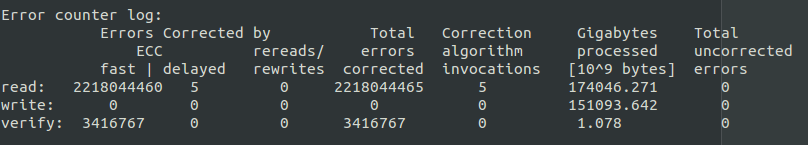
But here is a clarification about the large values in these fields: The error counter logs for some disks (eg some Seagate models) can look worried
For example, this section for Toshiba disks [another server] (looks much better) 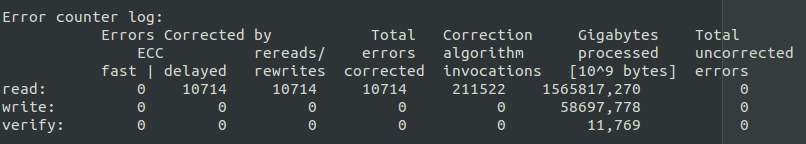
At the top there is a link to the whole smart, if you suddenly didn’t open it, maybe I didn’t notice something there.
In general, I no longer know what to check and who to kick. Thanks for taking the time to reply.
Answer the question
In order to leave comments, you need to log in
Didn't find what you were looking for?
Ask your questionAsk a Question
731 491 924 answers to any question