Answer the question
In order to leave comments, you need to log in
I can't enter the code, and the line cursor is highlighted. How can I remove this?
Good time of the day. The second day after installing PyCharm I can not figure out what's wrong with it. The cursor on the line is selected, and it does not allow you to enter or delete anything. Only when I press the S button comes to life and I can work normally.
I'll attach the file to make it clearer: 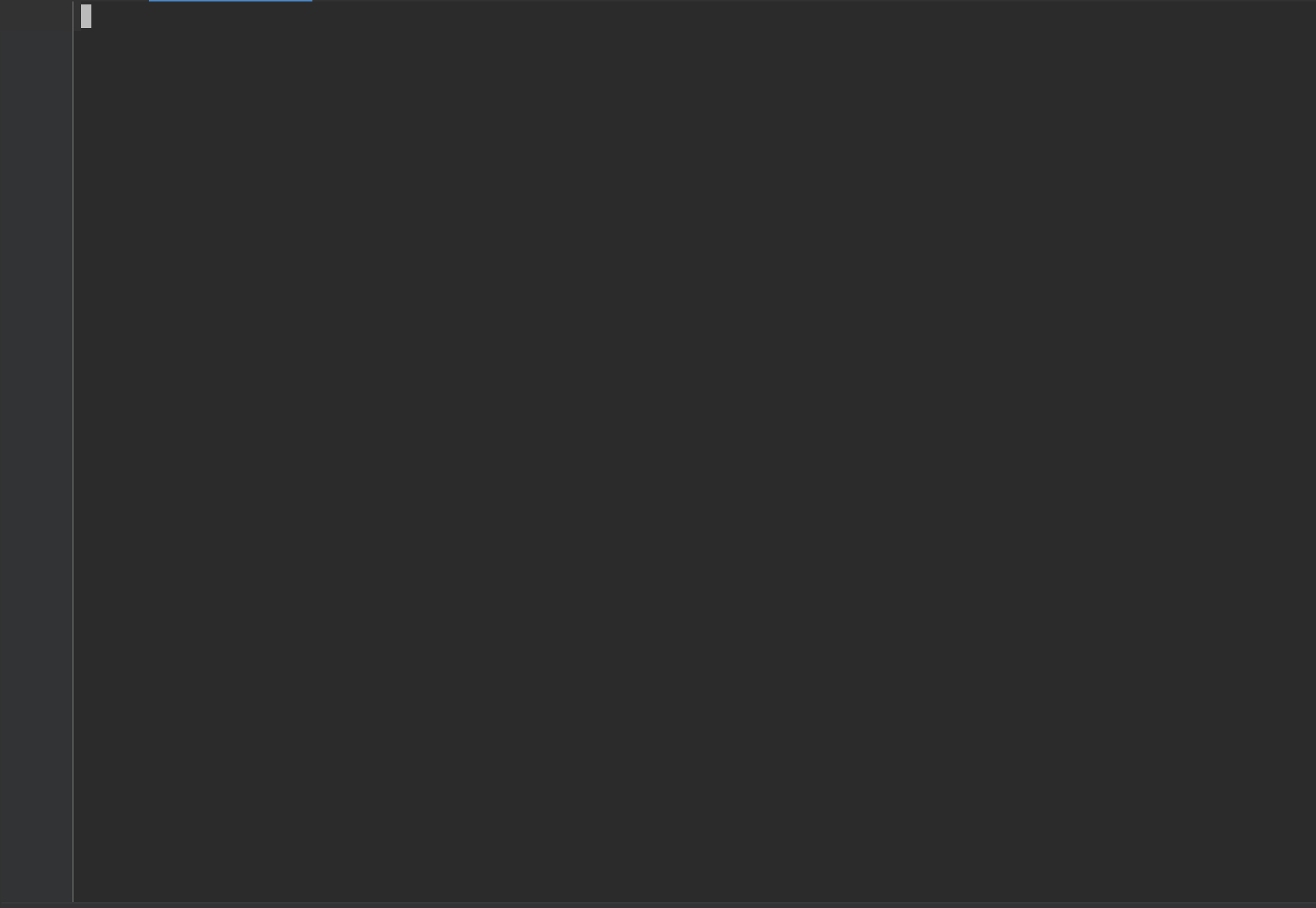
and for comparison:
Answer the question
In order to leave comments, you need to log in
Exactly the same error was half a year) Today I found the answer on the Internet. Everything is very simple - Vim Emulator is installed.
Solution: Tools - Vim Emulator (uncheck)
Didn't find what you were looking for?
Ask your questionAsk a Question
731 491 924 answers to any question