Answer the question
In order to leave comments, you need to log in
I can not understand why the picture is not connected?
help me please!! always managed to connect her
patience already at the limit
#menu-button {
background: url('../img/Hamburgericon.png');
width: 32px;
height: 32px;
cursor: pointer;
}<div id="menu-button"></div>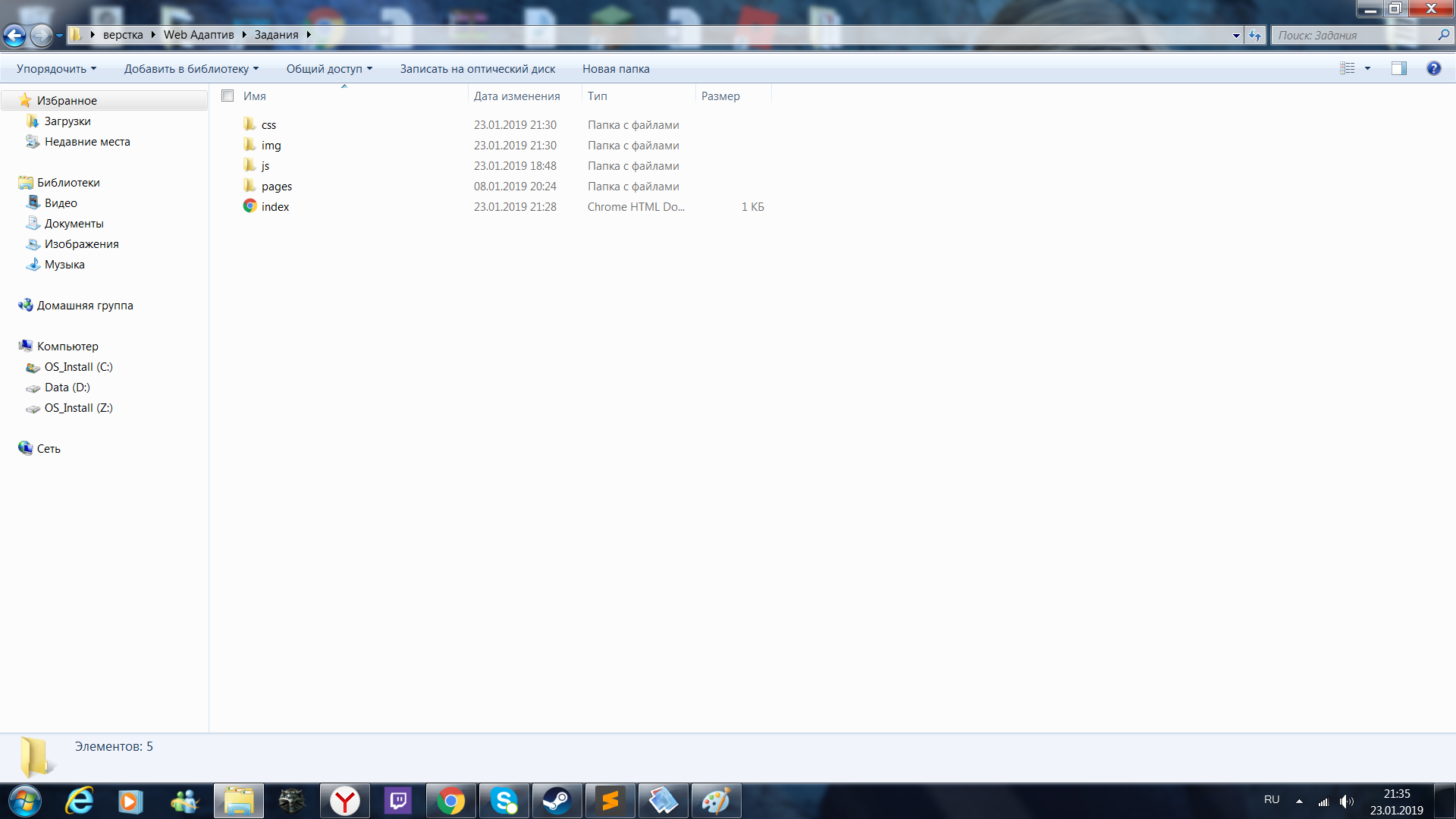
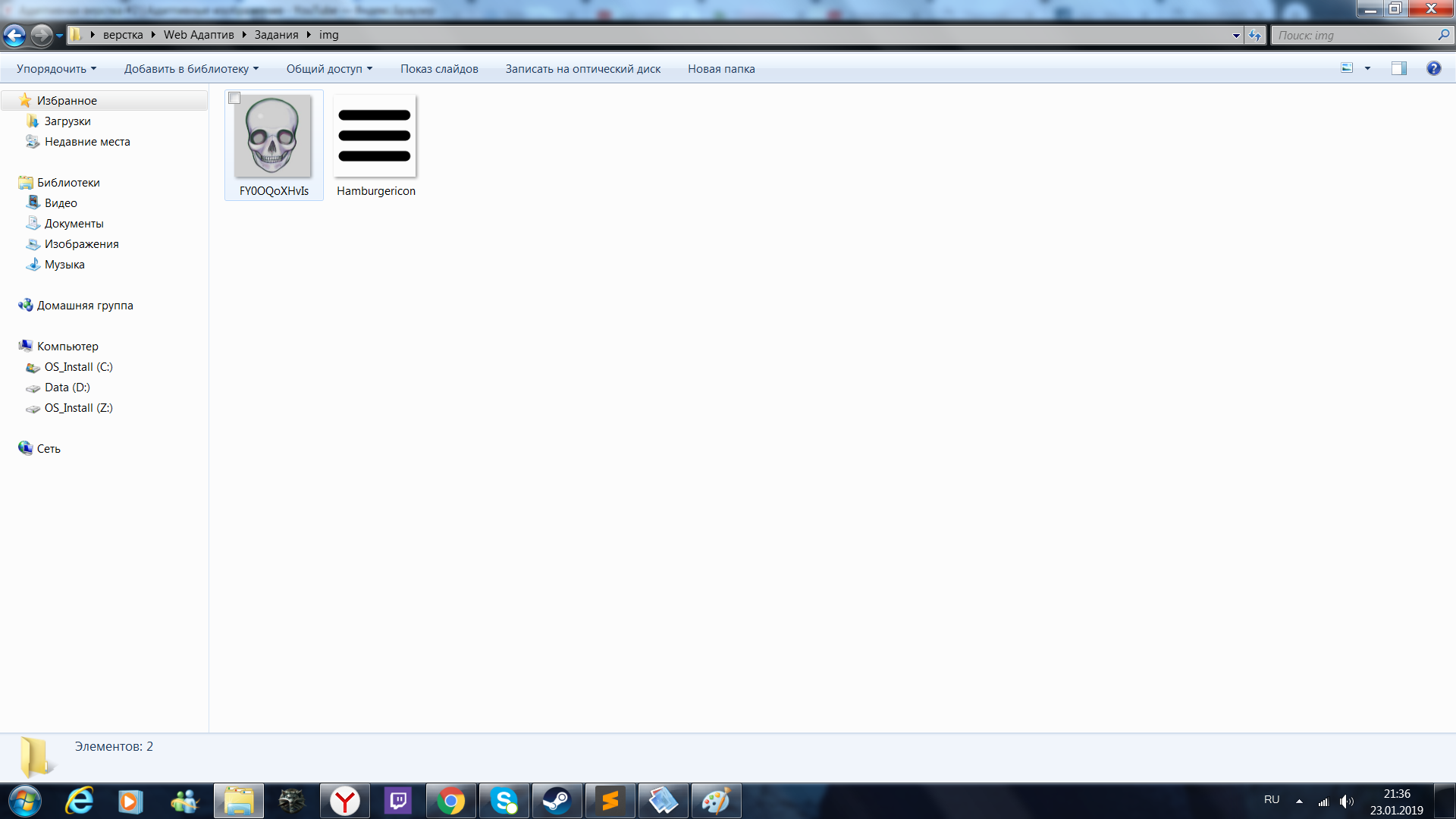
Answer the question
In order to leave comments, you need to log in
Specify ns.contoso.ru as the conditional forwarder for the contoso.ru domain.
<!DOCTYPE html>
<html lang="en">
<head>
<meta charset="UTF-8">
<meta name="viewport" content="width=device-width, initial-scale=1.0">
<meta http-equiv="X-UA-Compatible" content="ie=edge">
<title>Document</title>
<style>
.burger-icon {
background-image: url('img/hamburger0.png');
background-repeat: no-repeat;
background-position: 50% 50%;
width: 35px;
height: 40px;
}
</style>
</head>
<body>
<nav class="page-nav">
<div class="burger-icon"></div>
</nav>
</body>
</html><span>Didn't find what you were looking for?
Ask your questionAsk a Question
731 491 924 answers to any question