Answer the question
In order to leave comments, you need to log in
"Not enough space" message for specific folders. Why?
There is Windows Server 2008 R2, disk D: with 641 GB of free space and a shared folder called Share.
In this folder, folders of the Surname_IO type are created for users.
When you try to create a folder in one of them (or copy a file there, etc.), the following message appears:
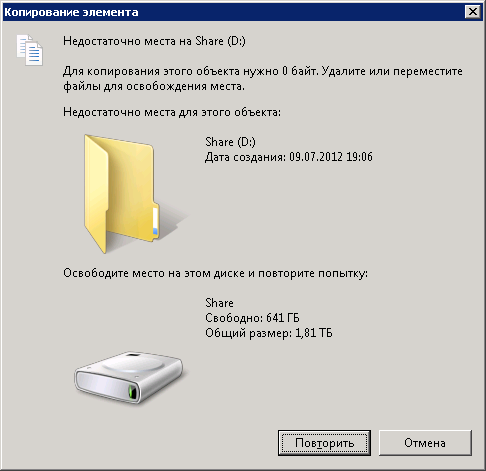
This is observed only in two specific folders. All other user folders do not have this problem. There is no such problem in the Share folder itself. At the root of the disk - there is no such problem.
Who has any thoughts on this?
UPD: Thanks everyone! I've tried everything. It helped to completely copy the Share folder, delete the old folder and share the new one.
UPD2: The link is another interesting option (it didn't help me, but suddenly it will help someone): forum.dlink.ru/viewtopic.php?p=228351
Answer the question
In order to leave comments, you need to log in
I once had such a glitch. I had to recreate the folder because even ntfs permissions didn't work correctly O_o
compare the output for the problematic and normal folders "Last name_name" of the Subinacl
/verbose=2 /file "folder path " command
Of course, it's unlikely, but how many files/folders are there in a given folder? And is it possible to make an entry in the upper folder in relation to these?
Further, for the purposes of the experiment (that is, it is unlikely to help, but anything can happen), set the owner of all files / folders in this folder to the user “Everyone” and give all rights to “Everyone”.
Try changing the name of these folders, Windows seems to limit the maximum path length, although I'm not sure.
Create another folder for this user (replace the letter in Latin or change the name and patronymic in some places), can something be done locally with this folder? If the rights are the same for everyone, disable, then enable the ball on the folder.
What rights do users have? Is it the same under admin?
Didn't find what you were looking for?
Ask your questionAsk a Question
731 491 924 answers to any question