Answer the question
In order to leave comments, you need to log in
I can not understand where (how to solve) where is the problem in the hard drive?
Guys, help someone, please, after a power surge, the PC turned off a couple of times and the hard drive stopped working, only ssd works, how can I check / restore, please tell me
....
After changing the SATA input, the disk began to be displayed but the system starts hang when opening files from both hd and
ssd , for example, it freezes after opening the task manager, pictures from xd, archive from ssd
After 20 minutes, the whole shell freezes
...
start, after a few minutes the whole shell freezes and you need to restart the PC
....
When you reconnect the xd to the third SATA input, Victoria checked the disk and nothing hung, but the errors were not corrected
....
Please help me find what is the problem and how to solve it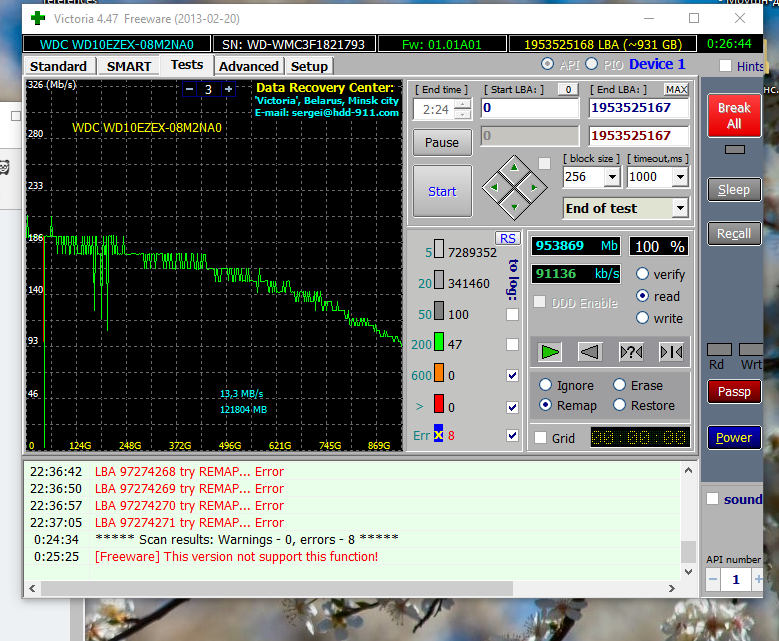
Answer the question
In order to leave comments, you need to log in
The disk is dead, it's time to forget about it, if you need data, then to the recovery office
yes, your hard dude covered himself with a copper basin, humble yourself
Yes well, only 8 bedov. View the disk status using SMART.
Once a disk was brought to me after a fall, apparently the head scratched the surface and the PC hung when trying to read from that area.
I created two partitions on the disk - before and after the bad area, logically cutting out this piece.
In general, the HDD should automatically remap bad blocks. Victoria complains that this is not happening.
Didn't find what you were looking for?
Ask your questionAsk a Question
731 491 924 answers to any question