Answer the question
In order to leave comments, you need to log in
I can not raise CAPsMAN on the master (controller), what's wrong?
Hello! Broken day I'm trying to set up a subject on the CAPsMAN controller. That is, there are two routers. On the slave, the settings sucked and CAPsMAN works, but on the controller itself, this excellent technology does not come out at least beat your head.
Here is the config:
/caps-man channel
add band=2ghz-onlyn control-channel-width=20mhz extension-channel=disabled \
frequency=2472 name=channel_2.4G_1 tx-power=20
/caps-man datapath
add bridge=bridge-local client-to-client-forwarding=yes local-forwarding=yes \
name=datapath1
/caps-man security
add authentication-types=wpa2-psk encryption=aes-ccm group-encryption=aes-ccm \
name=security1 passphrase=xxx
/caps-man configuration
add channel=channel_2.4G_1 country="new zealand" datapath=datapath1 mode=ap \
name=cfg_2.4G rx-chains=0,1,2 security=security1 ssid=test_caps \
tx-chains=0,1,2
/caps-man manager
set enabled=yes upgrade-policy=require-same-version
/caps-man provisioning
add action=create-dynamic-enabled master-configuration=cfg_2.4G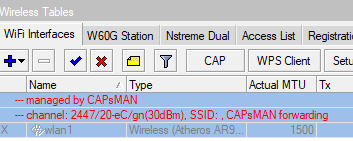
Answer the question
In order to leave comments, you need to log in
Didn't find what you were looking for?
Ask your questionAsk a Question
731 491 924 answers to any question