Answer the question
In order to leave comments, you need to log in
I can not enter the computer into the domain. The controller is on the cloud, the subnets are different. What to do?
Good afternoon!
I will say right away that I am still new to networks and do not understand much, but I strive to learn all the subtleties of this matter.
I have a domain controller deployed on the Yandex cloud, you can’t change ip and dns there, but their TPs assure that everything is static there and when you try to change something, the machine is lost (I already believed this). I tried to add computers to the domain by registering the external IP address of the controller in their DNS, but it does not work (error on screen 1).
When I try to make a reverse lookup zone on a domain 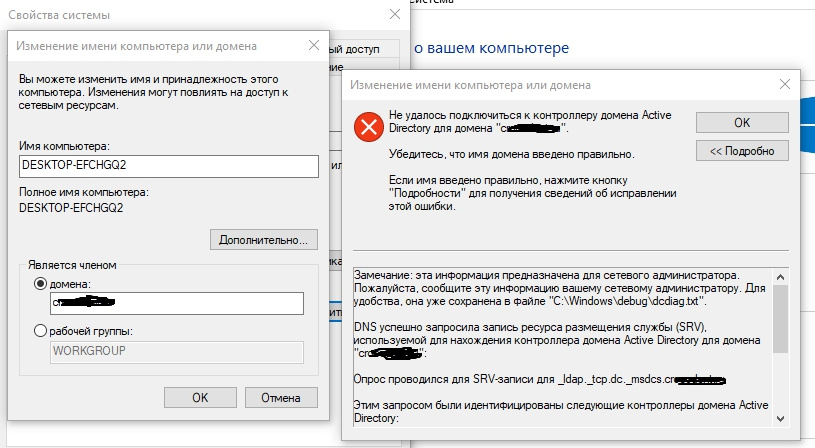
controller, when I check the box in the PTR record, an error also pops up (screen2 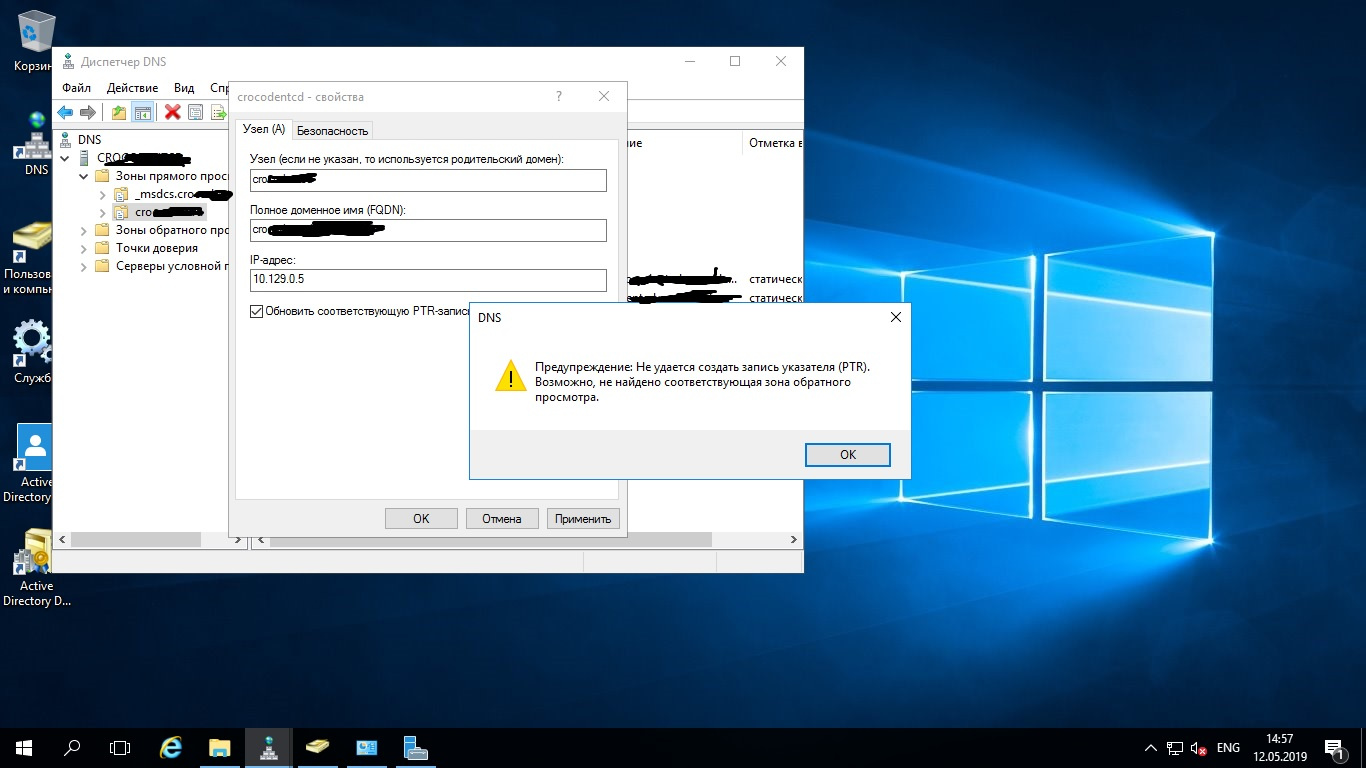
) 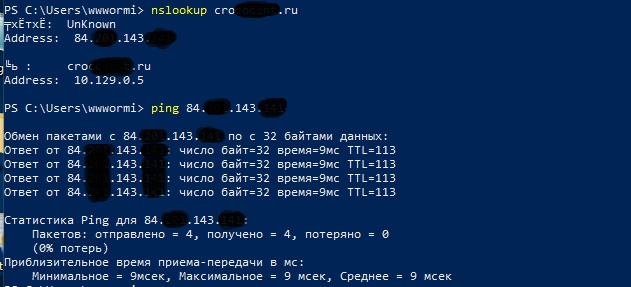
are on different subnets.
There is a microtic on the object, if it is possible somehow through it (this is an extreme option), then please tell me how you can turn it through it.
The second day I flip through Google in search of a solution, I have not tried anything.
Another domain controller also raised and everything is the same.
Deadline is always on
Answer the question
In order to leave comments, you need to log in
The domain controller must contact the input machine itself to enter the domain. And you don’t have it in the cloud of reverse routing (there is a connection with both, but there is no connection between the cloud and the machine). Use a VPN and set up the connection as expected and not through.
I tried to add computers to the domain by registering the external IP address of the controller in their DNSand in the screenshot (where nslookup) it is clear that you have registered for crocodent.ru not an external, but an internal address 10.129.0.5
Use domain names, not IPs.
a domain controller is deployed on the Yandex cloudContact the person who made the controller. You need to check its settings and specify what settings are needed for clients.
As mentioned above, the PC entered into the domain and the domain controller must see each other. The SRV record for the controller must be correct, because the controller will be searched for by this record by a request from the PC. Of course, within the same network, this problem does not arise. These conditions must be met in your case, otherwise it will not work.
Hello .
It's really better to chew than to carry any Mui Ne.
This is me about all the pseudo-smart people who wrote it.
If the case, then in the network settings - there must be one network (subnet) everywhere. Write it down yourself. For example 192.168.100.4 - in the domain, 192.168.100.5 - on the PC you enter.
And don't forget about DNS, put it in manually. It should already be in the status of your domain - online. You can see it in the server manager.
Then ping back and forth and if the ping passes, then immediately drag the PC to the domain. If they are on different subnets, then it will not work.
Didn't find what you were looking for?
Ask your questionAsk a Question
731 491 924 answers to any question