Answer the question
In order to leave comments, you need to log in
I bought a monitor, there is a problem with subpixels in the text, how to solve it?
Good evening, I bought an aoc c24g1 monitor and faced such a problem that this monitor has a problem with subpixels. If anyone has this monitor or know how to solve this problem, tell me.
The problem is that the font floats a little, which creates a big strain on the eyes. I also installed the program, there is one very interesting function that the developers blocked initially, it just contains the sharpness adjustment. The program is called i-menu for my monitor, it has a section called image settings, which is initially closed, it is possible to unlock this function and adjust the sharpness of the text. I also forgot to mention that the icons also have pixelated strokes around the edges. Maybe there is a correct monitor setting to get rid of this garbage, if someone can help solve my problem, I will thank you.
I forgot to mention that I bought the monitor more for work, namely web design. (yes, I know that the monik is more gaming)
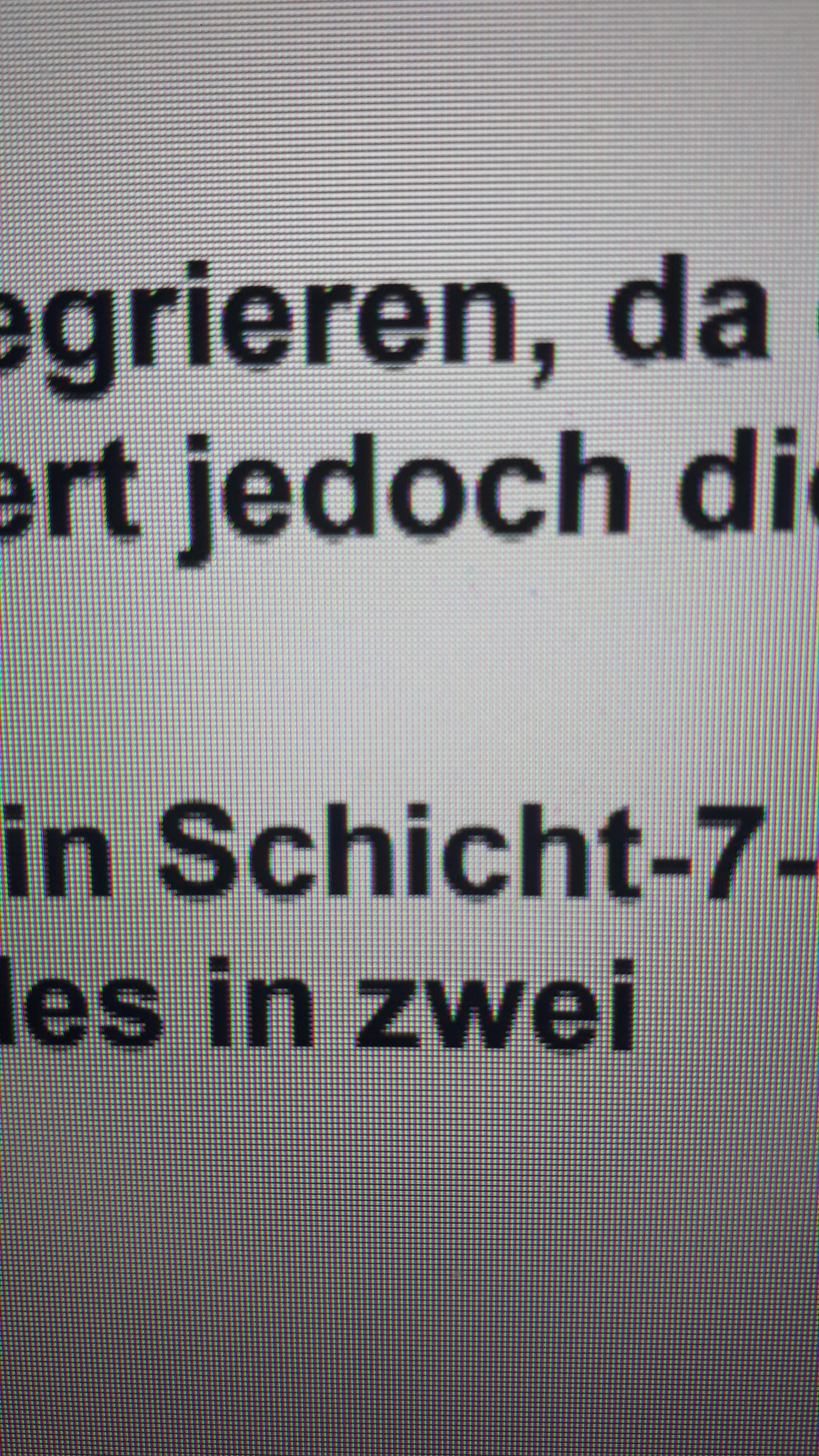
And here's how it should be displayed
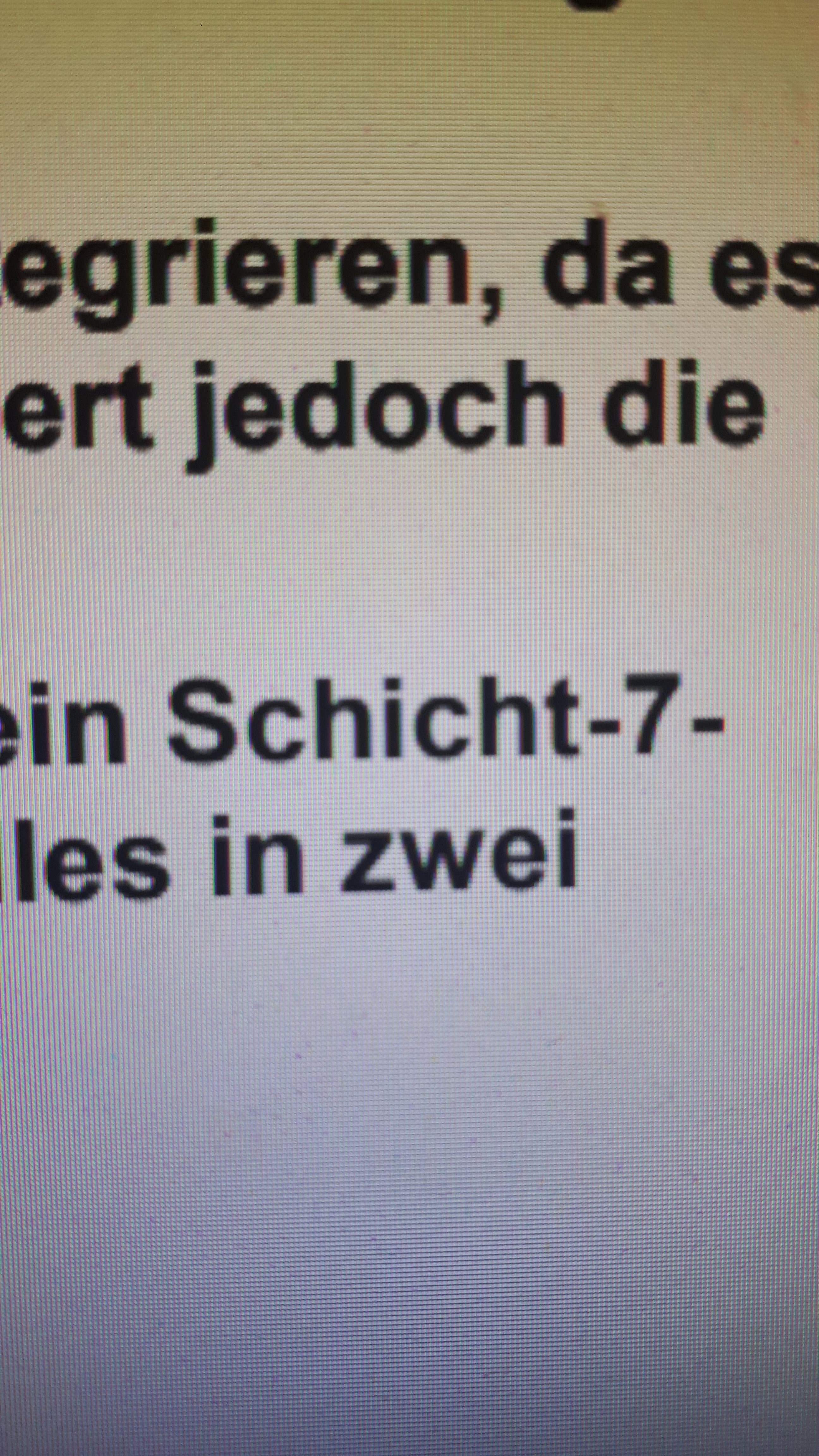
Answer the question
In order to leave comments, you need to log in
Didn't find what you were looking for?
Ask your questionAsk a Question
731 491 924 answers to any question