Answer the question
In order to leave comments, you need to log in
HP Pavilion x2 does not see a flash drive with a Windows image, how to fix it?
Hello. I've looked all over the internet and haven't found a solution.
There is a laptop with win10 installed, you need to demolish it and install win7, or a clean win10.
When you try to write Windows to a USB flash drive in the usual way, the laptop does not see the USB flash drive (The flash drive is working, it was checked on a desktop PC)
If you try to write using an unusual type:
1.download OS system iso (Win 10 in my case)
2.download rufus
3.make a bootable usb with following specifications
•partition scheme and target system type: GPT
•File system: FAT32
•create bootable disk: iso; and choose the OS system iso
Still does not see the USB flash drive, while I disable boot in the BIOS 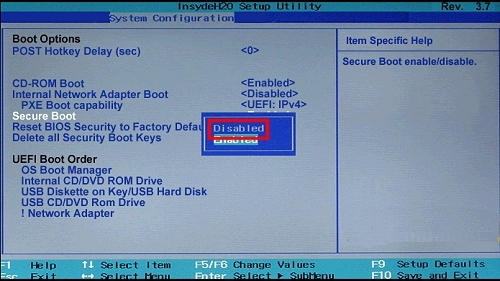
At the same time, for some reason, the BIOS is cut down, there are not as many items as on the screen.
As a result, after launching and entering the choice of what to download, he does not see the flash drive.
I confess I googled for a very long time, and I tried to write / upload different axes to a USB flash drive, and try different types of markup like GTP or MBR, I still don’t see it.
How else can you install?
Answer the question
In order to leave comments, you need to log in
You need to check the following:
- Are the USB ports enabled in the BIOS?
- which flash drive USB2 or USB3?
- which port on the laptop are you using USB2 or USB3?
- what mode of operation of the controller disk ACHI or IDE?
The other day I put the system on an HP monoblock, I ran into the same problem) It could be in the security settings. Those. by default ignores all devices. For myself, I found the answer in these materials:
https://remontka.pro/no-boot-usb-bios/
https://support.hp.com/ru-ru/document/c03746649
An important point! You may be asked to enter a code that will be displayed on the screen. Many fall for this.
Good luck! Write back if it worked.
if someone is interested, they still
need a little attention, it also didn’t work to install Windows, didn’t see the flash drive,
updated the bios, etc., etc., all to no avail, and by the way, yes, Windows tried more than one, but didn’t see the flash drive in any way ..
and here, thanks to the HP website, I saw that the availability of drivers for wines 8 and 10, only x32 ... the
moral of this fable is this ..
take the image 10 x32 and voila, everything sees, everything works ...
PS Windows with x32 and x64 together, also really didn't want to see...
Didn't find what you were looking for?
Ask your questionAsk a Question
731 491 924 answers to any question