Answer the question
In order to leave comments, you need to log in
How viruses can and cannot get on a PC?
I heard a lot of things, but I never understood it, someone says he went to the site - he caught the virus, someone says that you can go to sites, the main thing is not to download anything. How can you catch a virus at all and how can you not? Which activities are completely safe and which are not?
Answer the question
In order to leave comments, you need to log in
The only thing I completely agree with the current answers is this sentence:
It is impossible to give a short and capacious answer to this question, there are many nuances
Someone says he went to the site - he picked up the virus- Under the phrase "went to the site" you can mean several completely different actions, but, in general, any of these actions can turn into something more or less unpleasant.
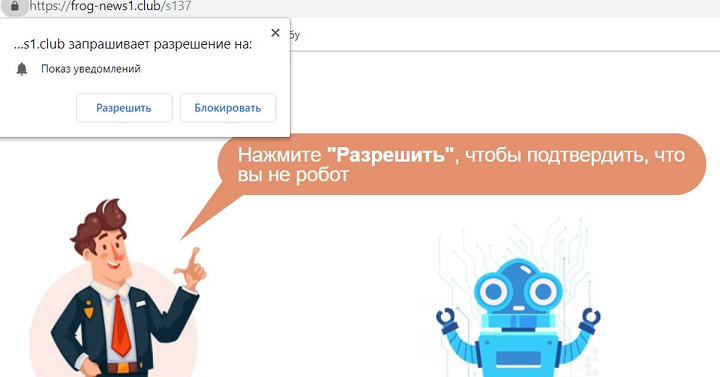
In general, there is a possibility that ionizing radiation from outer space or just from the environment will enter your RAM and, if things turn out well, it will change several million bits and create a virus there that can capture all of humanity. The chance of this is about 1/10^10001000
Hello.
It will not be possible to give a short and capacious answer to this question - the topic is too broad, and there are a lot of nuances.
someone says that you can go to sites, the main thing is not to download anythingIn this case, there are transparent iframes or autoload, so by.
How can you catch a virus at all and how can you not?Usually - out of stupidity and / or inattention. There is always a risk, if only because of 0-day vulnerabilities.
Which activities are completely safe and which are not?A completely safe action is inaction, in all other cases there are risks. The base is not to sit under the administrator, not to use warez in any form, not to go to dubious sites, install system and software updates, and periodically do diagnostic checks of the system. For the browser - security plugins, strict security policies in the settings (it will affect usability in some cases, but here what is more expensive for you).
Didn't find what you were looking for?
Ask your questionAsk a Question
731 491 924 answers to any question