Answer the question
In order to leave comments, you need to log in
How to write code to be more efficient?
I'm developing some kind of system :)
There was a problem when generating data. It is necessary to place the data in an object, more precisely in an associative array contained in the object. This can be done using `.serializeArray()` and passed to an object where there is a provided **set...** method, which I have shown in the code example below. But it seems to me that this method is not very good and correct, and I want it to be done professionally. I have little experience in programming, so I want to do it the right way.
Code for the first screen:
<div id="tab1" >
<div class="row">
<div class="col-xs-10"><h3>Описание</h3></div>
<div class="col-xs-2"><button type="button" id="step1" class="next btn btn-success pull-right">Далее</button></div>
</div>
<form id="descrip">
<div class="form-group">
<label for="titleT">Название теста:</label>
<input type="text" class="form-control" name="titleT" placeholder="Название теста" />
</div>
<div class="form-group">
<label for="descripT">Описание теста:</label>
<textarea class="form-control" name="descripT" placeholder="Описание теста"></textarea>
</div>
<div class="form-group">
<label for="tarAidience">Выберите целивую аудиторию:</label>
<select name="tarAidience" class="form-control">
<option value="teach">Преподаватели</option>
<option value="stud">Студенты/абитуриенты</option>
<option value="all">Для всех</option>
</select>
</div>
<div class="form-group">
<label class="checkbox-inline"><input type="checkbox" name="answer">Проверять ответы</label>
</div>
</form>
</div><div class="">
<form id="Questions">
<div class="form-group">
<label for="question">Вопрос:</label>
<input type="text" name="" id="question" class="form-control" placeholder="Введите вопрос" />
</div>
<div class="row">
<div class="form-group col-xs-10">
<label>Выбирете тип вопроса:</label>
// Тут типы вопросов. Убрал т.к. и так много текста
</div>
<div class="col-xs-2">
<div class="pull-right btn btn-success" id="addBtn"><span class="addimg"></span></div>
</div>
</div>
</form>
</div>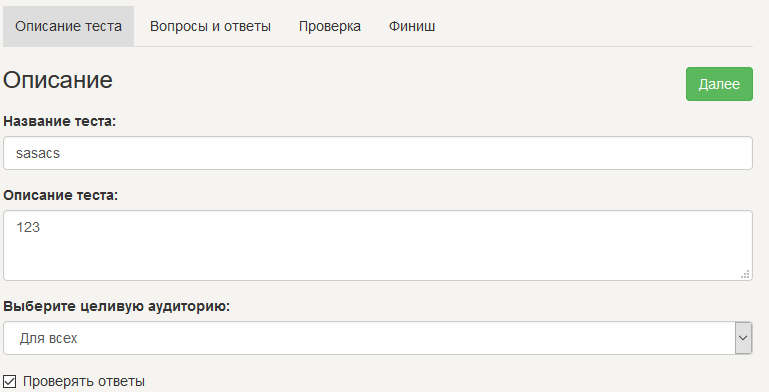
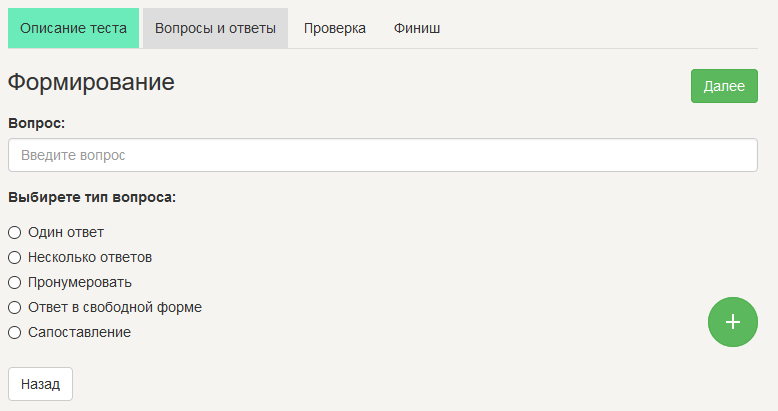
Answer the question
In order to leave comments, you need to log in
Didn't find what you were looking for?
Ask your questionAsk a Question
731 491 924 answers to any question