Answer the question
In order to leave comments, you need to log in
How to write an ARRAYFORMULA + REGEXMATCH formula to search through a column of values from an array?
Help me figure it out, it only works line by line, or if you choose each one separately.
Here is the formula that works
=ARRAYFORMULA(if(A:A="";;
REGEXMATCH(A:A;"Седьмой")
))=ARRAYFORMULA(if(A:A="";;
REGEXMATCH(A:A;D:D)
))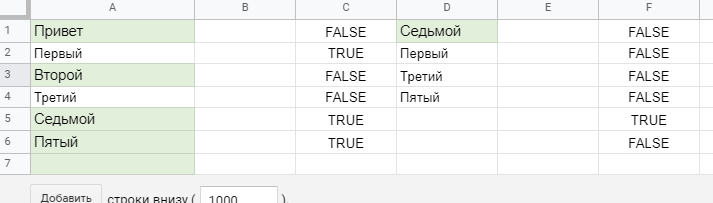
Answer the question
In order to leave comments, you need to log in
Maybe,
=ARRAYFORMULA(IF(A2:A="";;
REGEXMATCH(A2:A;"(" & TEXTJOIN("|";1;D2:D) & ")")
))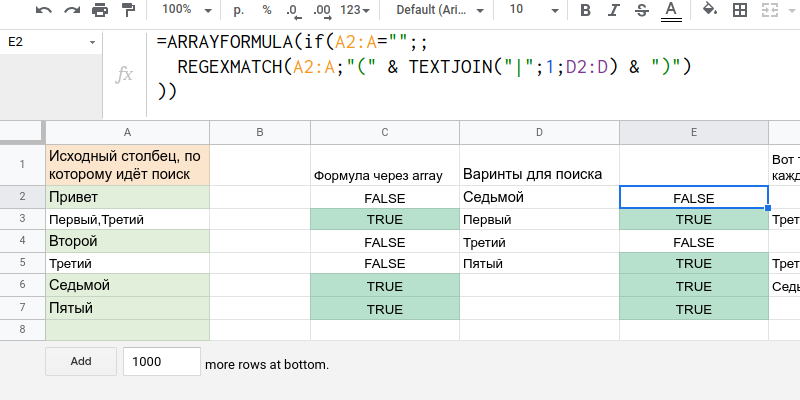
=ARRAYFORMULA(
IF(
(A2:A<>"") * REGEXMATCH(A2:A;"(" & TEXTJOIN("|";1;D2:D) & ")");
A2:A;
))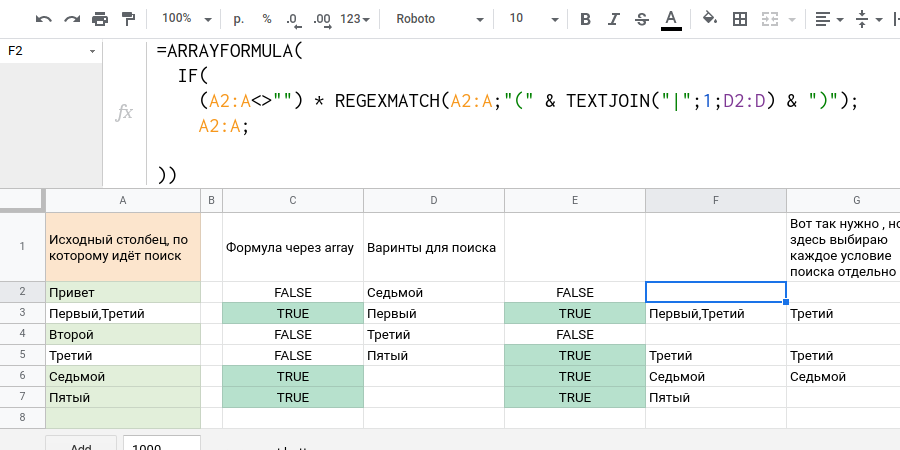
=ARRAYFORMULA(TRANSPOSE(TRIM(QUERY(
IF(IFERROR(FIND(B2:B5;TRANSPOSE(A2:A7));"");B2:B5;);
;
9^9
))))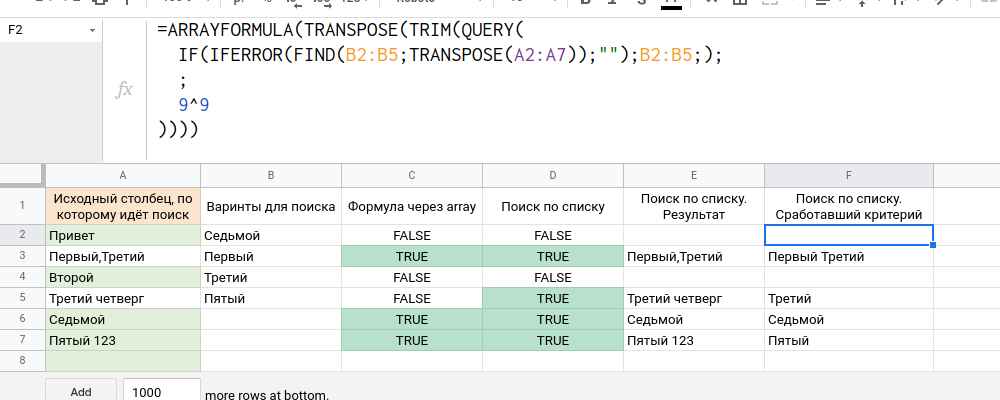
Didn't find what you were looking for?
Ask your questionAsk a Question
731 491 924 answers to any question