Answer the question
In order to leave comments, you need to log in
How to wrap elements in Figma if there is not enough container width in auto layout?
There is an auto layout with a width of 1440. If you continue to duplicate tags, the content will go beyond the container (screen 1)
Is it possible to demolish blocks (tags) down if the content inside the block is greater than the width of the container (1440)? (example: screenshot 2)
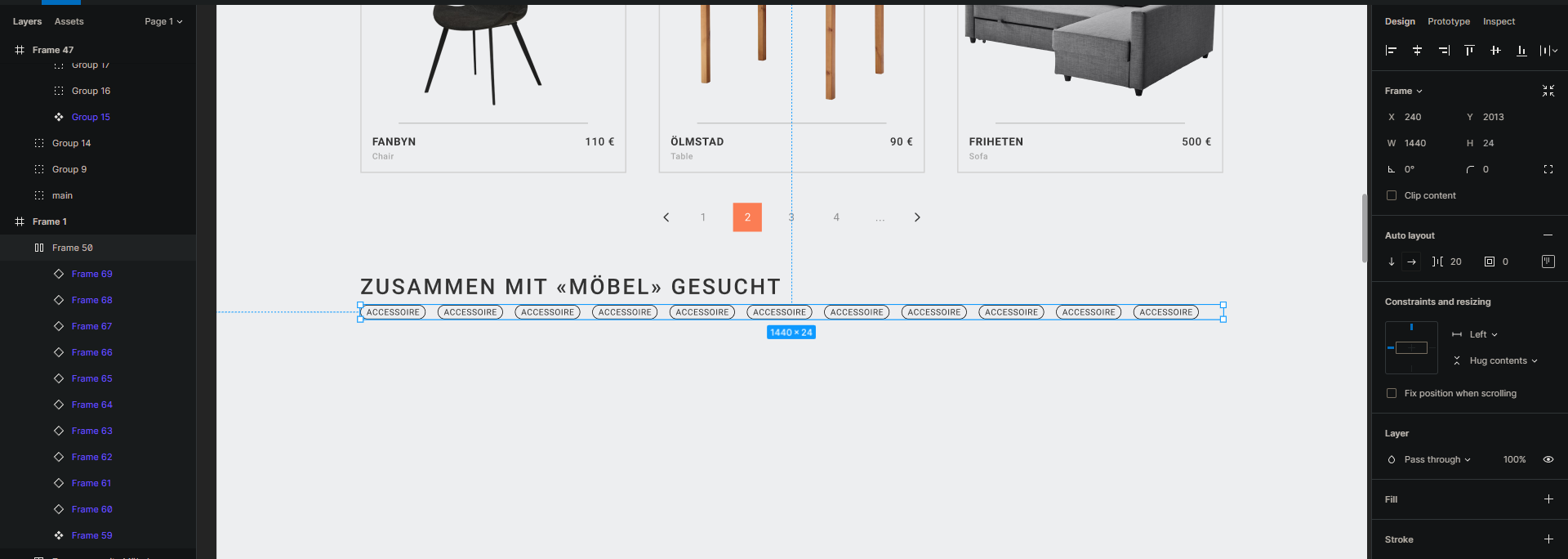

Answer the question
In order to leave comments, you need to log in
In Figma, autolayout works in one dimension. It is necessary to create another "row" frame inside the frame - in which tags lie and are added horizontally. At this time, the main frame has a vertical direction
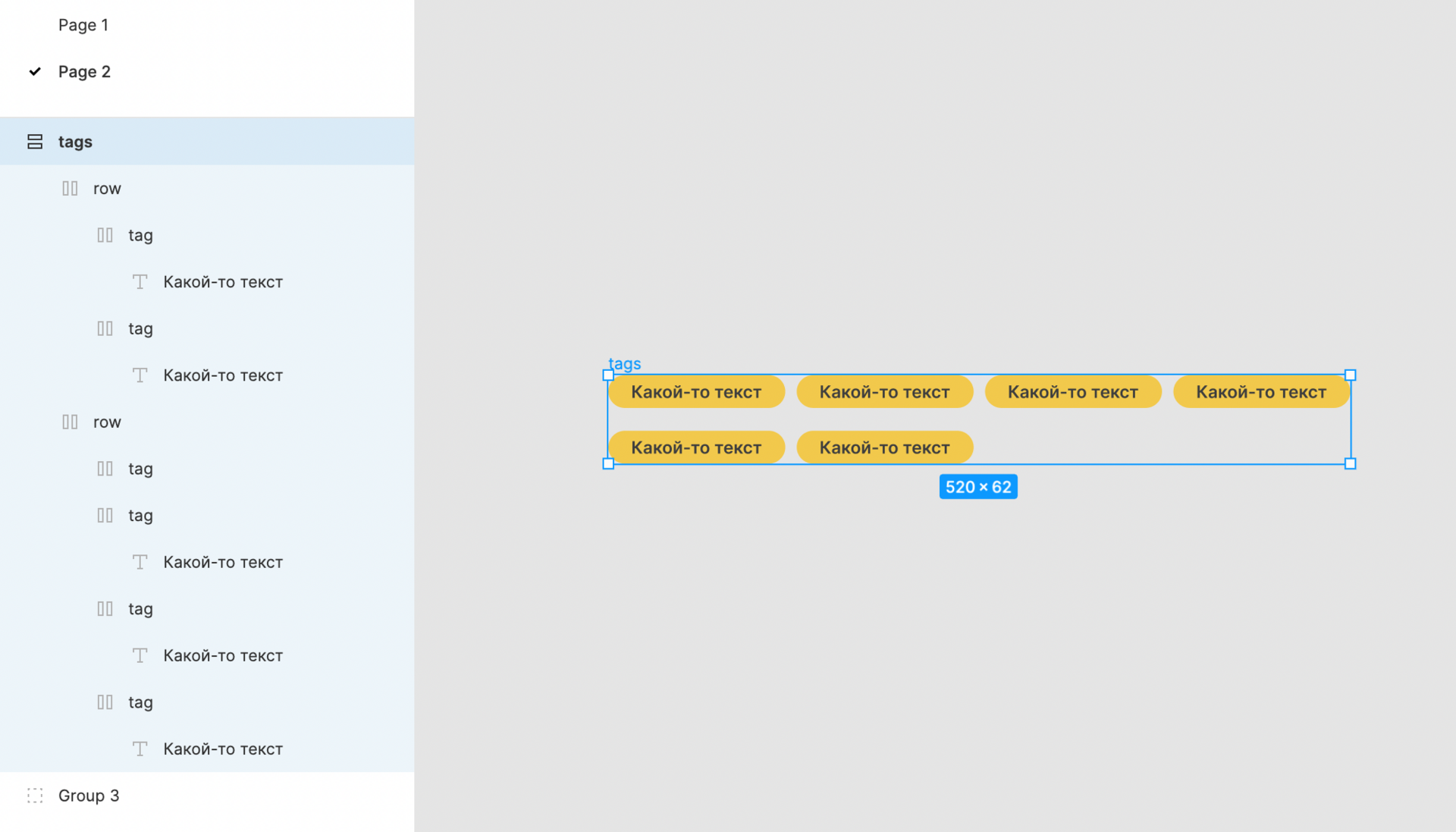
Didn't find what you were looking for?
Ask your questionAsk a Question
731 491 924 answers to any question