Answer the question
In order to leave comments, you need to log in
How to work with a repository through fork?
Good day. The question is the following. If I create my own repository, then connecting to it and to a specific branch and uploading new data via push is no problem.
But if I fork a friend's repository, then this is where the problems begin. git remote add... runs fine, but then nothing happens.
Neither branch nor push.
What could be the problem?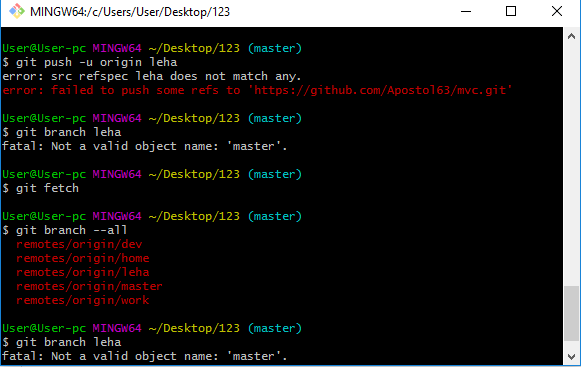
Answer the question
In order to leave comments, you need to log in
You showed a picture, but did not describe how you forked. If done via git clone everything should work fine
https://git-scm.com/docs/git-clone/2.18.0
https://git-scm.com/book/en/v2/Git-Basics-Working- ...
https://git-scm.com/book/en/v2/Git-Branching-Remot...
https://git-scm.com/book/en/v2/Git-on-the-Server -T ...
Z.Y. I noticed in the github tags. Having made a fork, you can upload changes back only through the request pool, you push to the master branch in your account, and then you make a pool request through the github face, and the owner of the turnip must approve it.
If you are forking a project on GitHub, then you should also look for the description there...
https://help.github.com/articles/fork-a-repo/
everything has been described step by step for a long time.
Well, or here it is, partially translated into Russian:
https://git-scm.com/book/ru/v2/GitHub-%D0%92%D0%BD...
Briefly about GitHub:
1. Fork and clone the forked repository to your computer.
2. To update your fork, you need to locally fetch from the original repository, and then push to your fork.
3. To update the original repository, make a new branch locally to which you commit all changes. Push it to your fork, and then create a Pull Request on the site. The owner of the original repository must commit your changes.
Do not forget that when you have two remote repositories, then by default all actions occur with origin, and to work with the second one, you need to specify its name.
Didn't find what you were looking for?
Ask your questionAsk a Question
731 491 924 answers to any question