Answer the question
In order to leave comments, you need to log in
How to visually show your email in letters that come from the site, instead of the one that Wordpress substitutes?
Hello.
The site uses the Ninja Forms plugin to receive client applications. Recently, letters to the gmail client have stopped coming.
It was decided to connect SMTP from Google. I installed the Gmail SMTP plugin, connected it, configured it - letters began to arrive.
But there is one caveat - in the notification letters that come to users, the sender's email is set to the one that is used to send letters by Google, but it is necessary that the company's corporate email be visually substituted. 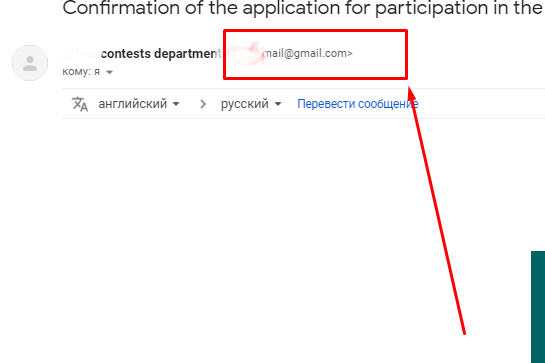
Is it possible somehow to do this?
Ninja forms allowed you to do this when SMTP was not yet used. Those. I could send a letter from one email, and the client saw that the letter was supposedly sent from another.
But when using SMTP plugins, they all substitute the email that actually sends the email.
Answer the question
In order to leave comments, you need to log in
Make a working soap on the hosting and send from it, what's the problem then?
The ContactForm7 plugin has a "Reply to" field (reply or something like that). It specifies the mail that is substituted in the sender field. Does your plugin have something similar?
Didn't find what you were looking for?
Ask your questionAsk a Question
731 491 924 answers to any question